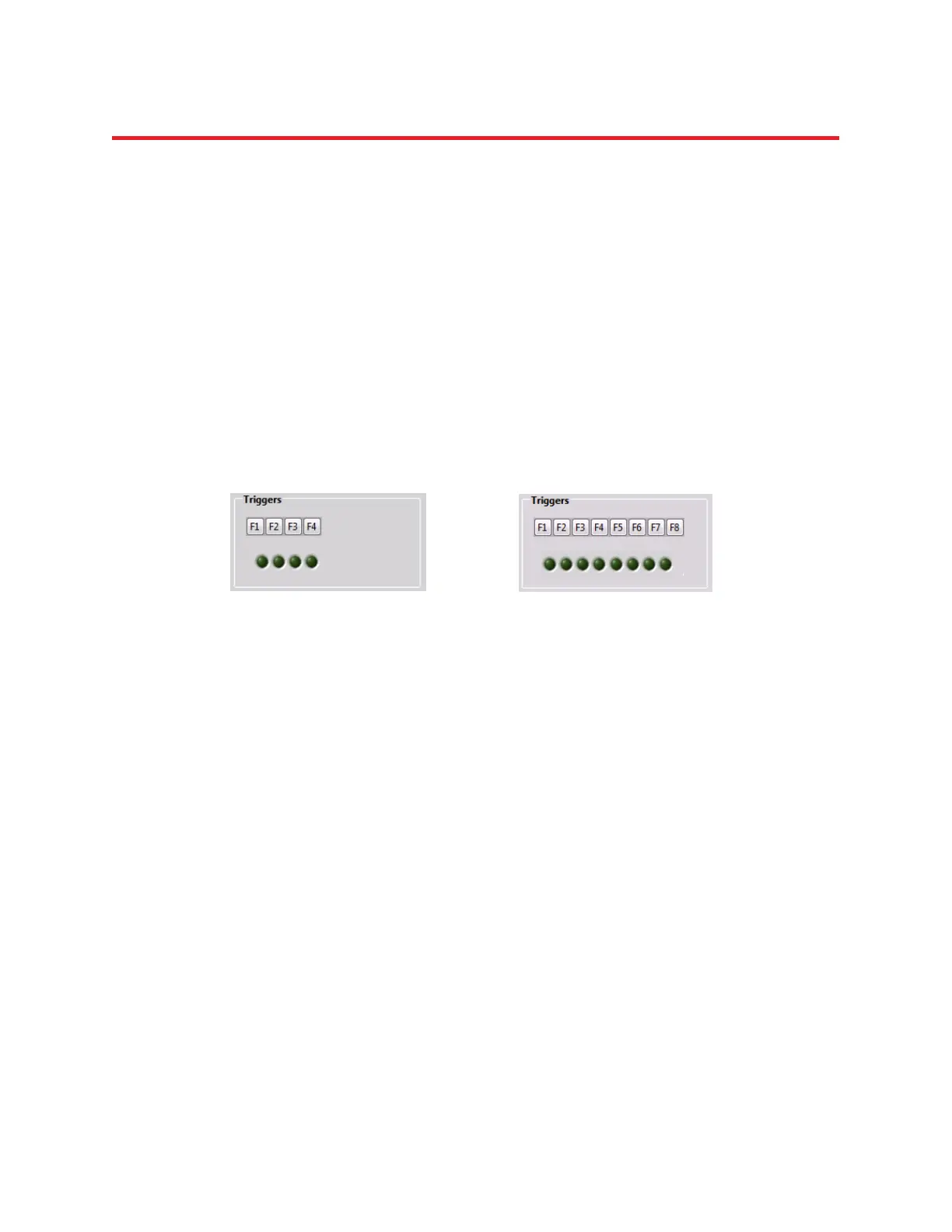NIRStar 14.1 - User Manual
Page 62 of 124
10.3 Triggers and Timestamps
In a typical NIRS experiment, the subject’s reaction to certain psycho-physiological stimuli (audio, visual,
tactile, etc.) are of interest. A typical experimental setup is shown in Figure 44. In order to time-correlate
the NIRS signal to these events or the subject’s response, a mechanism needs to exist for synchronizing
the data with external time markers. Typically, event markers may signify the start or the cessation of a
task, or a subject response. To this end, all NIRx imaging devices have digital signal inputs that accept
trigger signals from other equipment such as stimulus presentation computers. These inputs are
compatible with the widely used, standardized digital TTL format as produced by PCs and many 3
rd
party
research devices. More information on trigger communication possibilities is available in a dedicated
white paper that provides an overview on hardware fundamentals and basis on how to send triggers.
The technical details of the requirements for trigger signals may be found in the appropriate NIRx imager
hardware manuals. Please review section 2.3 for a list of related documents available.
Whenever a trigger signal is received at one of the imager’s input lines, this event is recorded by saving
the time point of its occurrence together with the number of the receiving input line. Each input line
(four for NIRScout/NIRSport devices, and eight for NIRScoutX) is represented by an indicator light on the
main screen for visual feedback. The indicators flashes briefly when a trigger is received on the
respective line (see Figure 45).
In addition to generate trigger events through external signals, the NIRtar software also allows the user
to set trigger markers manually during the course of the measurement. For NIRScout and NIRSport, a
manual marker can be recorded either by clicking the respective button (see Figure 45) or by pushing the
keys F1…F4 on the keyboard. Four marker numbers are provided so that the user may assign different
ones to different types of event; each marker number can be used as many times as the user desires. For
NIRScoutX systems, eight manual markers are available (F1...F8, also see Figure 45).
This function may be used in addition to electronic event triggering and is particularly useful for marking
unexpected experimental events (such as motion artifacts, subject distraction, etc.), especially in
conjunction with adding brief experimental notes in the setup screen.
Figure 45. Different trigger displays: (left) For a NIRScout system, four trigger ports and four manual markers are
available. (right) For the NIRScoutX, eight trigger ports and manual markers are available.
