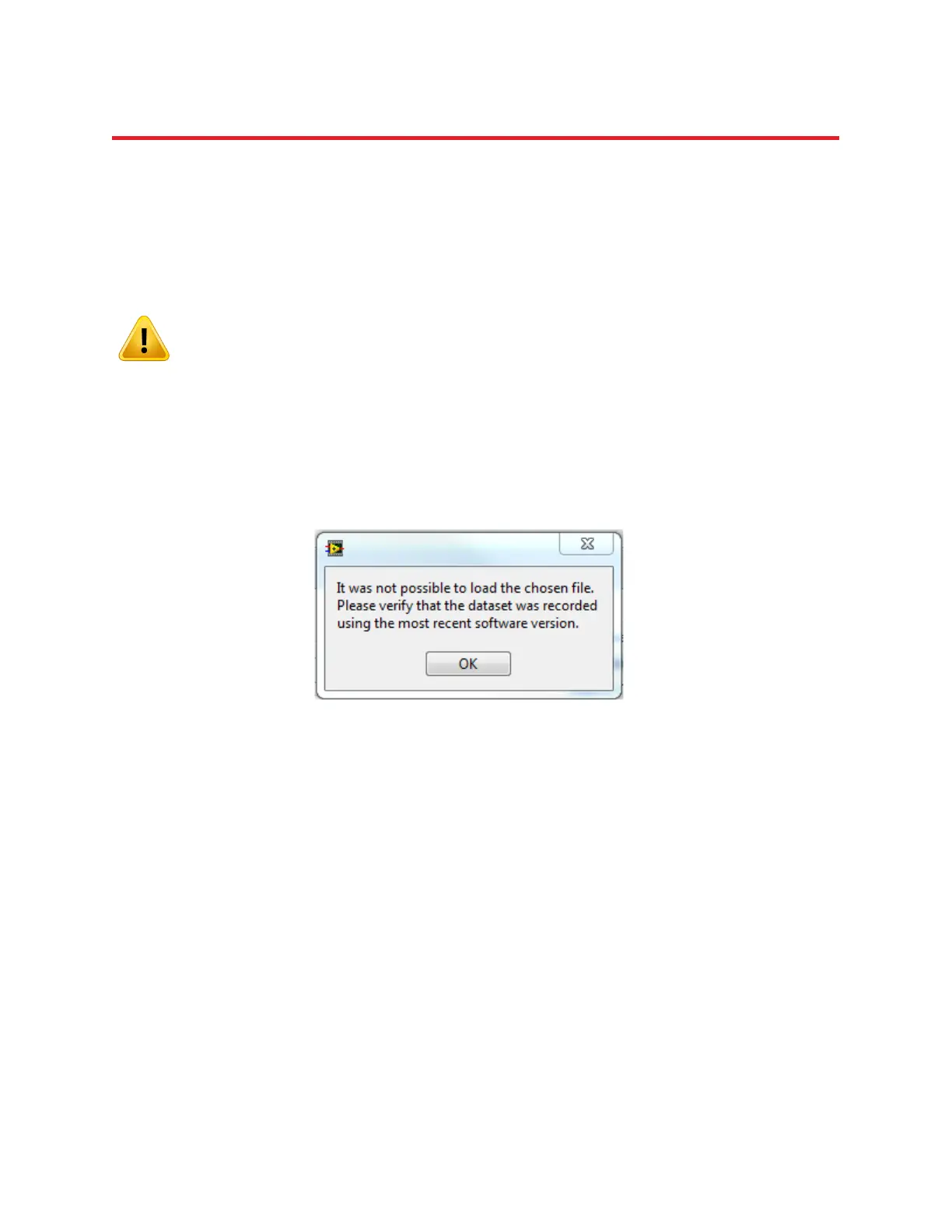NIRStar 14.1 - User Manual
Page 78 of 124
15.2 Reviewer Function
NEW FEATURE
NIRStar14-1 provides its users with the feature of reviewing previously recorded datasets. This can be
done by clicking on the “Review” button of the Main Functions list (buttons located on the right side of
the NIRStar main screen).
Please note that the Review button will be disabled and grayed out for Online mode, since
the function is only available Offline. Please review section 15.1 for more information.
By clicking on “Review”, the user will be prompted to select the header (*.hdr) file of the dataset that is
intended to be loaded and visualized.
As explained on section 13.5, there are two new files being saved on NIRStar14-1 that are exclusively
used for the Data Reviewer capability. With that said, if the user tries to load the header file of a dataset
recorded with earlier versions of NIRStar, an error message will be shown as in Figure 54.
If the dataset is successfully loaded, the “System Status History” will be accordingly updated informing
the loaded dataset and all fields in the NIRStar main screen (tabs System Setup, Data Visualization and
Block Average – see section 17.2) will now represent the chosen dataset (Figure 55).
For example, if you had a NIRSport originally in use and you load a dataset recorded using NIRScoutX,
the Instrument in Use will now display the information concerning the loaded file, because it is on
Offline mode. Nevertheless, anytime the user is able to switch back to Online mode (see section 15.1)
and the corresponding settings will be restored.
File loaded:
Next to the operating mode indicator (here: “Offline”), a field called “File loaded:” will be visible while a
dataset is being visualized by the user. It indicates the latest header file that has been successfully
loaded by NIRStar. If one loads a new dataset, this field will be overwritten, as well as the others on the
software main screen, to now represent the new settings. By switching to “Online” operating mode, the
“File loaded” field becomes invisible, because the information now shown represents the actual device.
Figure 54. Error message by loading dataset recorded from a NIRStar version earlier than 14-1.