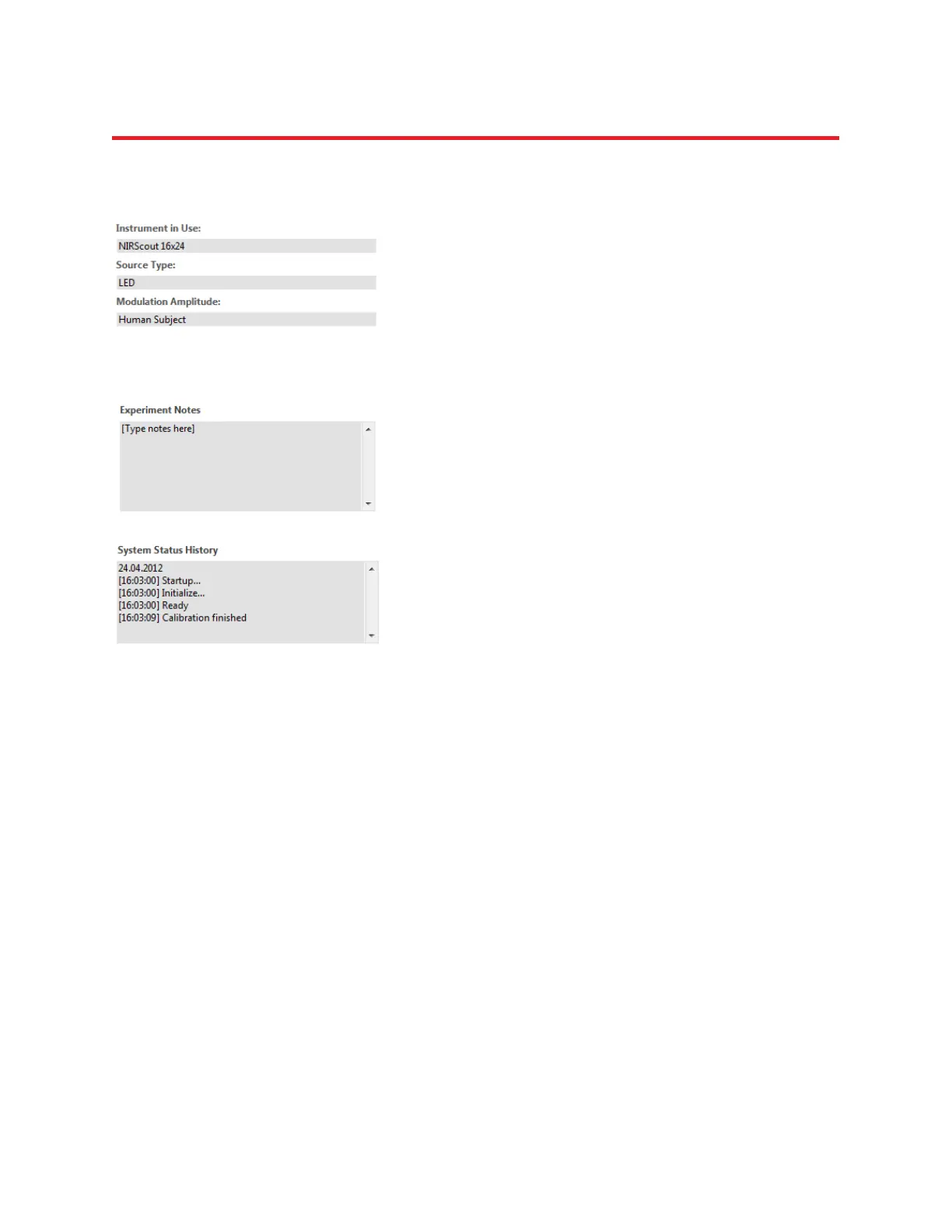NIRStar 14.1 - User Manual
Page 57 of 124
9 Experiment Notes and System Status History
Instrument in Use: Instrument type detected by the
software
Source Type: Indicates whether LED or Laser source is
used (Laser is only available for NIRScoutX systems
with optional equipment)
Modulation Amplitude: Indicates the LED power level,
‘Human subject’ or ‘Phantom’ (see 5.1)
The Experiment Notes editor allows the user to enter
plain-text comments, which are recorded in the data
.hdr file (see file formats, Section 13.3).
The System Status History window will maintain an
account of all user actions, with time stamps, to help
keep track of the experimental conditions. The start of
measurement is recorded in a text file automatically
(see file formats, Section 13.3).