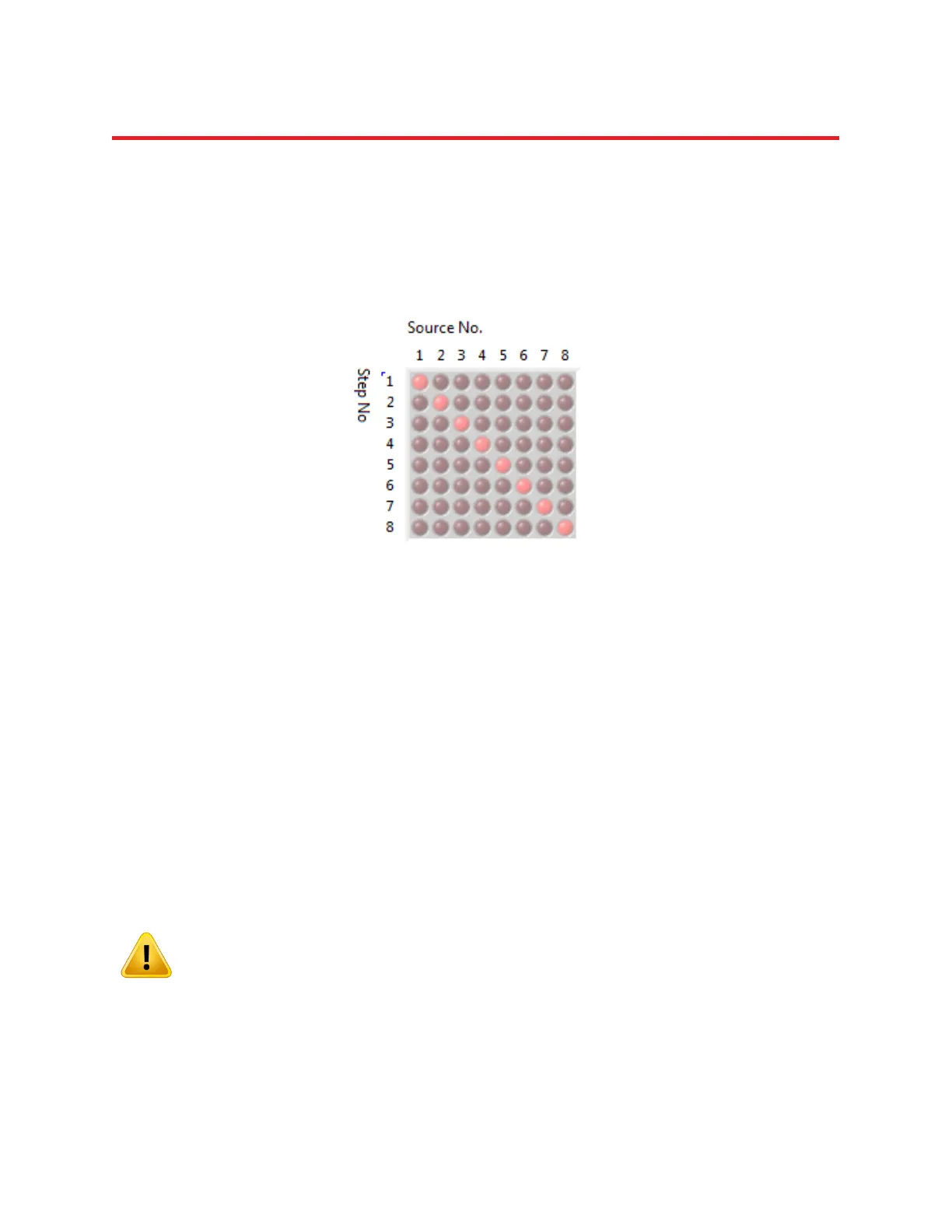NIRStar 14.1 - User Manual
Page 86 of 124
16.1.5 Channel Setup
Due to NIRSport hardware restrictions, the illumination pattern is disabled and grayed out (Figure 64).
The user can change the number of sources and detectors to be used, but not the illumination order. The
number-of-steps control is also disabled and grayed out, because it will automatically follow the chosen
number of sources.
16.2 Tandem Operation
When two identical NIRx NIRS imager models are connected to the control PC, NIRStar offers the option
of operating both instruments in Tandem Mode, i.e., as one imaging system with twice the channel
capacity of either unit by itself.
To activate tandem operation, specify ‘Tandem Mode’ in the Operating Mode drop-down menu of the
Hardware Specification tab of the Hardware Configuration interface (Figure 65).
For NIRScout and NIRScoutX imagers, make sure to select, in the Hardware Specification tab, the
combined number of Available detector cards and Available sources of both instruments. For example,
when using two NIRScout 1624 devices in Tandem mode, this should be 12 detector cards and 32
source channels.
Tandem operation is possible only for two IDENTICAL instrument models, i.e., both imagers
must be of the same type (NIRScout, NIRScoutX, or NIRSport) AND have the same numbers
of available sources and detectors.
Figure 64. Illumination Pattern is disabled and grayed out for NIRSport device.