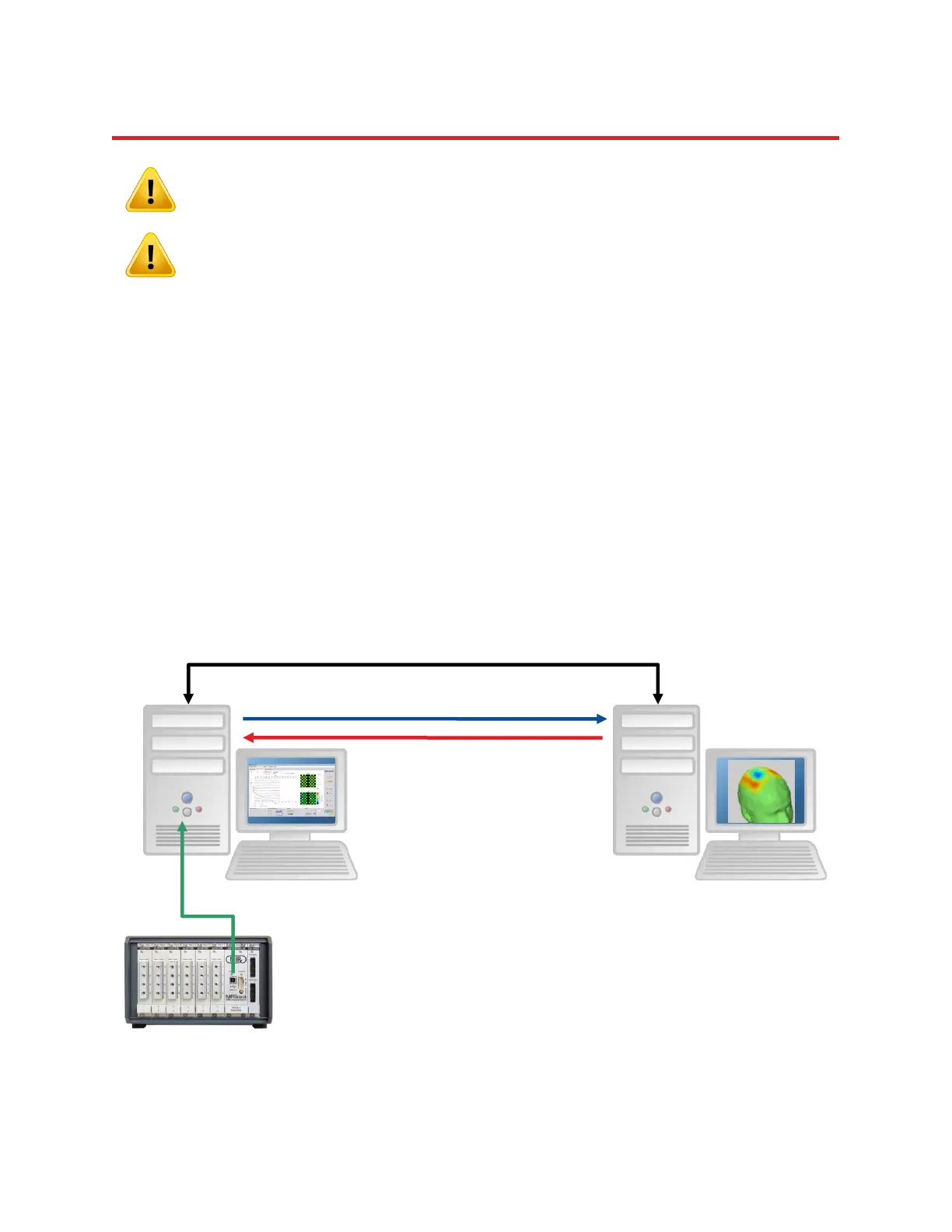NIRStar 14.1 - User Manual
Page 36 of 124
Only channels that are included in the Channel Masking matrix are shown in the
trace plot display (see Section 10.1).
By default, Channel Masking affects ONLY the display, NOT the recorded data (i.e.,
ALL channels are recorded). However, the user can force NIRStar to save data for
ONLY the channels highlighted in the Channel Masking matrix, by placing a mark in
the ‘Mask saved data?’ checkbox.
5.6 Data Streaming
The NIRStar 14.1 software includes a real-time data streaming facility, which allows the software to act
as a server for transmitting the acquired NIRS data in real time to another computer via TCP/IP (see
Figure 20). NIRx provides an optional software development kit (SDK) that enables users to build client
software for receiving the data.
Provided with the SDK are several sample codes written in MATLAB, LabVIEW, and C for demonstration
and testing and to act as a development basis for user-specific applications. For more information, please
refer to the SDK documentation as listed in Section 2.3. The Data Streaming tab in NIRStar’s Hardware
Configuration dialog, shown in Figure 22, provides the following functions for configuring the data
streaming process.
NIRS Imaging System
(NIRScout™ / NIRScoutX™/ NIRSPort™)
TCP/IP Link (Ethernet/WLAN)
Data Stream (Raw data, triggers, time stamps)
SDK
(User-Specific Client)
Figure 20: Conceptual schematic of real-time NIRS data streaming using NIRStar and the NIRx SDK