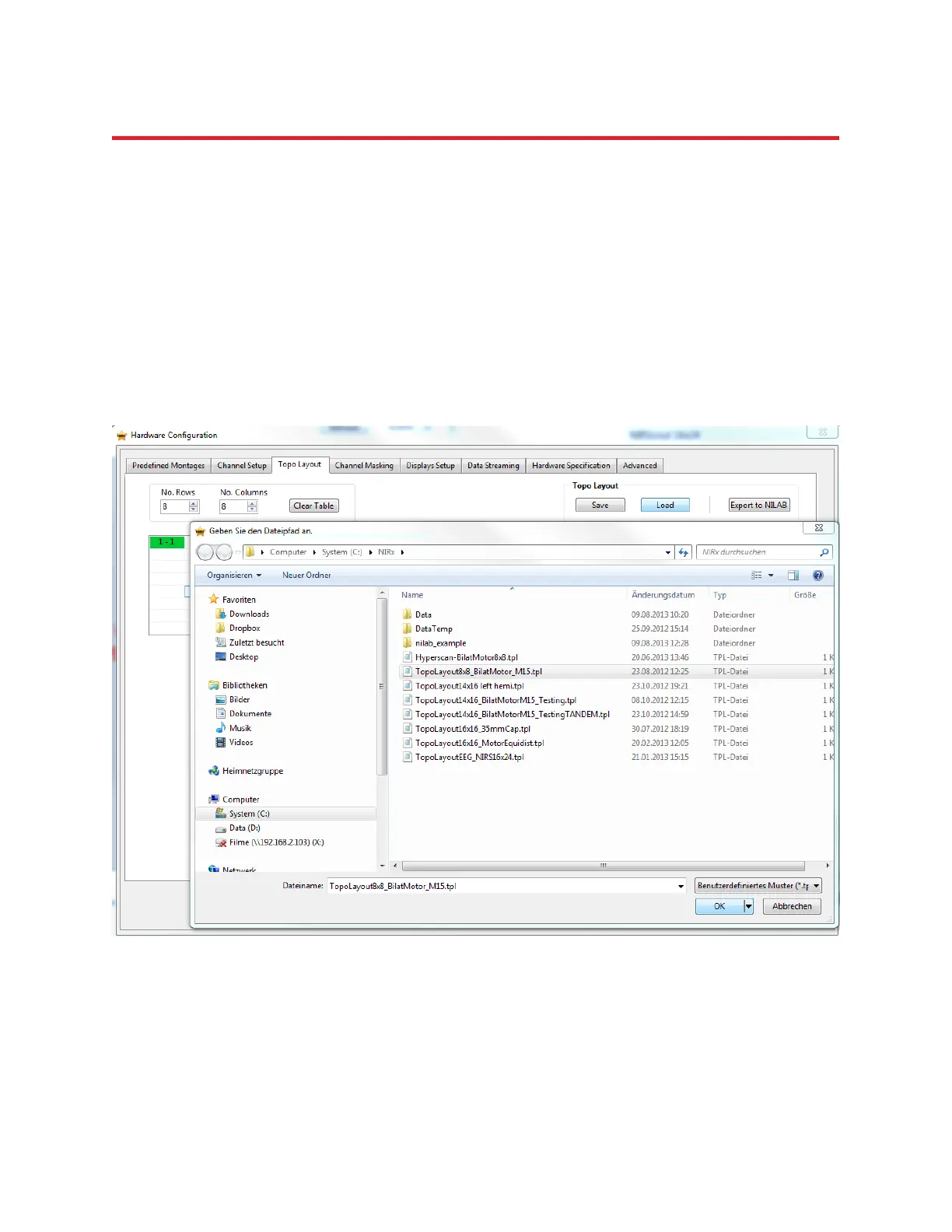NIRStar 14.1 - User Manual
Page 34 of 124
5.4.1 Save or Load a Topographic Layout
A specified topographic map may be saved for later use. Likewise, a saved layout may be loaded for use
or re-editing. Both Save and Load functions are available in the Topo Layout tab. Clicking on either
button (upper right corner of the user interface) brings up a navigator window, in which the user selects
a desired location and specifies a filename (Figure 18). The file is in ASCII text format, with the default
filename extension ‘tpl’.
This function is not to be confused with the Configuration Load/Save feature (see Section 5.8), which is
used to store and recall the entire instrument setup, including the layout and also all other configuration
settings (i.e., no. of sources, no. of detectors, LED pattern, etc.).
Figure 18. Save/Load Dialog for storing and recalling topographic layout patterns