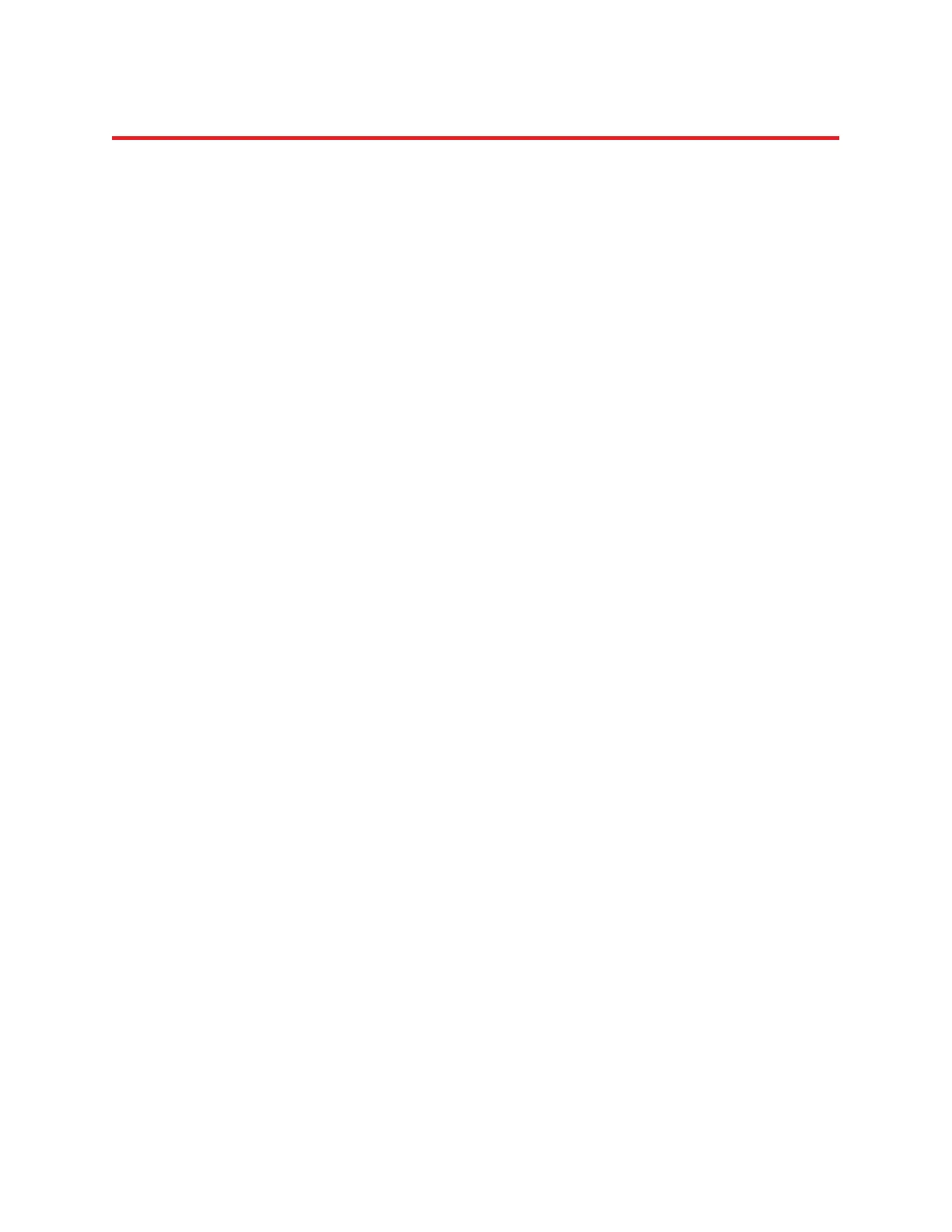NIRStar 14.1 - User Manual
Page 71 of 124
Counting from the upper left, the column number corresponds to the detector channel, and the row
number corresponds to the source position. Shown above is an example of a 4-source/4-detector
measurement, in which all channels are displayed except for source 2 / detector 3.
Channels Distance
The channel distance values entered in the Hardware Configuration and used for the Beer-Lambert Law
calculations during a scan are recorded here. The order corresponds to the order of the channel list in
the dialog (Figure 53).
[ChannelsDistance]
ChanDis="30.0 30.0 30.0 30.0 30.0 30.0 30.0 30.0
30.0 30.0 30.0 30.0 30.0 30.0 30.0 30.0
30.0 30.0 30.0 30.0”
13.4 Other Files: *.set, *.evt, *._config.txt, *.inf, *.nirs, *.tpl, *_probeInfo.mat
The files filename.set, filename.evt, filename_config.txt generated for each measurement
contain mostly information that is redundant with entries in the .hdr file. These files are generated to
maintain compatibility with other NIRx products.
13.4.1 filename.set
This file stores the gain-settings table in a format identical to the table Gains of the [GainSettings]
section in the *.hdr file.
13.4.2 filename.evt
This file records the event marker channel code and frame number in a format compatible with the NIRx
NIRS imaging systems. Each row of the tab-separated table corresponds to a recorded trigger event. The
first column contains the frame number at which the trigger was received. Columns 2–9 record the
trigger markers for up to 8 trigger input channels. '1' marks those inputs where a trigger signal was
received. Because NIRScout and NIRSport systems have a maximum of 4 digital input lines, columns 7-10
are always all 0.
In the example .evt file below, digital input 1 (DI1) was triggered during frame 20, DI4 was triggered
during frame 29, etc.
20 1 0 0 0 0 0 0 0
29 0 0 0 1 0 0 0 0
31 0 1 0 0 0 0 0 0
35 0 0 0 1 0 0 0 0
37 1 0 0 0 0 0 0 0
41 0 0 0 1 0 0 0 0
42 0 1 0 0 0 0 0 0
48 0 0 0 1 0 0 0 0
50 1 1 1 1 0 0 0 0
