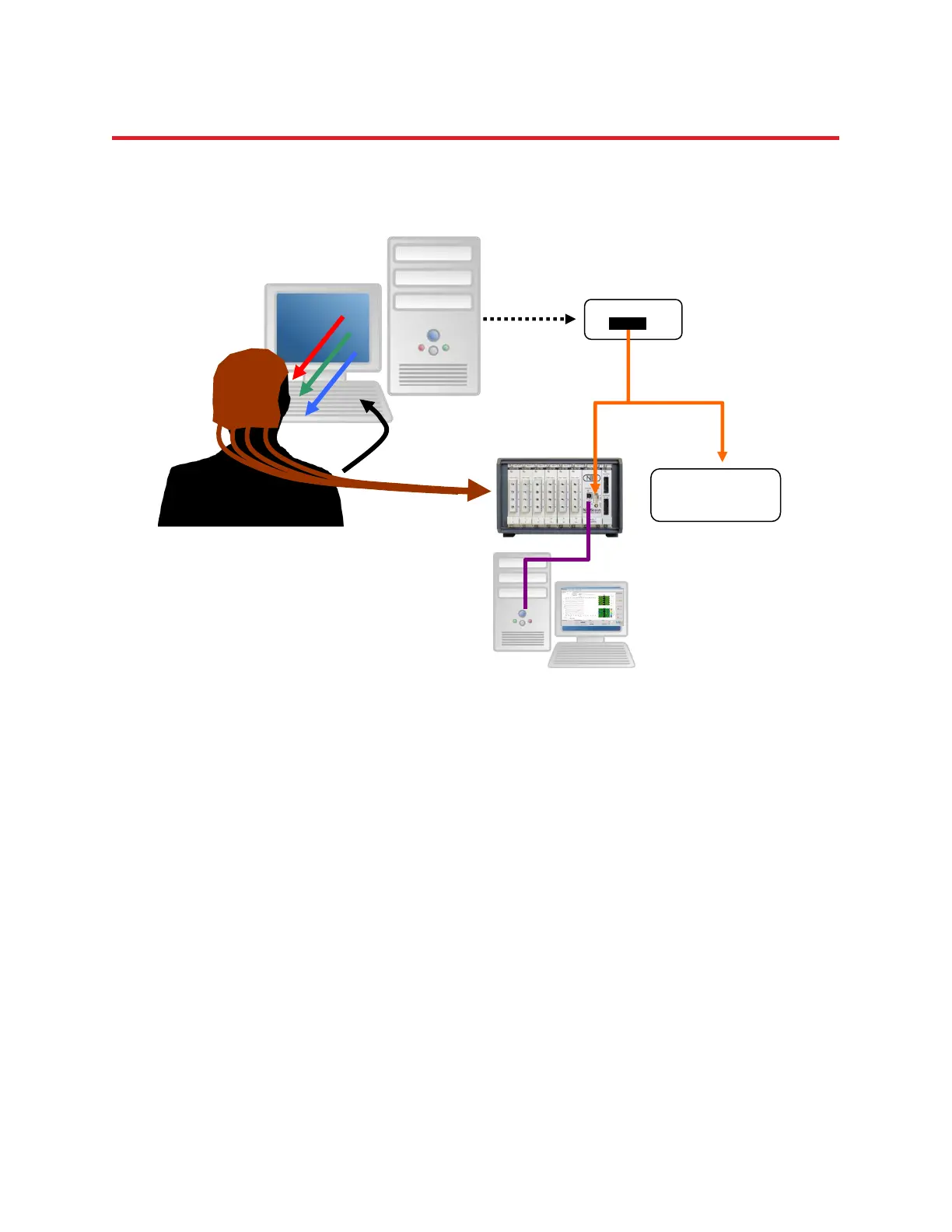Figure 44. Experimental setup, device connections, and data flow for a typical multi-modal NIRS experiment. A
computer with user-specific stimulation presentation software (1) provides stimuli to the subject and may record
their response. Time markers of presentation and response events are made available to recording equipment in
the form of digital pulses (usually, TTL level). These may be sent over the PCs bus and LPT port (built-in or plug-in
PC extension card) or, alternatively, over third-party hardware interfaces communicating with the USB bus (2).
These trigger signals are transmitted over a cable to the Trigger Input of the NIRScout(X) / NIRsport instrument
where they are recorded, digitized, and transmitted to NIRStar for display and storage on the recording PC (3).
Optional cabling and splitting adaptors are available to transmit the trigger signals to 3
rd
party devices
simultaneously (4).