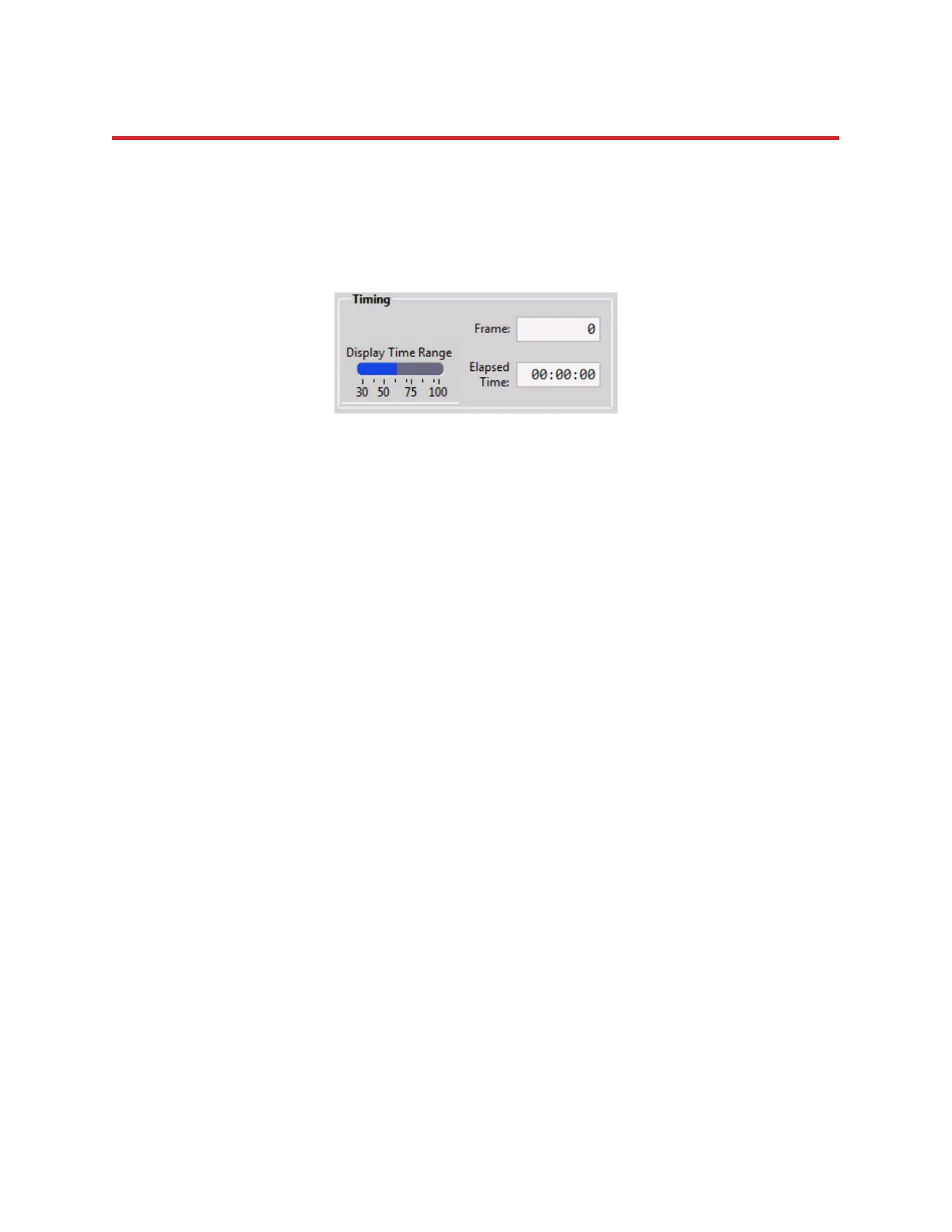NIRStar 14.1 - User Manual
Page 63 of 124
The Frame counter (Figure 46) displays the number of completed scans, or frames, which is defined as
the number of full illumination steps. The n
th
illumination scan (frame) is completed when all
illumination points (LEDs) have blinked n times during the measurement.
The timer shows the Elapsed Time since starting a scan. And Sec Display shows the size, in seconds, of
the time interval currently being displayed in the Data Visualization tab. The user can change the display
time interval by positioning the mouse cursor over the Sec Display bar and clicking. Note that doing this
during a measurement will clear the chart. The most recent data history can be shown with the help of
the x-axis scrollbar after the measurement has been stopped. The length of the data history is dependent
on the number of channels and the scan rate and is roughly given as:
No. of data frames in history ≈ 3×10
5
÷ (No. of channels)
Figure 46. Timing Display