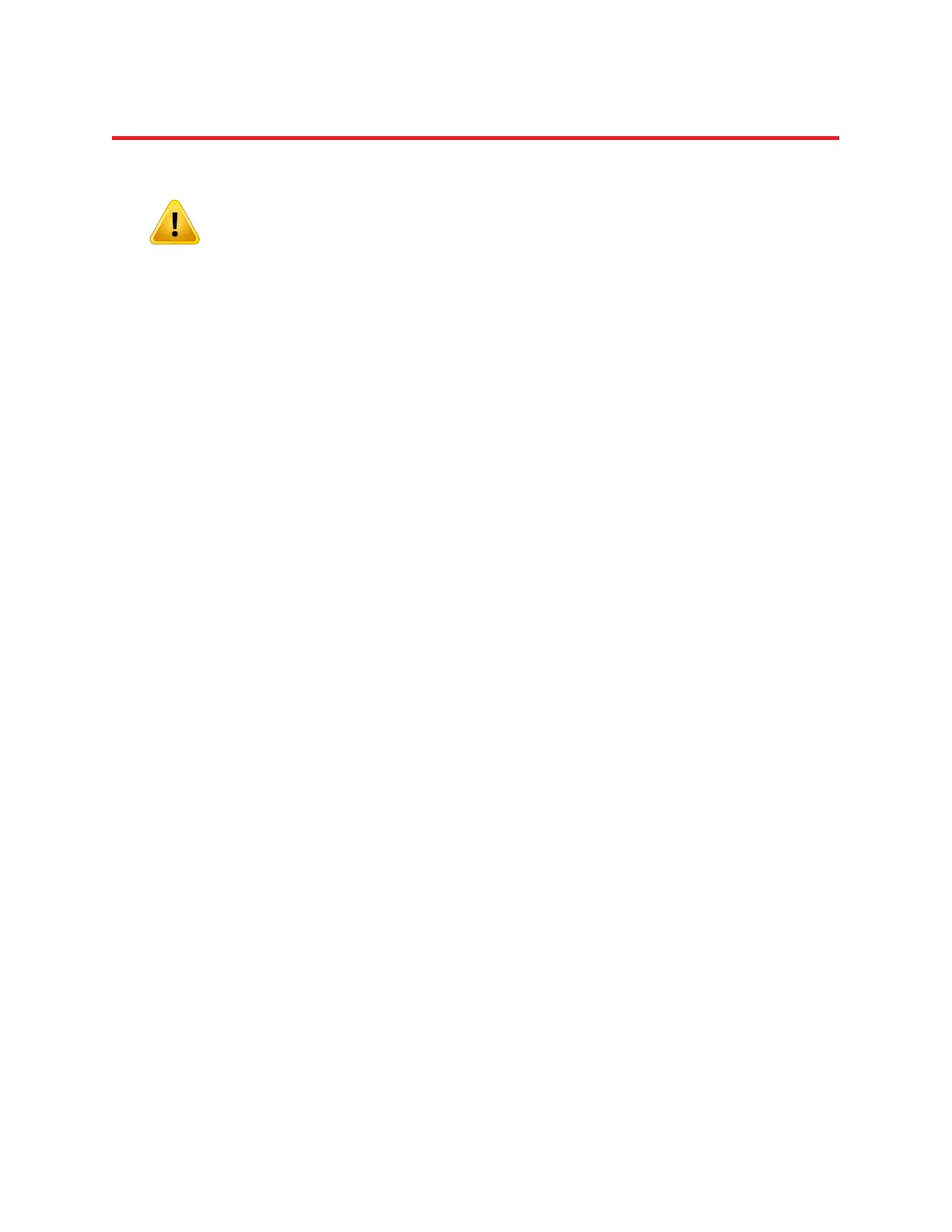NIRStar 14.1 - User Manual
Page 28 of 124
The Scan Rate display on the right is automatically updated when the illumination pattern is changed.
For EARLIER SOFTWARE VERSIONS (up to NIRStar 12.4) the scan rate was given as:
f
scan
= 62.5 Hz / (no. of steps + 2)
Starting with Vers. 13.0 NIRStar was optimized to provide increased scan rates.
There are some general guidelines to consider when setting up the illumination sequence:
A ‘scan’ is defined as the process of performing the illumination sequence once. The number of
rows in the illumination pattern is equal to the number of steps per scan. A scan may also be
referred to as a ‘frame’. The number of scans performed per second determines the acquisition
rate, or scan rate, i.e., the number of NIRS data sets acquired per second.
A source cannot be switched on more than once per scan (i.e., there can be only one highlighted
dot in each column).
The number of steps cannot exceed the number of sources.
Multiple sources may be activated during the same step (i.e., parallel illumination of different
areas). This reduces the number of steps and increases the scan rate (see below).
It is permissible to specify that a source never gets switched on in any step (by leaving the
appropriate column empty), but this is not recommended and it will generate an alert message.
Auto Update
Empty rows are ignored by the software and are removed from the illumination pattern. To visualize this
effect when specifying an illumination pattern, the user may click the Auto Update button.
If there are empty columns in the final LED pattern, an alert will be generated to warn you to the fact. It
is possible to ignore this alert. Nevertheless, we suggest that in this case you reduce the number of
sources and define a fully populated LED pattern.
Patterns
The Standard pattern (sources along the main diagonal) can always be restored by clicking the Standard
button in the Patterns region.
For even numbers of sources, the basic dual-source parallel illumination scheme shown in Figure 13 is
generated by selecting Bilateral in the Patterns section, achieving about twice the standard scan rate.
Clear empties the illumination matrix.