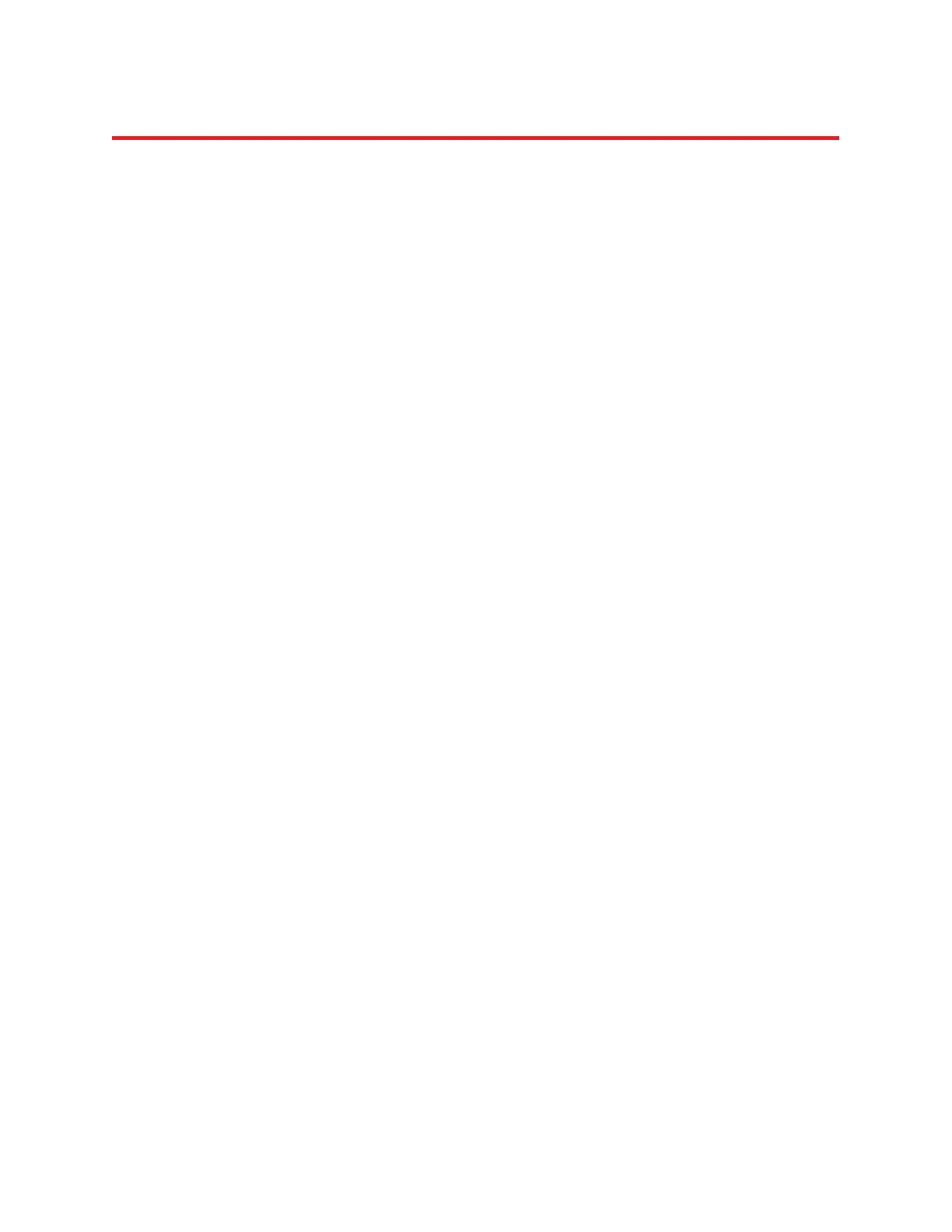NIRStar 14.1 - User Manual
Page 19 of 124
i. Menu Bar:
The Menu Bar at the top of the software screen allows access to several configuration and status
functions of the imager along with tools for system diagnostics and specification of data path. A principal
control feature is the Configure Hardware menu described in Section 5. A description of the other menu
items can be found in Section 6.
ii. Display Panel:
The Display Panel provides visual information about the instrument status and measured signals. Display
information is accessed through three different tabs.
System Setup: The System Setup tab is the default view when starting the software. Display
features report on the general configuration of the system and of the particular optical setup.
Information displayed includes the system configuration (number of sources and detectors), scan
rate, and current system status. Also accessible is information on optical signal quality for each
channel prior to initiating a scan. Please refer to Section 8 for detailed description of the System
Setup tab and its use.
Various real-time views of the measured data are accessible through the Data Visualization and
Block Average tabs. A detailed description of data visualization and recording can be found in
Section 10. For details about the Advanced Displays, please see Section 17.
The user may manually switch between the three tabs at any time during a scan.
iii. Operating Panel:
The Operating Panel provides control for system calibration and elements of data recording (see right-
hand side of Figure 4). Detailed information about the Operating Panel and its functions can be found in
Section 7.
iv. Status and Options Bar:
Positioned below the Display Panel are controls for additional display options along with status
indicators related to use of triggers, elapsed recording time and data streaming. A detailed description of
these functions is provided in Section 10.