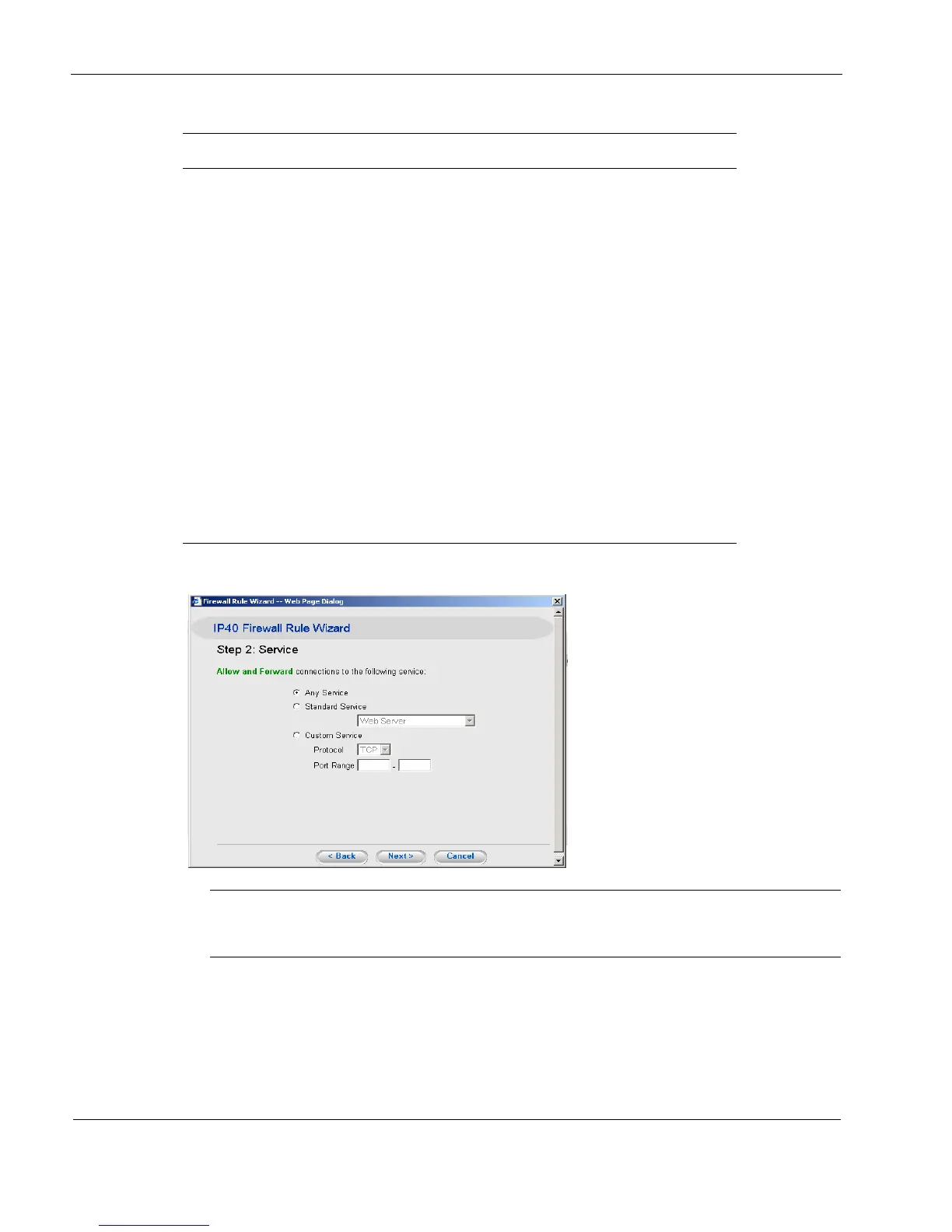7 Setting Up the Nokia IP40 Security Platform Security Policy
100 Nokia IP40 Security Platform User’s Guide v1.1
Note
In IP40 Tele 8, the Allow Rules page does not contain a VPN Only column, and the
Block Rules page does not contain an Also VPN column.
4. Complete the fields using the information in Table 19 on page 101.
5. Click Next.
The Destination and Source dialog box appears.
Allow This rule enables you to:
• Permit outgoing access from
your internal network to a
specific service on the Internet.
• Permit incoming access from
the Internet to a specific service
in your internal network.
You can allow outgoing
connections for services that are
not permitted by the default
security policy.
You cannot use an Allow rule to
permit incoming traffic if the
network or VPN uses hide NAT.
You can use Allow rules for static
NAT IP addresses.
Block This rule enables you to:
• Block outgoing access from
your internal network to a
specific service on the Internet.
• Block incoming access from the
Internet to a specific service in
your internal network.
Table 18 Firewall Rules
Rule Description Comments