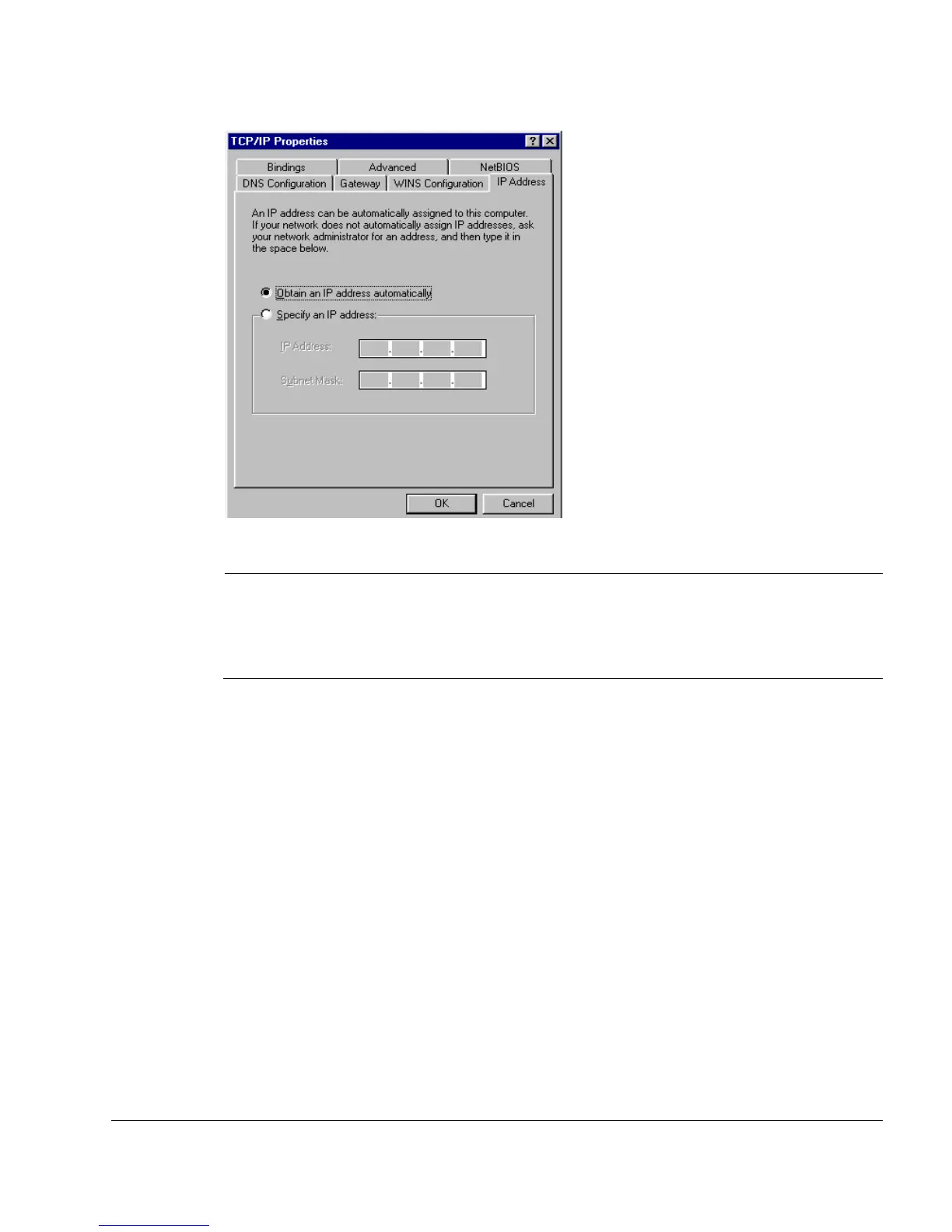Before You Install Nokia IP40 Security Platform
Nokia IP40 Security Platform User’s Guide v1.1 37
Note
Nokia recommends that you use DHCP to assign IP addresses instead of assigning a static
IP address to your computer. To assign a static IP address, click Specify an IP address and
enter an IP address in the range of 192.168.10.129 to 254. Enter 255.255.255.0 as the
Subnet Mask. Click OK to save the new settings.
5. Click Yes when the Do you want to restart your computer? message appears.
Your computer must restart for the new settings to take effect.
Your computer is now ready to access the IP40.
Setting Up Nokia IP40 Security Platform With
Microsoft Windows XP and 2000 Operating Systems
Windows XP has an Internet connection firewall option. Nokia recommends that you disable the
firewall option if you are using Nokia IP40.
To check for TCP/IP installation
1. Choose Start > Settings > Control Panel (in Windows XP Start > Control Panel from.)
The Control Panel window appears.
