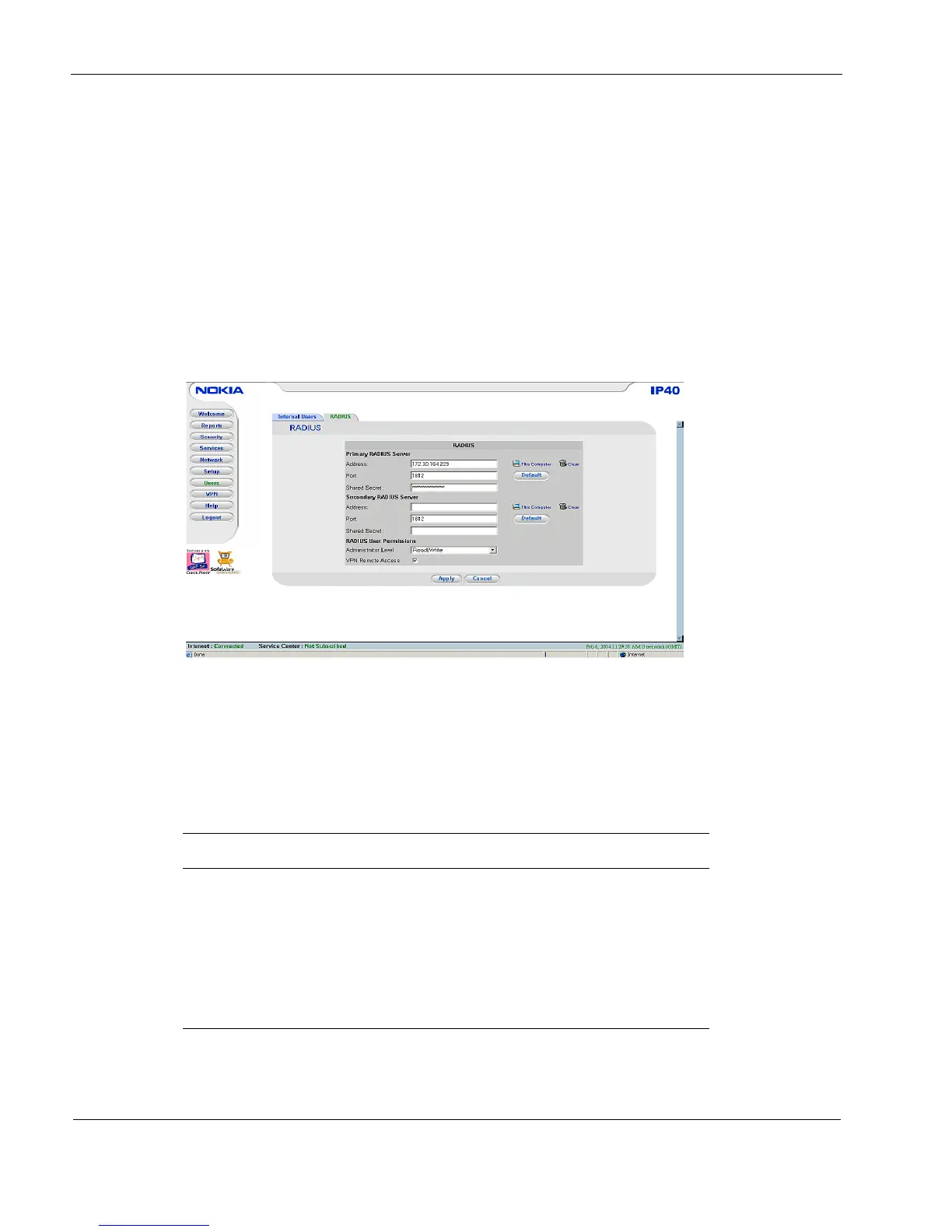8 Configuring Network Access
110 Nokia IP40 Security Platform User’s Guide v1.1
Using RADIUS Authentication
You can use RADIUS to authenticate both Nokia IP40 Security Platform users, and VPN clients
trying to connect to the IP40.
When a user accesses the IP40 GUI and tries to log on, the IP40 sends the entered username and
password to the RADIUS server. The server then checks whether the RADIUS database contains
a matching username and password pair. If so, the user is logged on.
To use RADIUS authentication
1. Click Users in the main menu, and click the RADIUS tab.
The RADIUS page appears.
2. Complete the fields by using the information in Table 21 on page 110.
You can enable the VPN Remote access check box (optional).
3. Click Apply.
Table 21 gives more information about the fields in RADIUS page.
Table 21 RADIUS Page Fields
Fields Action
Address Type the IP address of the computer that will run the RADIUS
service (one of your network computers) or click the
corresponding This Computer button to allow your computer to
host the service.
To clear the text box, click Clear.
Port Type the port number on the RADIUS server’s host computer.
To reset this field to the default port (1812), click Default.