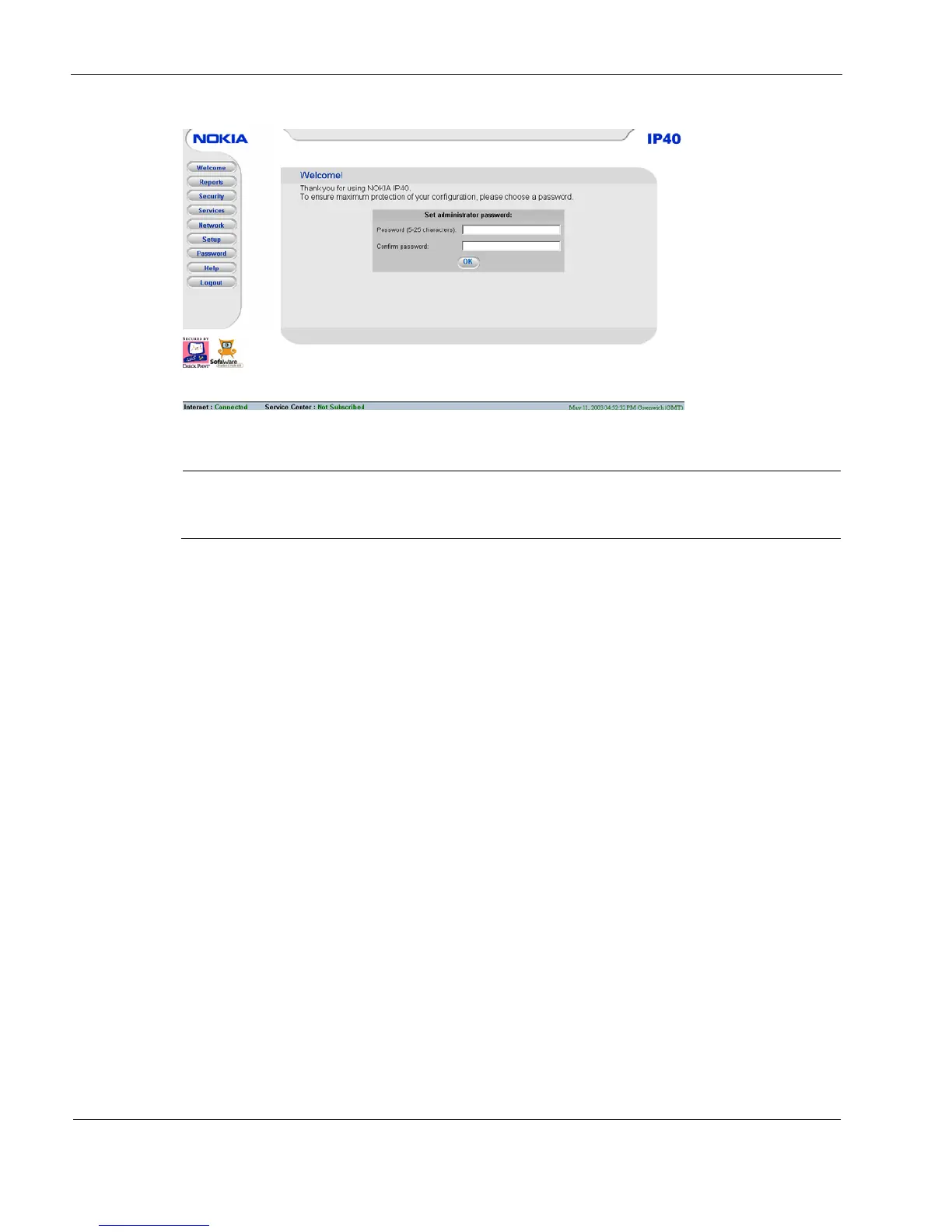3 Getting Started
44 Nokia IP40 Security Platform User’s Guide v1.1
2. Enter a password and re-enter the password to confirm.
Note
The password must be between five to eleven alphanumeric characters. To change the
password, click Setup on the main menu, and click Password.
Configuring Nokia IP40 Security Platform for Internet
Connection
This section provides information about how to make the initial settings for your Nokia IP40
Security Platform by using the Setup wizard and connecting to the Internet.
