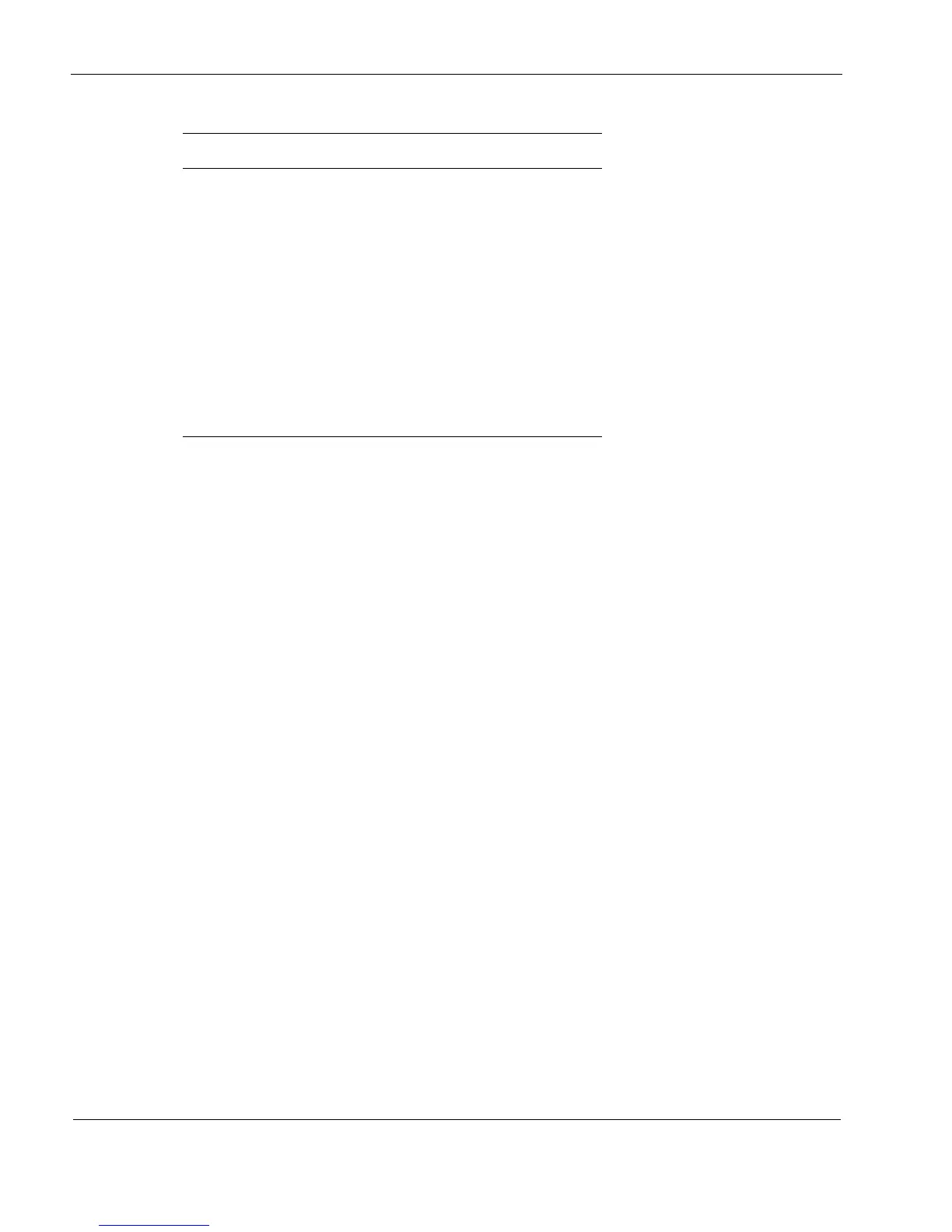13 Viewing Reports
158 Nokia IP40 Security Platform User’s Guide v1.1
You can refresh the table by refreshing the browser.
Viewing the Diagnostics Summary
You can view the diagnostics summary for your device from the IP40 GUI. The diagnostics
summary provides useful information about your device, such as node limit, network status,
primary network status, secondary network status, my network status, setup state, users state,
security, and subscription services. Apart from this, you can get the following basic information
about your IP40 from the diagnostics summary.
To view the diagnostics summary
1. From the main menu, select Setup > Tools.
The Tools page appears.
2. Click Diagnostics, on the right side.
3. The Diagnostics window opens.The following figure shows a sample section of the
diagnostics window that displays information about your IP40.
Encryption
Type
Type of encryption used to secure the connection,
followed by the type of authentication used to verify
the user’s identity.
This information is presented in the following
format:
Encryption Type/ Authentication Type.
Established
Time
Time when the VPN Tunnel is established.
This information is presented in the following
format:
Hour:Minute:Second.
VPN
Gateway
IP Address of the VPN Gateway to which the tunnel
is connected.
Table 22 VPN Tunnels
Column Information