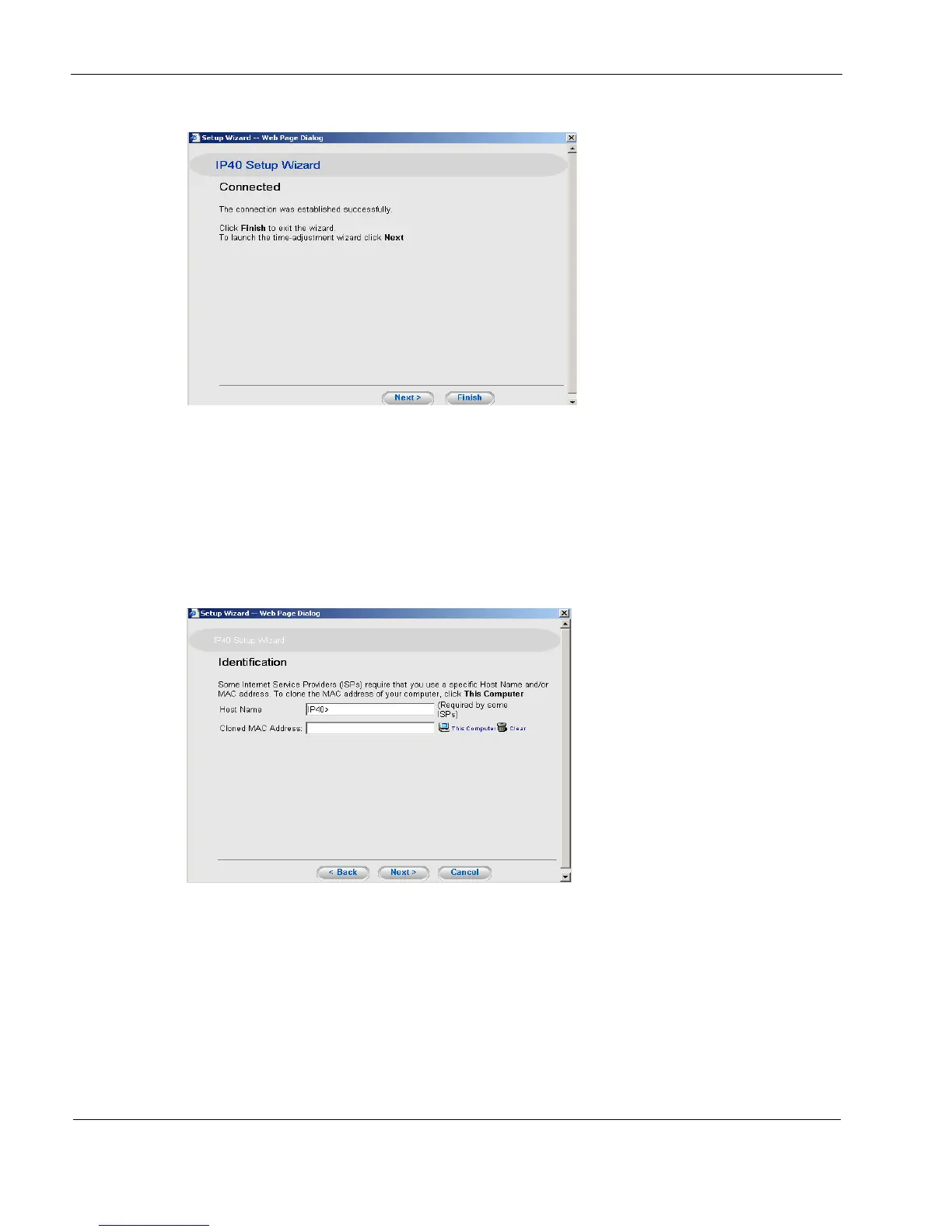5 Connecting to the Internet with Nokia IP40 Security Platform
68 Nokia IP40 Security Platform User’s Guide v1.1
2. Follow the instructions until the wizard is done, and then click Finish.
You are now connected to the Internet through a direct LAN connection.
Cable Modem Connection Settings
If you selected cable modem connection through the procedure “To configure the Internet
connection by using the Setup wizard” on page 66, the Host Name window appears.
Enter the Host name and Mac Clone address if they are required by the ISP.
MAC Cloning
Some ISPs require that you register any MAC addresses of the computer behind the cable
modem before you establish an Internet connection.