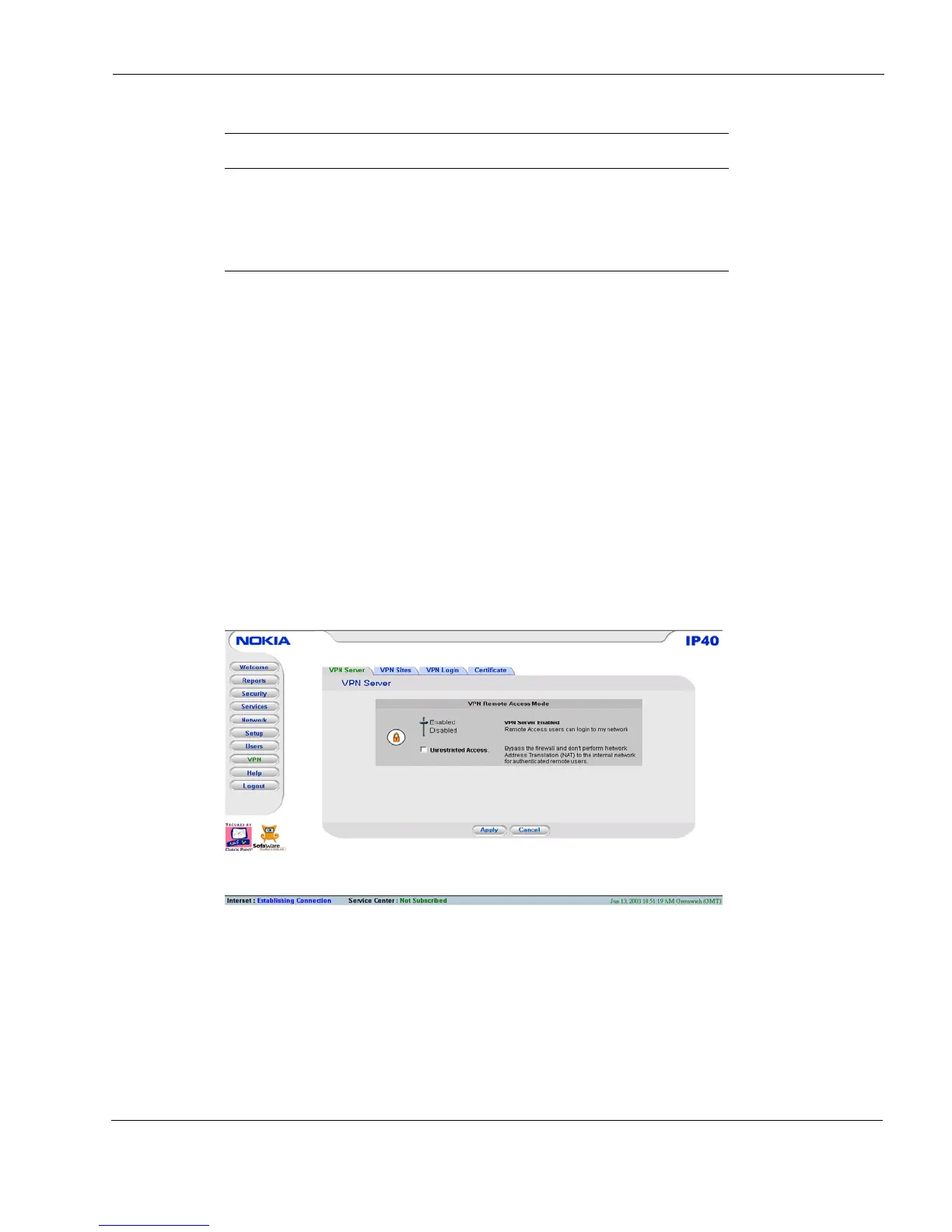Setting Up Nokia IP40 as a VPN Server
Nokia IP40 Security Platform User’s Guide v1.1 163
Setting Up Nokia IP40 as a VPN Server
Using Nokia IP40 Security Platform, you can make your network remotely available to
authorized users by setting up your Nokia IP40 as a VPN server. Remote access users can
connect to the VPN server through Check Point SecuRemote or a Nokia IP40 VPN client in
remote access VPN mode.
IP40 Tele and Satellite both provide VPN functionality. Nokia IP40 Tele license contains a VPN
client and can act as a VPN server. Nokia IP40 satellite can act as a VPN client, a VPN server, or
a VPN gateway.
To set up your IP40 as a VPN server
1. Click VPN on the main menu.
The VPN Server page appears.
2. Drag the Enabled/Disabled lever to Enabled.
The VPN server is enabled.
3. Follow the procedures in “Setting Up Remote VPN Access for Users” on page 109.
Nokia IP40 Satellite Check Point NG AI using VPN-1 Edge/
Embedded Gateway (Star Community)
Nokia IP40 Satellite Windows 2000, Nokia CryptoCluster
series, CISCO PIX.
Table 23 VPN Topologies
VPN Client Gateway