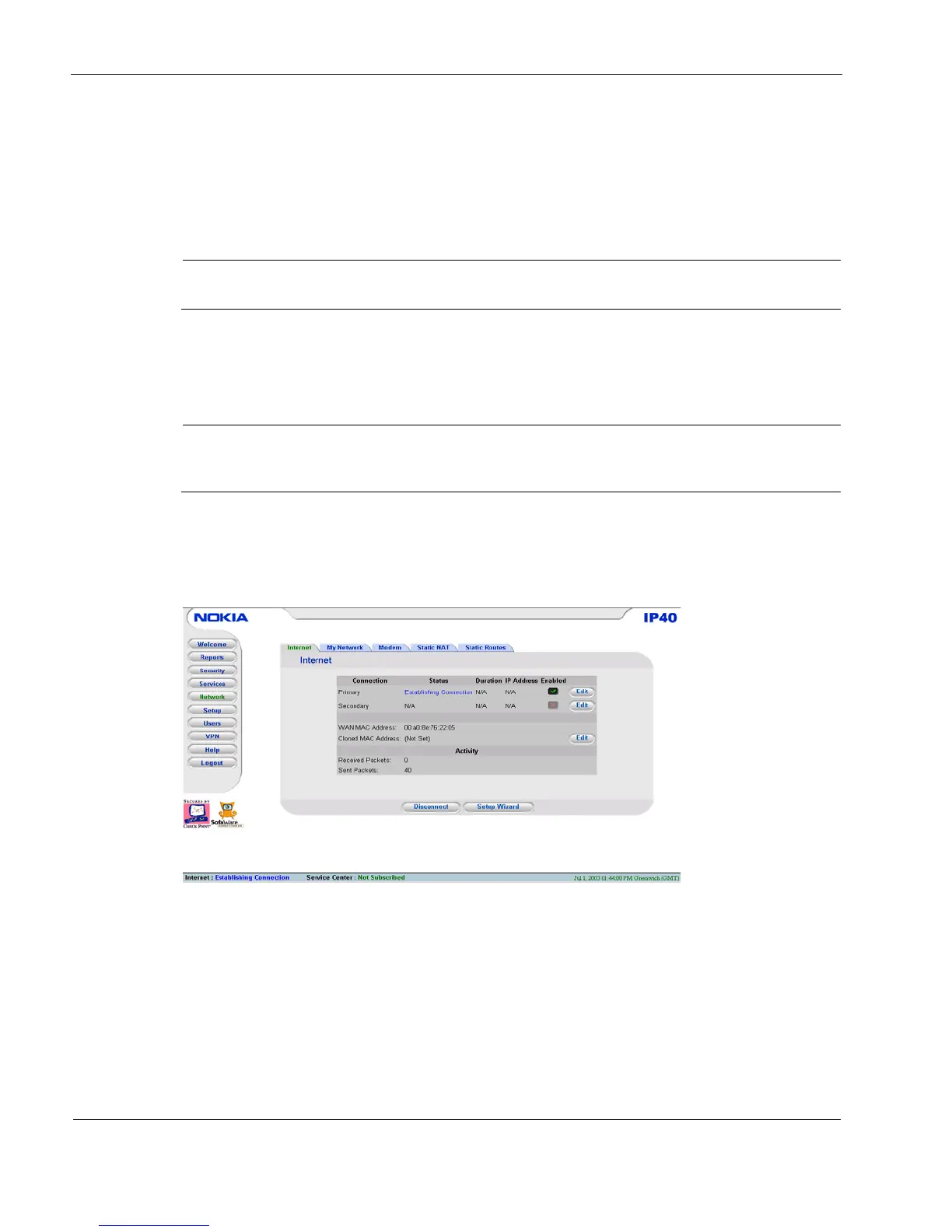5 Connecting to the Internet with Nokia IP40 Security Platform
78 Nokia IP40 Security Platform User’s Guide v1.1
Configuring Dial-Up with the GUI
The following sections give details about how to configure dial-up and direct dial-up
connections on the Nokia IP40 Security Platform:
Dial-up—when enabled, the WAN connection is established only when interesting traffic
enters the network.
Note
Any traffic that goes to the Internet through LAN is called interesting traffic.
Direct dial-up—when enabled, the WAN connection is established regardless of whether or
not any interesting traffic is present in the network.
You can configure dial-up and direct dial-up by using the following procedure.
Note
You must use the CLI to configure the dial-up parameters (number, username, password,
and so on) before you can connect to dial-up.
To configure dial-up or direct dial-up
1. Click Network on the main menu.
The Internet page appears.
2. Click Edit next to the Primary Internet connection to set dial-up or dial-up direct mode.
The following window appears.