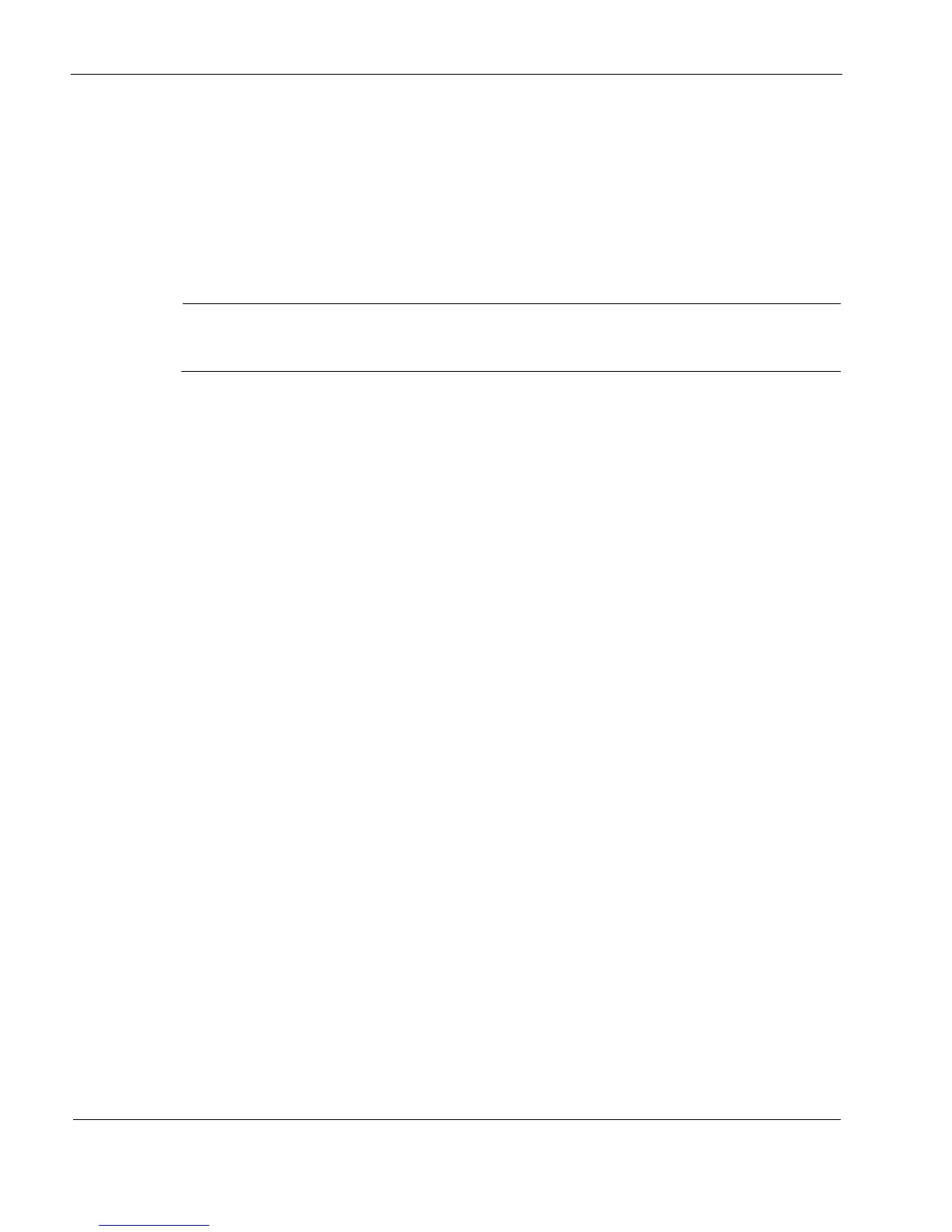5 Connecting to the Internet with Nokia IP40 Security Platform
80 Nokia IP40 Security Platform User’s Guide v1.1
Multiple Dial-up Profiles
The Nokia IP40 Security Platform supports 10 dial-up profiles. A Round-robin mechanism is
used to choose the profiles for connecting to the Internet. By default, the first dial-up profile is
used. On failure of the first dial-up, the device attempts to use the successive profiles for
successful Internet connection.
Either dial-up or an out-of-band management (OOB) instance alone can exist on the device at
any given time.
Note
You can configure Ten dial-up profiles. Only one profile will be active at a time. You cannot
configure dial-up for both primary and secondary Internet connections.
Enabling or Disabling the Internet Connection
You can enable or disable the Internet connection by using this feature.
To enable or disable the Internet connection
1. Click Network in the main menu and click the Internet tab.
The Internet page appears.
2. Next to the Internet connection, do one of the following:
a. To enable the connection, click the adjacent sign (x) mark
The button changes to a check mark, and the connection is enabled.
b. To disable the connection, click the adjacent check mark.
The button changes to sign (x) mark, and the connection is disabled.
Using Quick Internet Connect or Disconnect
By using connect or disconnect (depending on the connection status) on the Internet page, you
can establish a quick Internet connection by using the currently selected connection type. In the
same manner, you can terminate the active connection.
The Internet connection retains its connected or not connected status until Nokia IP40 is
rebooted. The IP40 then connects to the Internet if the connection is enabled. For information on
how to enable the Internet connection, see the section on “Enabling or Disabling the Internet
Connection” on page 80.
