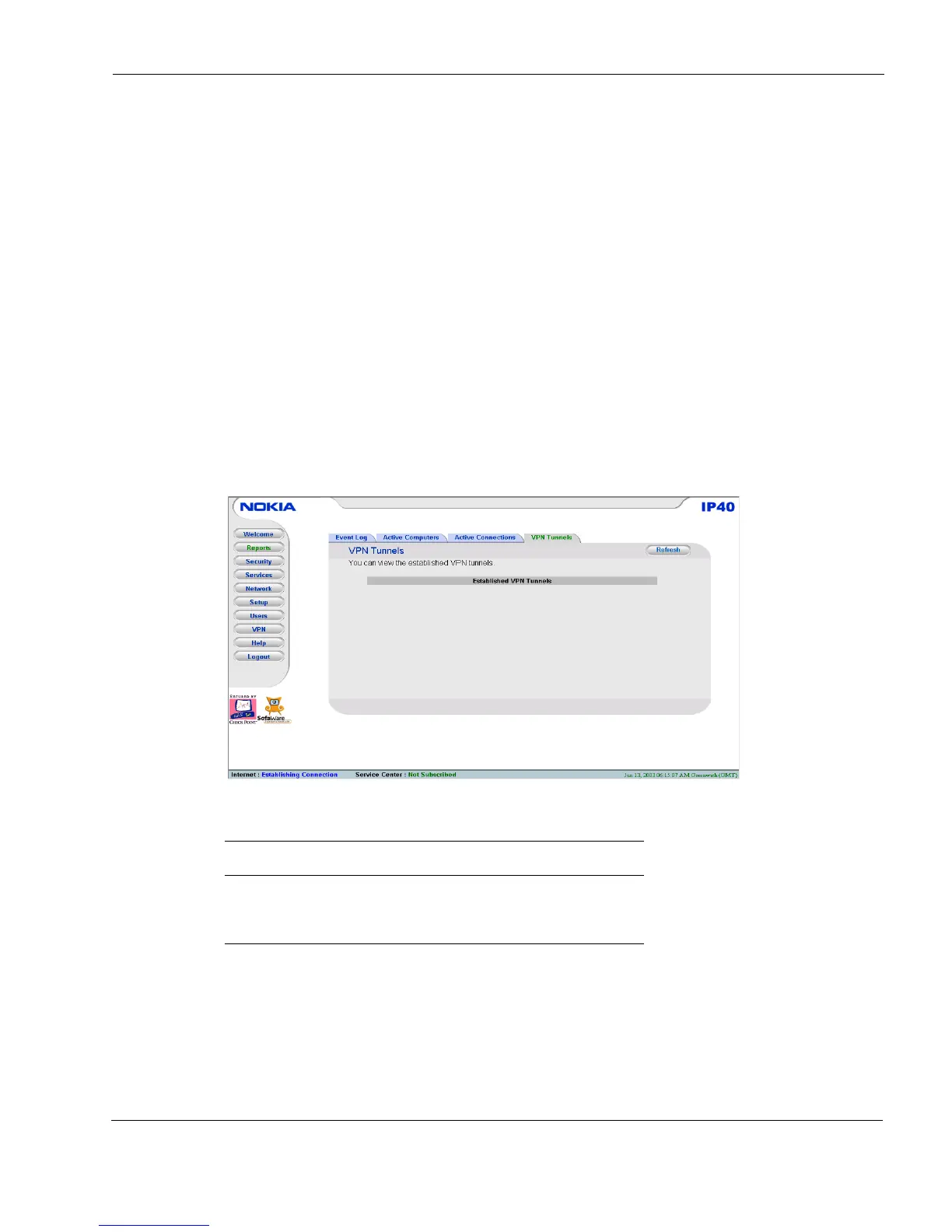Viewing Reports on Nokia IP40 Security Platform
Nokia IP40 Security Platform User’s Guide v1.1 157
The IP40 queries the Internet WHOIS server, and a window displays the name of the entity
to whom the IP address is registered and their contact information.
Viewing VPN Tunnels
You can view a list of currently established VPN tunnels.
A VPN tunnel is created whenever your computer attempts to communicate with a computer at
the VPN site, after you have logged on to the site. When you log off, all open tunnels connecting
to a VPN site are closed.
To view VPN tunnels
1. Click Reports on the main menu.
The Event Log page appears.
2. In the submenu, click VPN Tunnels.
The VPN Tunnels page appears with a table of open tunnels to VPN sites.
Table 22 VPN Tunnels includes the following columns
Table 22 VPN Tunnels
Column Information
Site VPN site name.
Username User logged on to the VPN site.