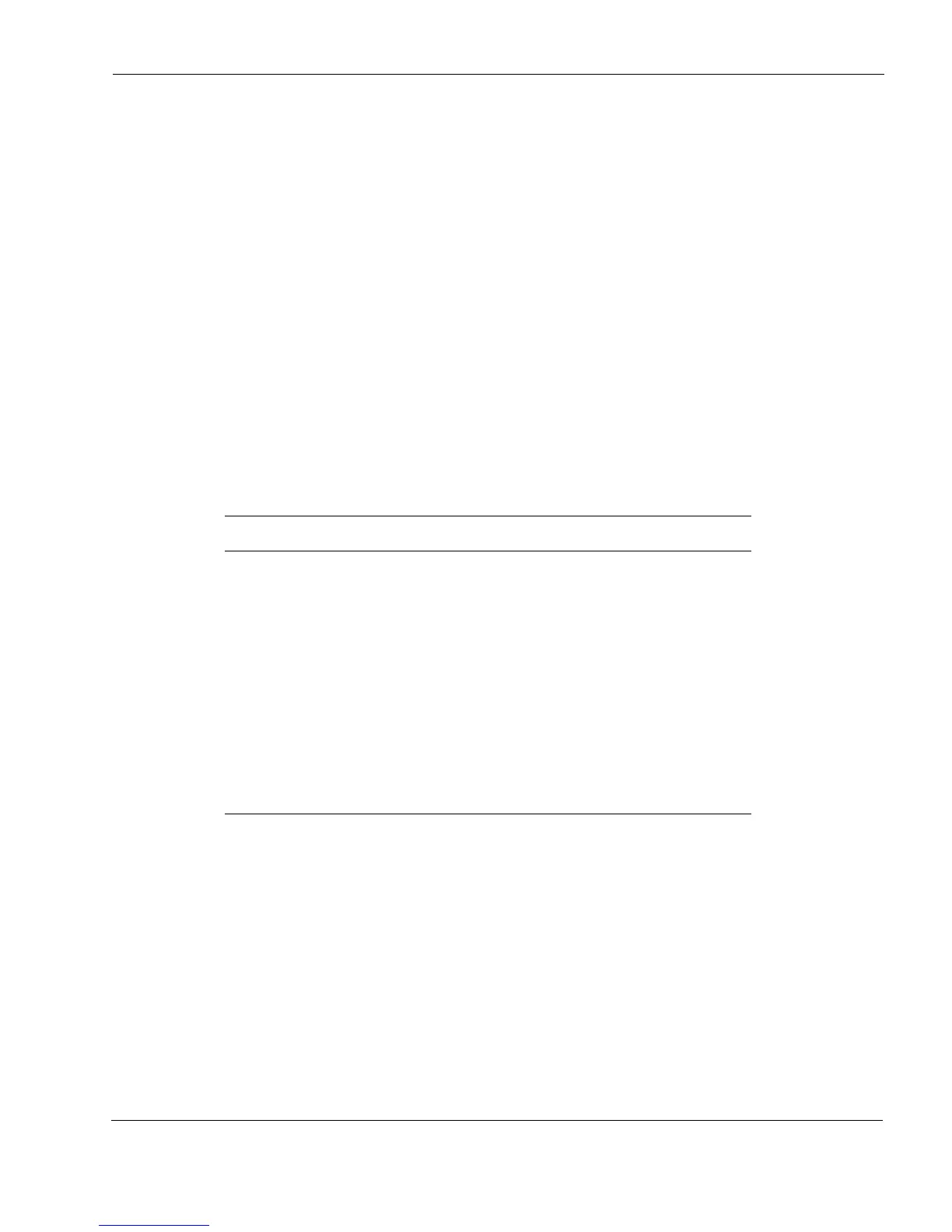Frequently Asked Questions
Nokia IP40 Security Platform User’s Guide v1.1 219
I cannot download the certificate. What should I do?
Ensure that the device date and management date matches.
Viewing Firmware Status
The firmware is the software program embedded in the IP40.
You can view your current firmware version and additional details.
To view the firmware status
1. Click Setup on the main menu.
The Internet page appears.
2. Click the Firmware tab.
The Firmware page appears.
The Firmware page displays a table with the following information:
Resetting the IP40 Security Platform to Factory Defaults
You can reset to factory defaults with the GUI or by manually pressing the Reset button.
For more information, see “Resetting Nokia IP40 Security Platform to Factory Defaults” on
page 150.
Table 25 Firmware Status
Field Description
Firmware
Version
the current version of the firmware.
Hardware
Type
the type of the current IP40 hardware
Hardware
Version
the current hardware version of the IP40.
Installed
Product
the licensed software and the number allowed nodes
Uptime the time that elapsed from the moment the unit was turned on.