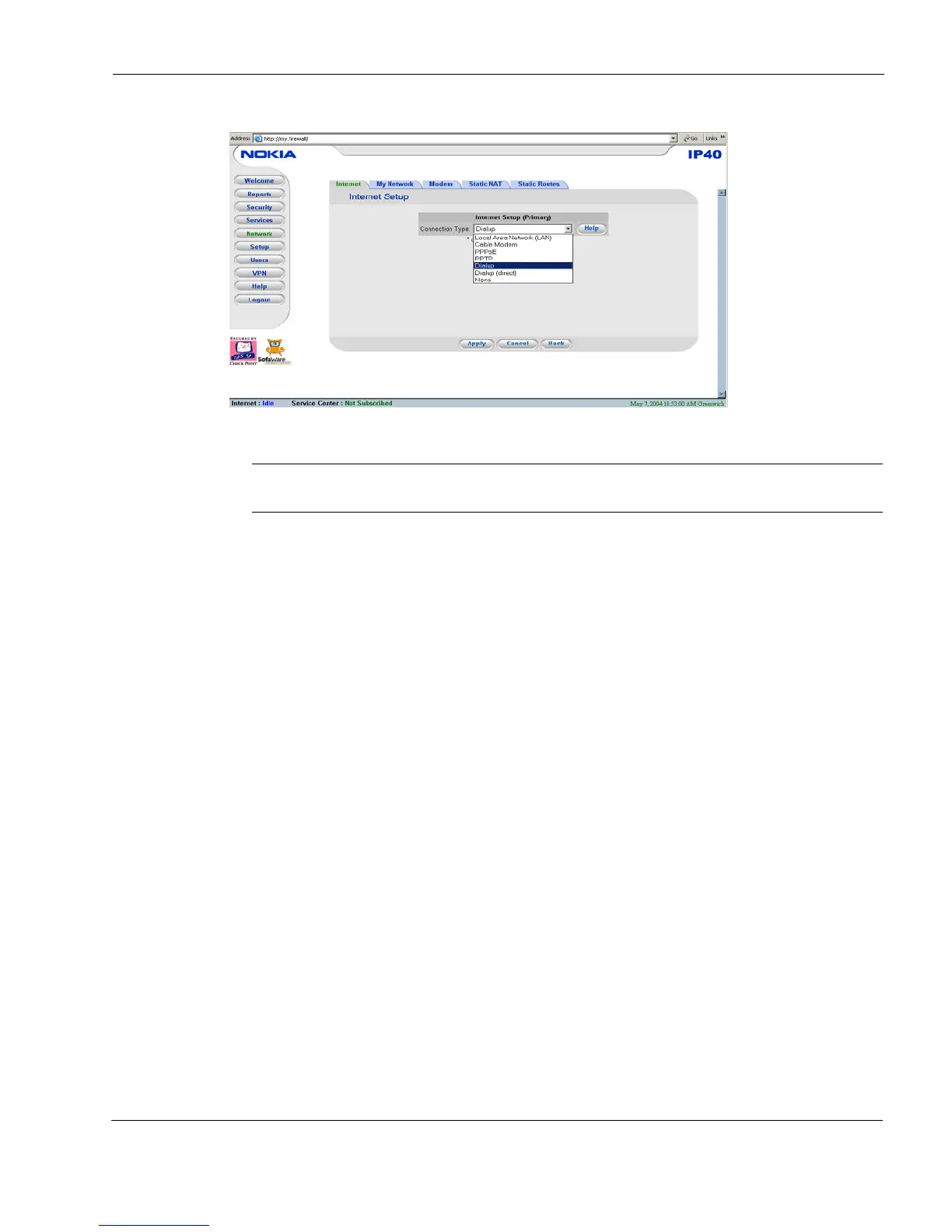Direct Dial-Up PPP
Nokia IP40 Security Platform User’s Guide v1.1 79
3. Select Dialup from the drop-down list.
Note
To configure direct dialup, select Dialup direct from the drop-down list, and click Apply.
4. Click Apply.
Dialup is configured.
Configuring Dial-Up with the CLI
To configure the dial-up by using the command line interface, log in through the console port.
Use the following command to configure the dialup profile:
set dialup profile <value:1-10>
For more information about dial-up commands, see the Nokia IP40 Security Platform CLI
Reference Guide Version 1.1
CLI Wizard
Use the following command to configure dial-up by using the CLI wizard:
wizard dialup
For more information about how to use other dialup commands, see the Nokia IP40 Security
Platform CLI Reference Guide, Version 1.1.