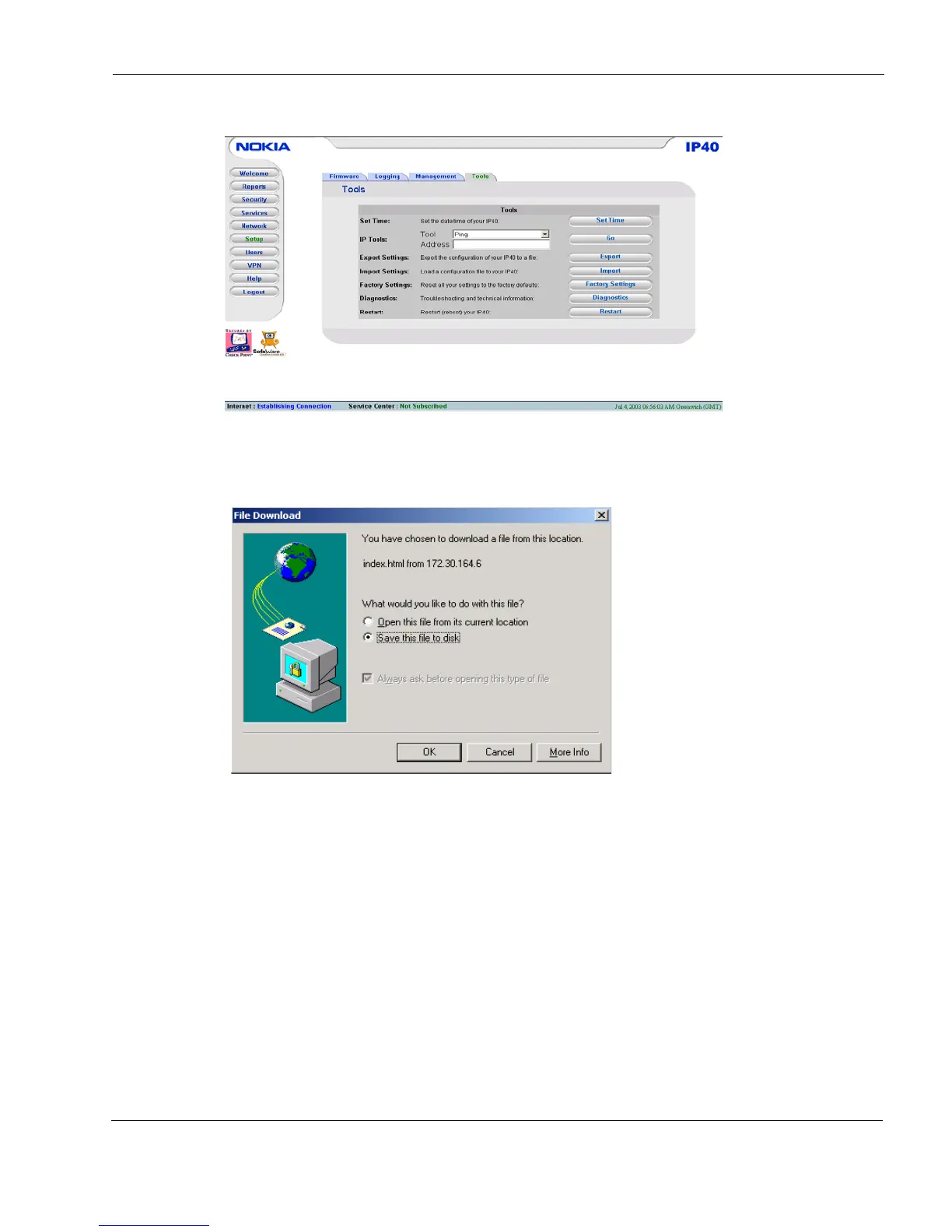Managing Configuration
Nokia IP40 Security Platform User’s Guide v1.1 145
2. Click Export.
A standard File Download dialog box appears.
3. Click Save this file to disk. The Save As dialog box appears.
4. Browse to a destination directory of your choice.
5. Type a name for the configuration file and click Save.
The *.cfg configuration file is created and saved to the specified directory.
Importing the Nokia IP40 Security Platform Configuration
To restore the configuration of your appliance from a configuration file, you must import the
file: