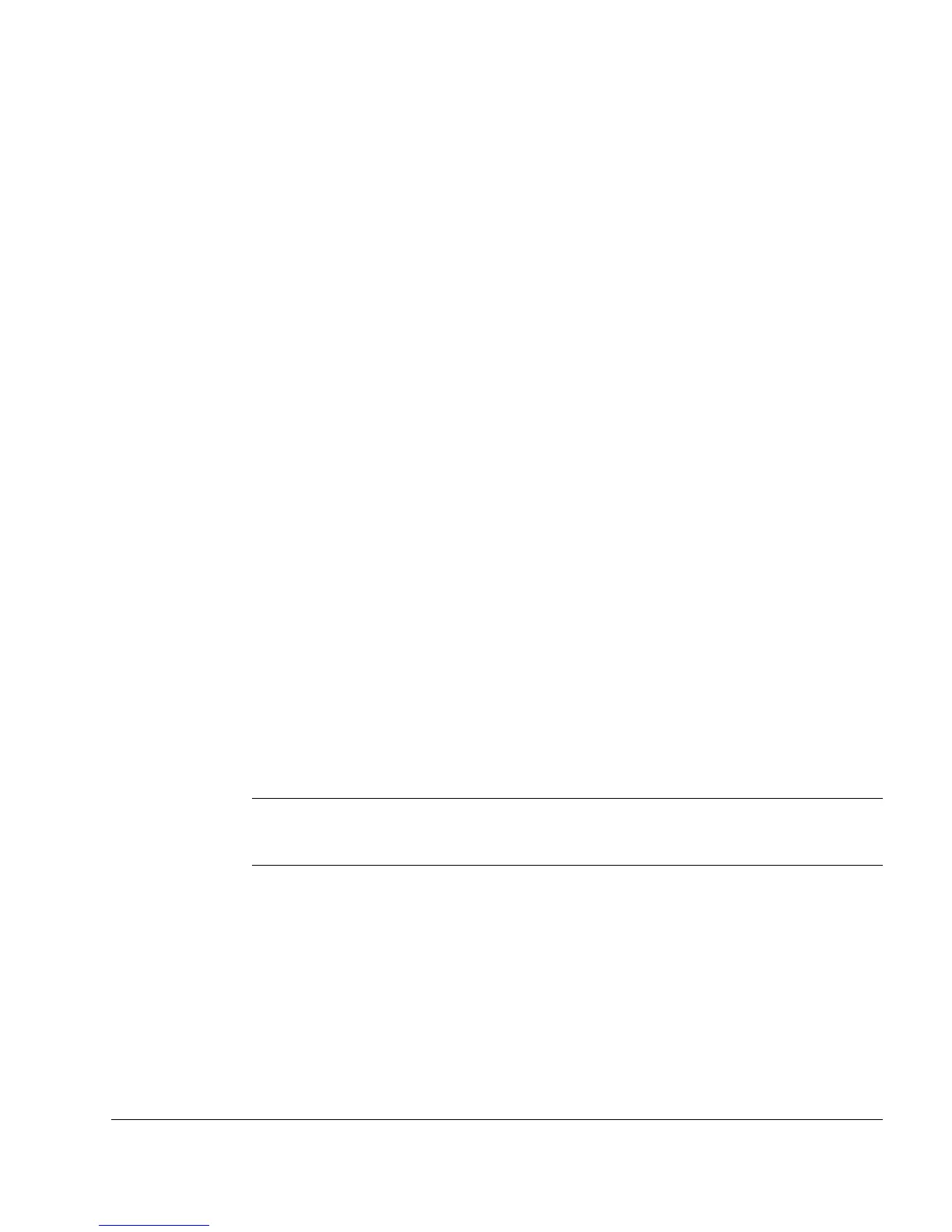Nokia IP40 Security Platform User’s Guide v1.1 197
15 Using Managed Services
You can integrate your IP40 Security Platforms into an overall enterprise security policy, for
maximum security. The Check Point Security Management Architecture (SMART) delivers a
single enterprise-wide security policy that you can centrally manage and automatically deploy
an unlimited number of IP40 gateways.
This chapter explains how to start and use subscription services, such as automatic software and
security policy updates, content filtering, email virus scanning, and remote logging. It includes
the following topics:
Starting Your Subscription Services
Sofaware Security Management Portal
Automatic and Manual Updates
Managing with Nokia Horizon Manager
Check Point SmartCenter LSM
For information about how to use Sofaware Management Center to configure subscription
services like Web filtering, email antivirus, and software updates, see “Deploying Nokia IP40
with Sofaware Management Portal” on page 63
Starting Your Subscription Services
The following sections give you information about how to start your subscription services.
Note
These services work on Nokia IP40 Security Platform. Nokia does not offer these
services directly.
To start your subscription
1. Click Services in the main menu, and click the Account tab.
The Account page appears.