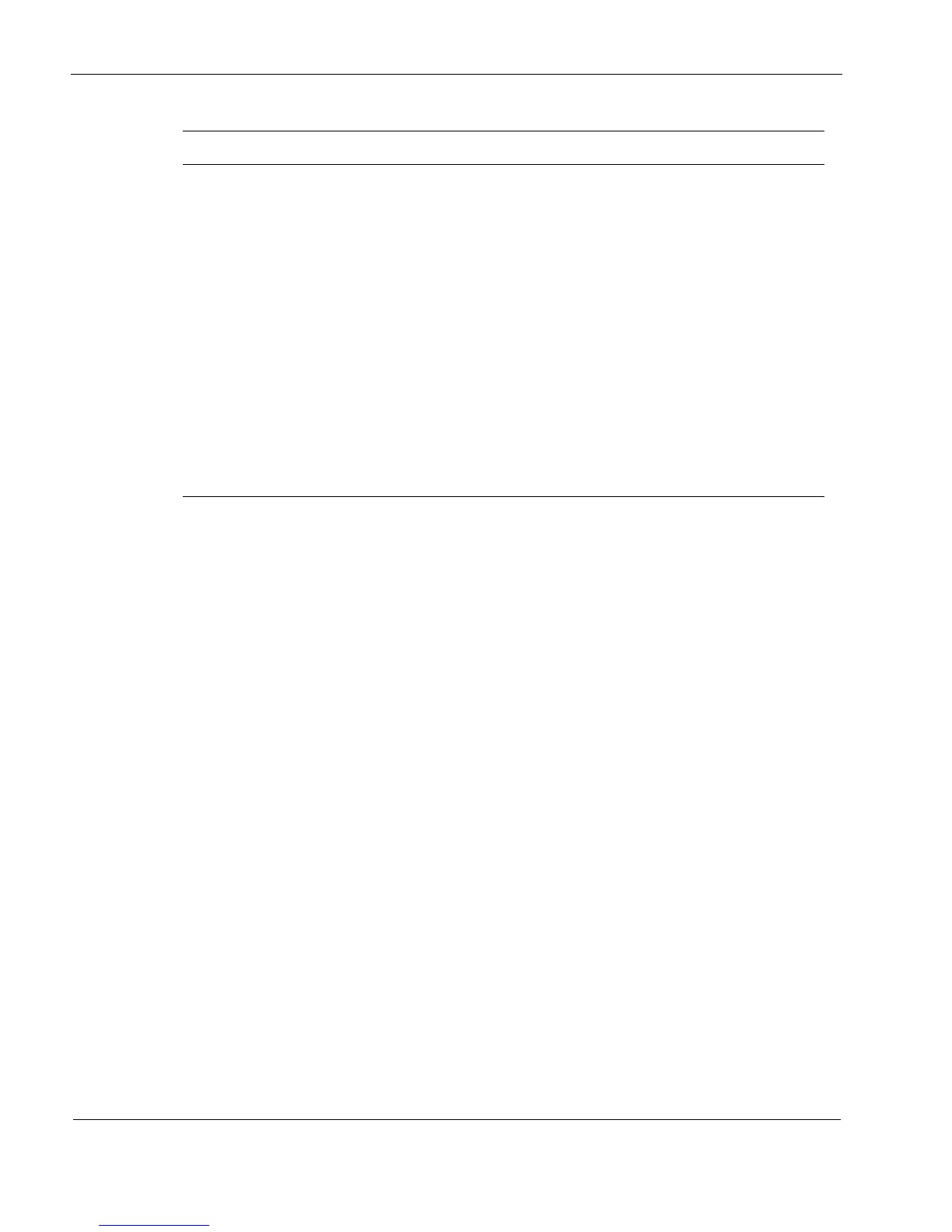6 Managing Your Local Area Network
90 Nokia IP40 Security Platform User’s Guide v1.1
Table 15 Static NAT Fields
Viewing and Deleting Static NAT Mappings
The following procedures explain how to view and delete static NAT mappings.
To view static NAT mappings
1. Click Network in the main menu.
2. Click the Static NAT tab.
The Static NAT page appears with a list of existing static NAT mappings.
Field Action
Map this WAN IP Maps an Internet IP address to a local computer.
You must then fill in the MAP this WAN IP and To this Internal IP fields.
MAP this WAN IP Type the desired Internet IP address.
To this Internal IP Type the IP address of the local computer, or click This Computer to specify your
computer.
Map this WAN IP
range
Maps a range of Internet IP addresses to a range of local computer IP addresses
of the same size.
You must then fill in the Map this WAN IP range and To this Internal IP range
fields.
MAP this WAN IP
range
Type the desired Internet IP address range.
To this Internal IP
range
Type the range of local computer IP addresses.