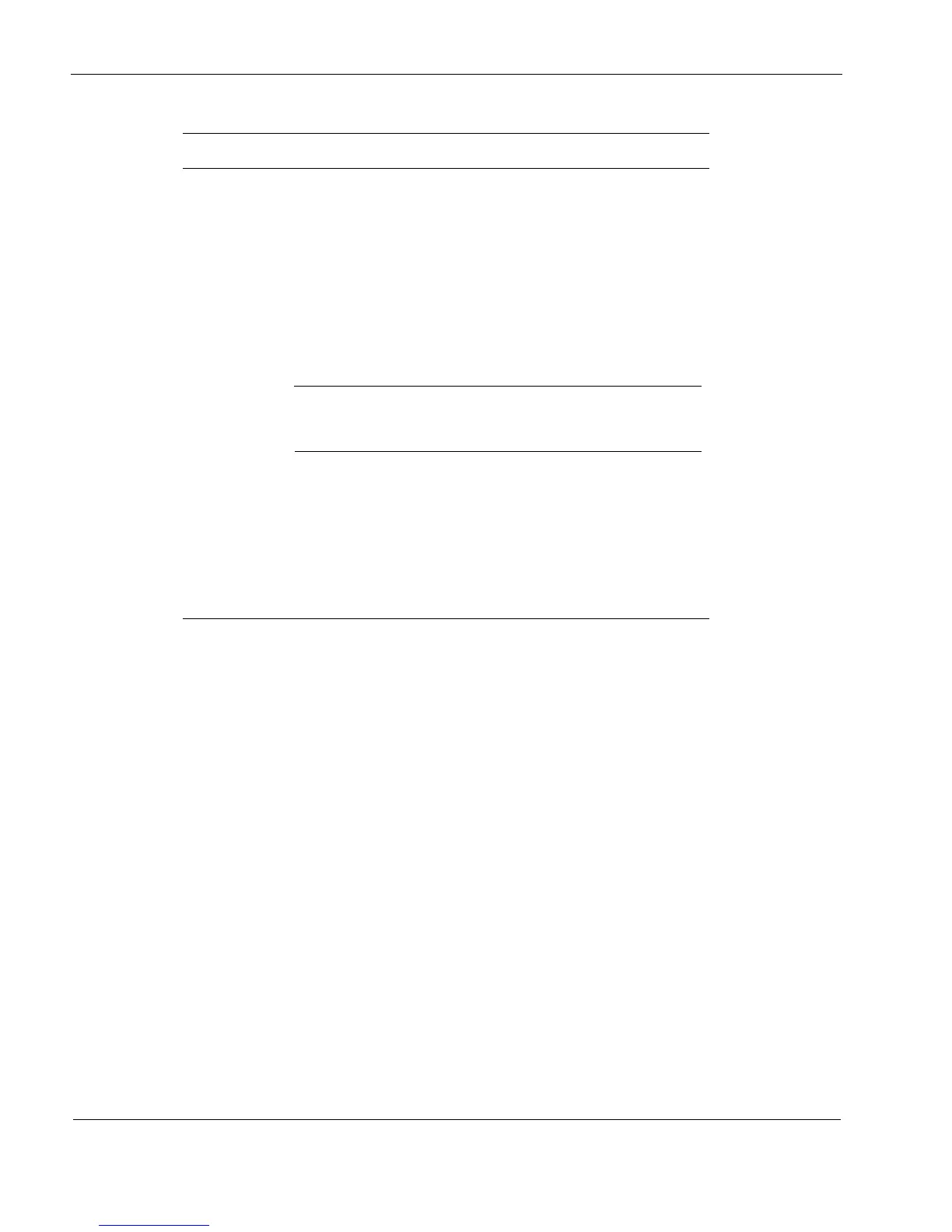7 Setting Up the Nokia IP40 Security Platform Security Policy
102 Nokia IP40 Security Platform User’s Guide v1.1
Deleting Rules
This section provides information how to delete an existing rule.
To delete an existing rule
1. Click Security on the main menu.
The Firewall page appears.
2. Click the Rules tab, and click the Delete icon of the rule to delete.
A confirmation message appears.
3. Click OK.
The rule is deleted.
Defining an Exposed Host
The Nokia IP40 Security Platform allows you to define an exposed host, which is a computer
that is not protected by the firewall. This allows unlimited incoming and outgoing connections
between the Internet and the exposed host computer.
Custom
Service
Specifies that the rule should apply to a specific nonstandard
service.
The Protocol and Port Range fields are enabled. You must fill them
in.
Protocol Select the protocol (ESP, GRE, TCP, UDP or ANY) for which the
rule should apply.
Ports To specify the port range to which the rule applies, type the start
port number in the left text box, and the end port number in the
right text box.
Note
If you do not enter a port range, the rule applies to all ports. If you
enter only one port number, the range includes only that port.
Source Select the source of the connections to allow or block.
To specify an IP address, select Specified IP and type the desired
IP address in the text box.
Destination Select the destination of the connections to allow or block.
To specify an IP address, select Specified IP and type the desired
IP address in the text box.
Table 19 Firewall Rule Fields
Field Action