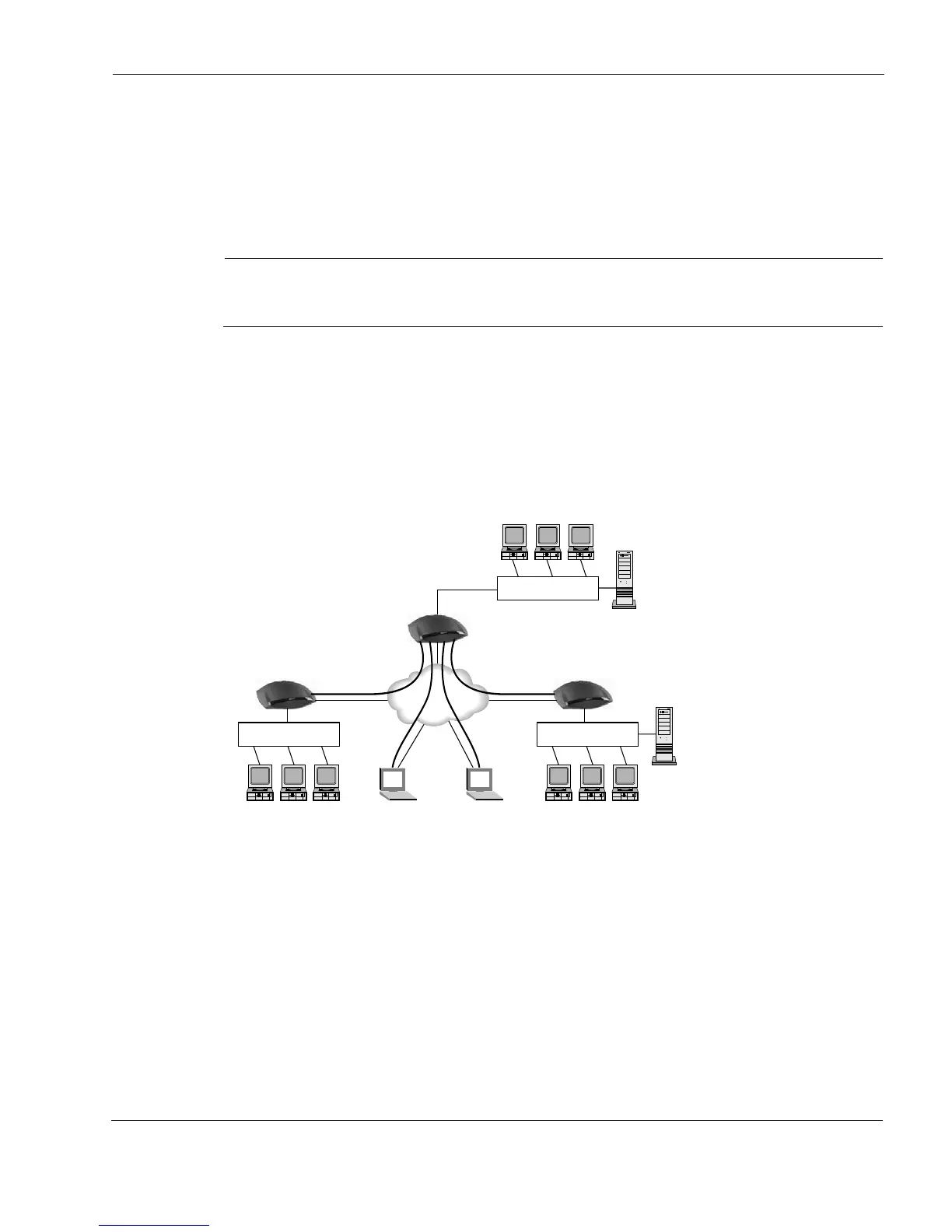VPN Scenarios
Nokia IP40 Security Platform User’s Guide v1.1 179
SecuRemote to Nokia IP40 Satellite X
(VPN Client to Gateway)
This VPN topology enables Nokia IP40 Tele 8, Nokia IP40 Satellite X, Check Point
SecuRemote and SecureClient VPN clients to connect to an IP40 Satellite X acting as a VPN
server.
Note
In this configuration, the IP40 Satellite X VPN server must have a static IP address and
domain name.
The following figure shows sample implementation of the VPN client-to-IP40 Satellite X VPN
server solution, in which two IP40 devices, a Check Point SecuRemote, and a Check Point
SecureClient act as VPN clients that download topology information from the IP40 Satellite X
VPN server.
Figure 6 SecuRemote and SecureClient to Satellite X
Setting Up Nokia IP40 Satellite X
Configure a VPN tunnel between SecuRemote and IP40 Satellite X.
To set up IP40 Satellite X
1. Add a User.
2. Enable VPN Access for the user.
IP40 Tele
Ext: 66.93.53.4/22
Int: 192.168.10.1/22
IP40 HUB
Ext: 66.93.53.2/22
Int: 192.168.1.1/22
IP40 Satellite
Ext: 66.93.53.3/22
Int: 192.168.11.1/22
192.168.10.1/22
SecuRemote SecureClient
192.168.11.0/22
192.168.1.0/22
Tele - manual mode VPN
Satellite - Automatic mode VPN
