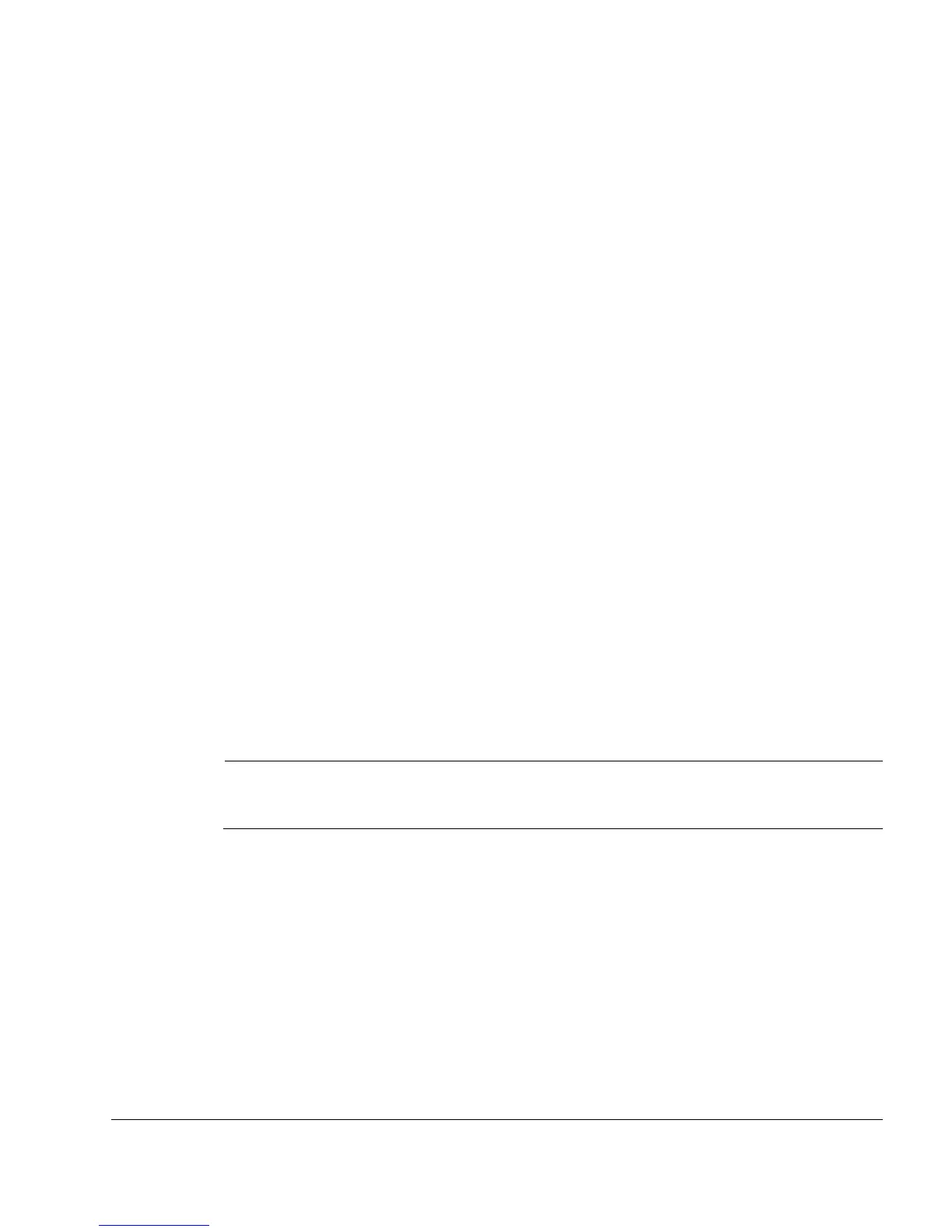Nokia IP40 Security Platform User’s Guide v1.1 65
5 Connecting to the Internet with Nokia
IP40 Security Platform
This chapter explains how to configure the Internet connection by using Nokia IP40 Security
Platform. When the Internet connection is configured, you can access the Internet securely,
through IP40.
This chapter includes the following topics:
Using the Setup Wizard
Manually Configuring the Internet Setting
Enabling or Disabling the Internet Connection
Using Quick Internet Connect or Disconnect
Configuring a Backup Internet Connection
Configuring Internet Connection
You can configure your Internet connection by using one of the following setup tools:
Setup Wizard—guides you through the configuration process, step by step.
Advanced Setup—offers advanced setup options.
Note
You must configure the Internet connection on initial operation, and reset to defaults
operations.
Using the Setup Wizard
You can use the Setup Wizard to configure the Internet connection for Nokia IP40 Security
Platform through graphical user interface (GUI). The Setup Wizard guides you through the
configuration process, step by step.
You can connect to the Internet by the following broadband connection methods:
Direct local area network (LAN) connection
Cable modem
