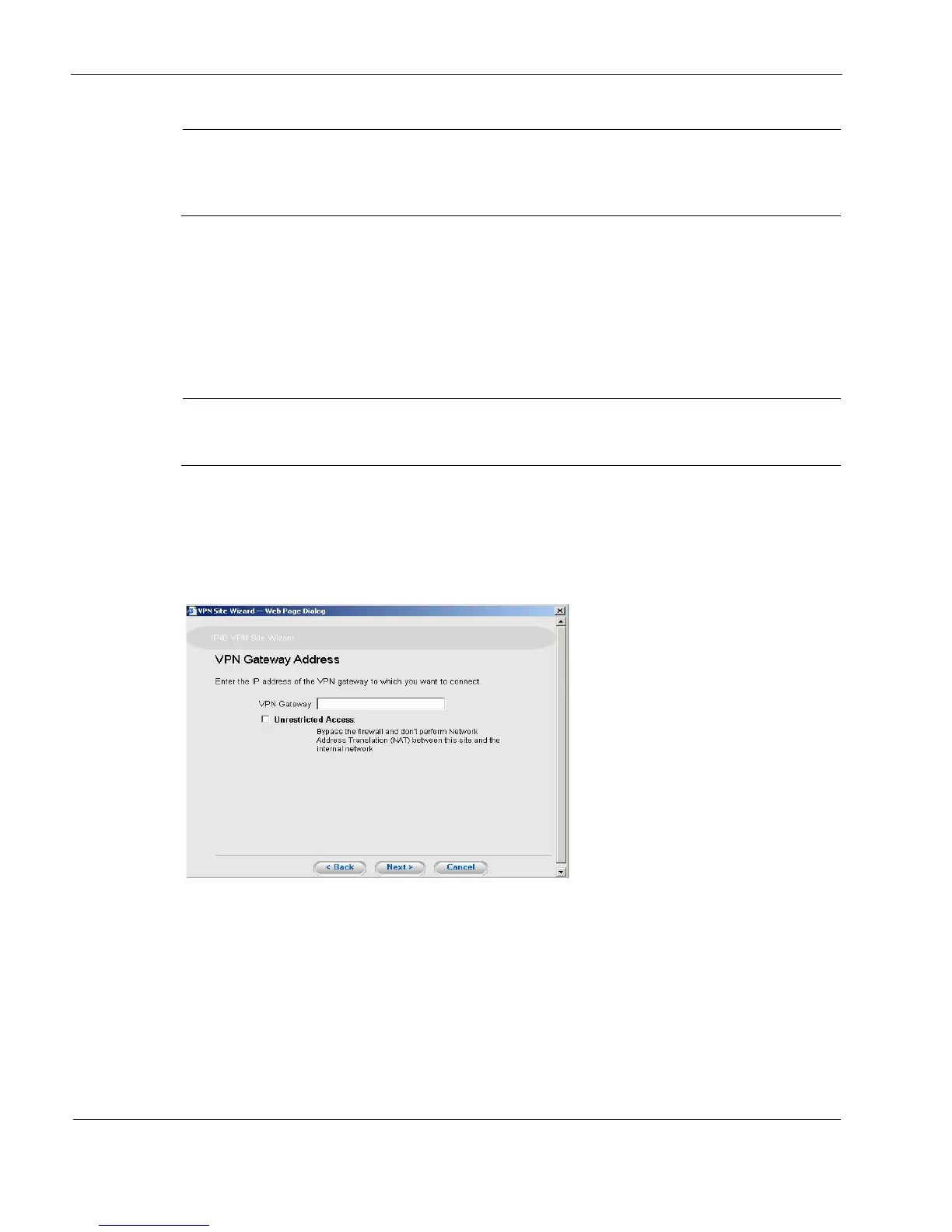14 Working with VPNs
166 Nokia IP40 Security Platform User’s Guide v1.1
Note
While automatic login provides all of the computers on your home network with constant
access to the VPN site, manual login connects only to the computer you are currently logged
from, and only when the appropriate username and password are entered.
For more information on automatic and manual Login, see “Logging to a VPN Site” on page 170
The Connecting window appears.
The Contacting VPN Site window appears.
5. Click Next.
Proceed to “Completing Site Creation” on page 169.
Note
The automatic login option in the GUI is supported for Nokia IP40 Satellite X and only
manual login is available for Nokia IP40 Tele license.
Configuring Site-to-Site VPN
If you selected site-to-site VPN, the VPN Gateway Address window appears.
To configure a site-to-site VPN gateway
1. Enter the IP address of the VPN gateway as given to you by the network administrator.
2. Check the Unrestricted Access check box if the NAT rules should be bypassed, and to allow
the VPN site to access your internal network without restrictions.
3. Click Next.