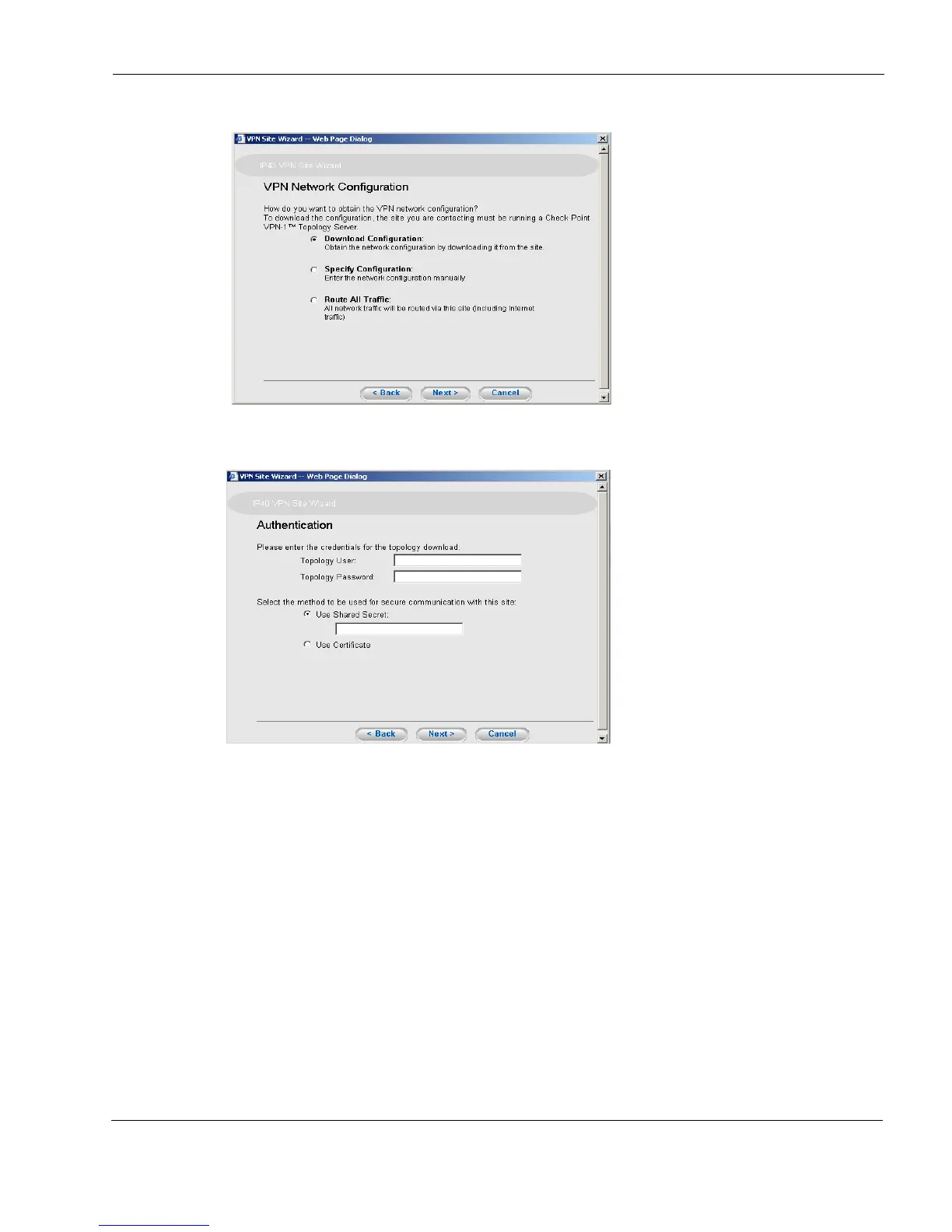Configuring Remote Access VPNs
Nokia IP40 Security Platform User’s Guide v1.1 167
The VPN Network Configuration window appears
4. Select the Download Configuration, the Authentication window appears:
5. if the topology is to be downloaded.
a. Enter the Topology username, and Topology password.
b. Check Use Shared Secret or Use Certificate, depending on the secure communication
method to be used.
c. If you choose Use Shared Secret, enter the Shared Secret.
6. If Specify Configuration option is selected, the following window appears: