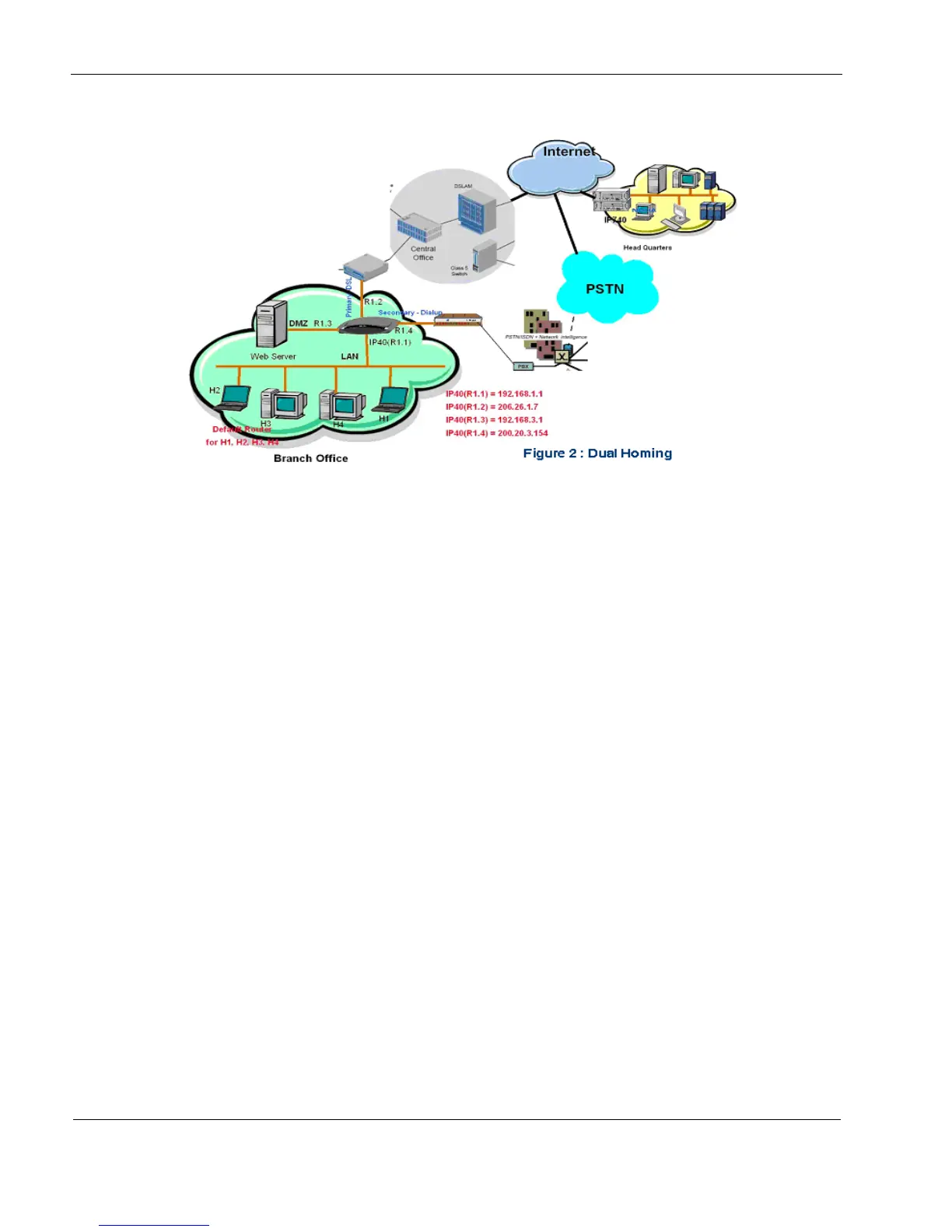10 High Availability
126 Nokia IP40 Security Platform User’s Guide v1.1
A simple dual home configuration is shown in the following figure.
Configuring Nokia IP40 Security Platform for Dual Homing
ISP Connectivity
The following sections give information about how to configure the Nokia IP40 dual homing
feature:
Configuring primary Internet profile for DSL/ Cable/Automatic DHCP (see “Configuring
Internet Connection” on page 65).
Configuring secondary Internet profile for dial-up mode (see Chapter 5, “Configuring Dial-
Up with the GUI” on page 78)·
Configuring modem parameters.
Use the following commands to configure modem parameters. For more information, see Nokia
IP40 Security Platform CLI Reference Guide Version, 1.1
set modem dialmode <tone | pulse>
set modem extrainit string
set modem manufacturer <standard | custom>
set modem rate <9600 | 19200 | 38400 | 57600 | 115200 | 230400 |460800>
Use the following commands to view the modem parameters:
show modem <all | dialmode | extrainit | manufacturer | rate>
