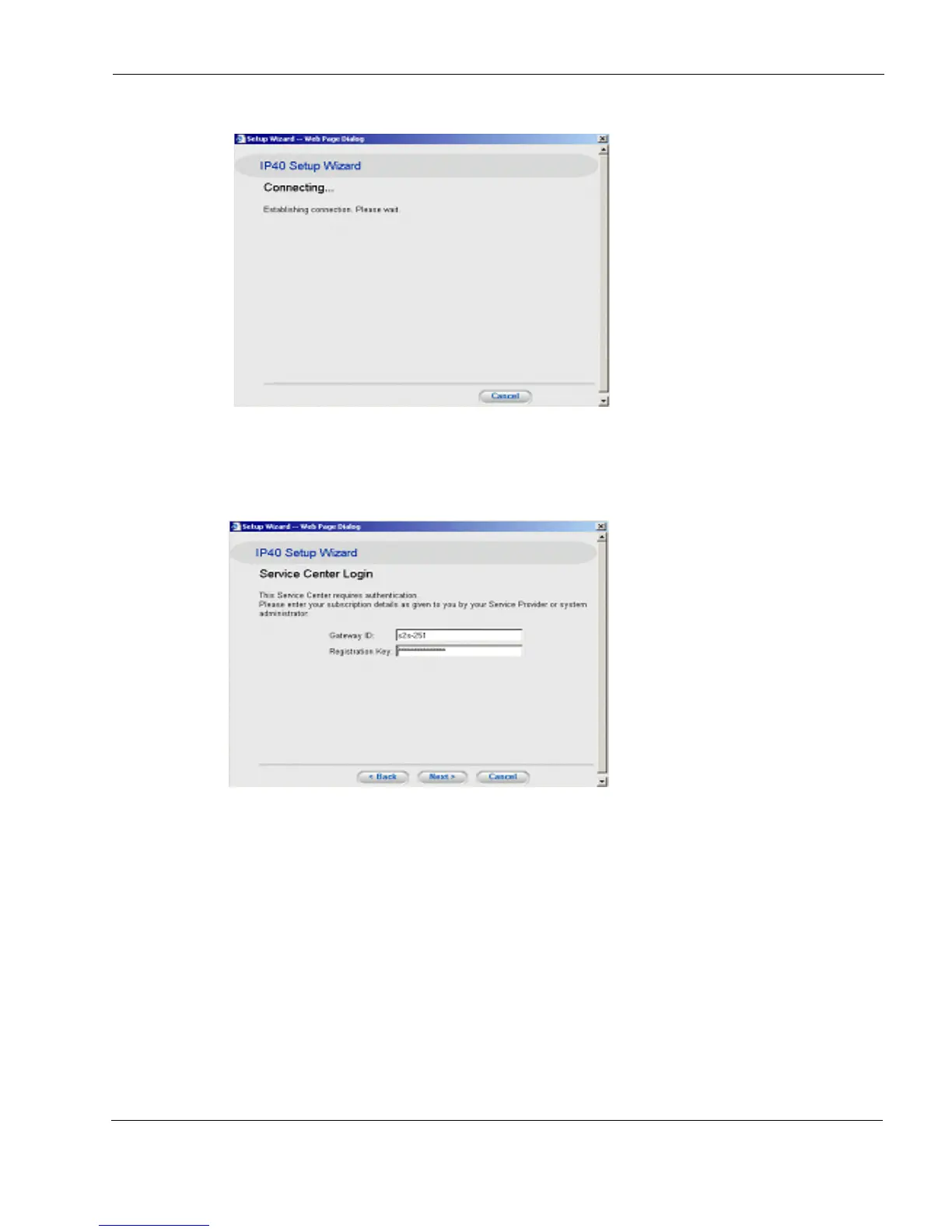Starting Your Subscription Services
Nokia IP40 Security Platform User’s Guide v1.1 199
If the Service Center requires authentication, a second Service Center Login dialog box
appears.
Do the following:
a. Enter your gateway ID and registration key in the appropriate fields, as given to you by
your service provider.
b. Click Next.
The Connecting window appears.
The Confirmation dialog box appears with a list of services to which you are
subscribed.