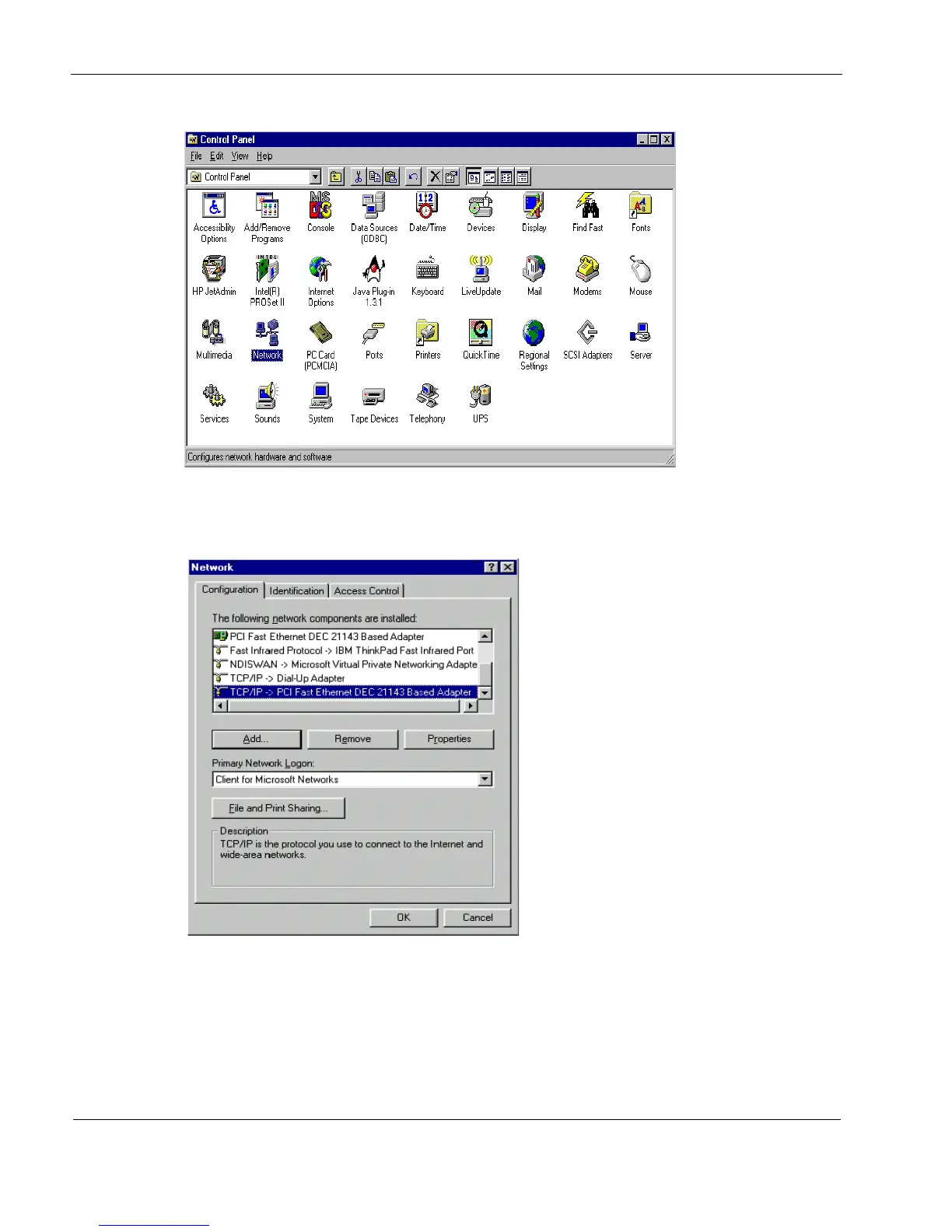2 Installing Nokia IP40 Security Platform
34 Nokia IP40 Security Platform User’s Guide v1.1
2. Double-click the Network icon.The Network window appears.
In the Network window, check if TCP/IP appears in the network components list and if it is
already configured with the Ethernet card installed on your computer.
If TCP/IP is already installed and configured on your computer, skip the following procedure
about how to install TCP/IP.