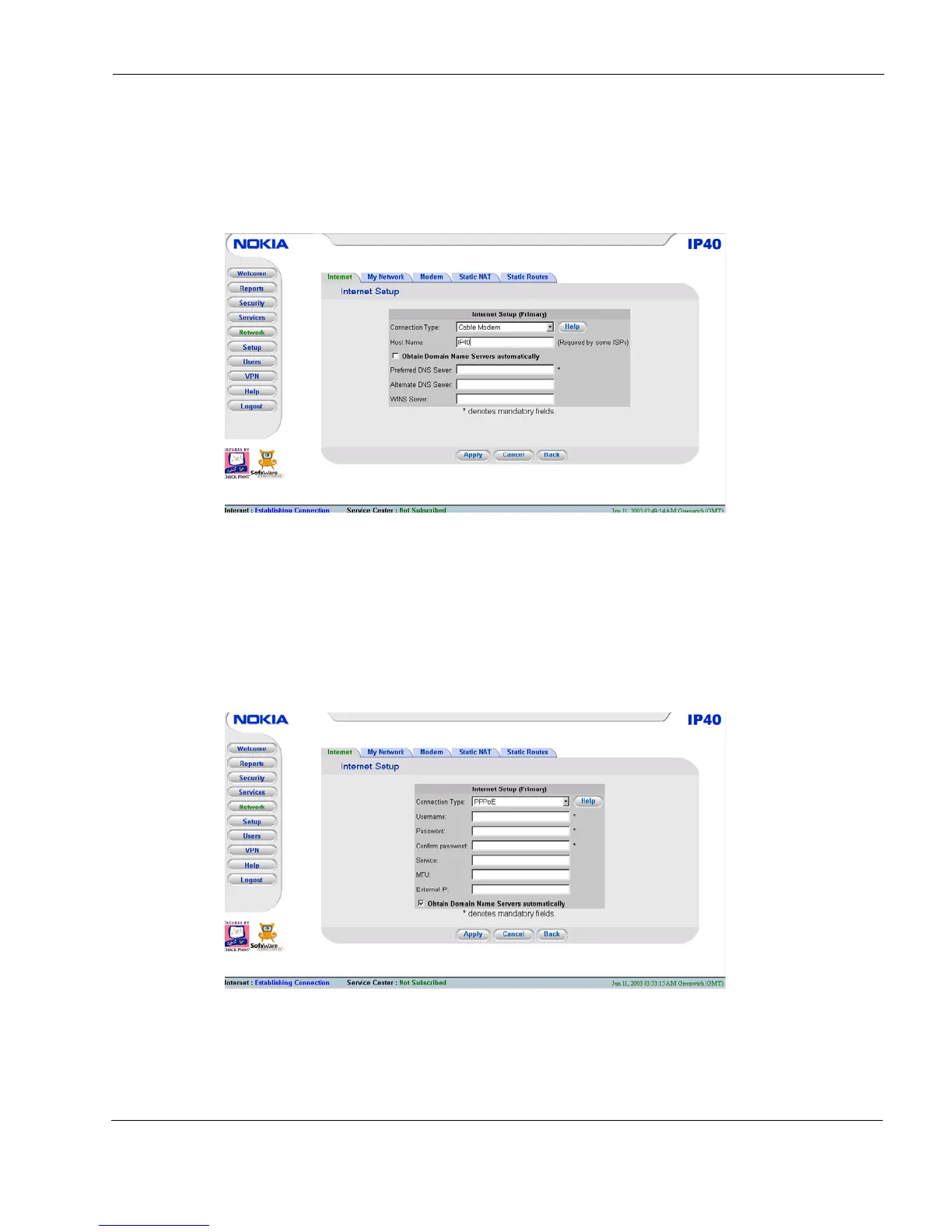Manually Configuring the Internet Setting
Nokia IP40 Security Platform User’s Guide v1.1 75
To use a cable modem connection
1. Select Cable Modem type Internet connection in procedure as described in “Manually
Configuring the Internet Setting” on page 73.
The following window appears:
2. Enter the Host name.
This field is optional: some ISPs might require it, and they provide the host name.
3. Click Apply.
To use a PPPoE connection
If you choose PPPoE type Internet connection in procedure as described in “Manually
Configuring the Internet Setting” on page 73, the following window appears:
1. Enter the following information:
Enter your Username and Password and confirm the Password.