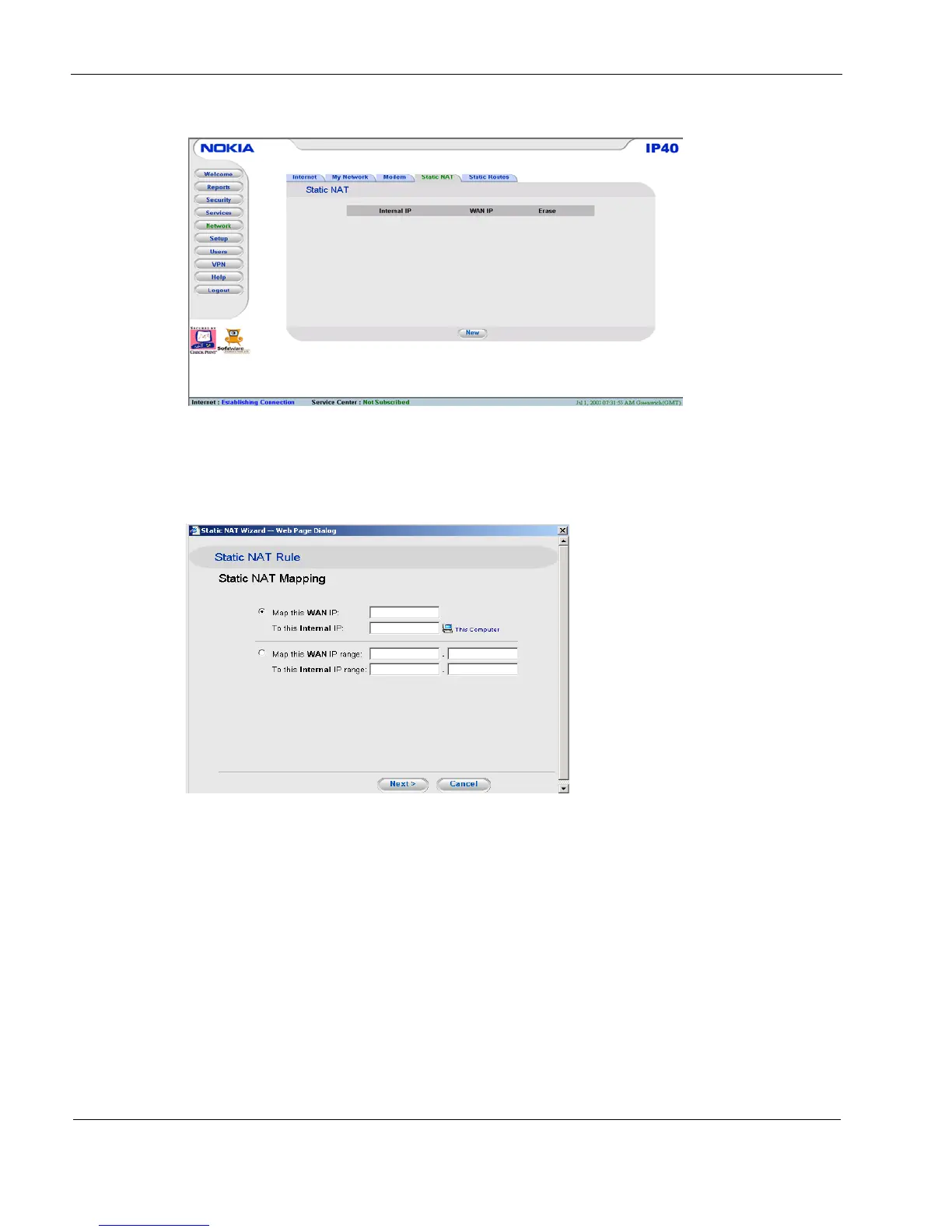6 Managing Your Local Area Network
88 Nokia IP40 Security Platform User’s Guide v1.1
2. Do one of the following:
To add a new static NAT mapping, click the New tab.
The Static NAT wizard opens, with the Static NAT Mapping dialog box displayed.
3. Complete the fields using the information given in the Table 15 on page 90
4. Click Next
The Static NAT Mapping Updated dialog box appears.