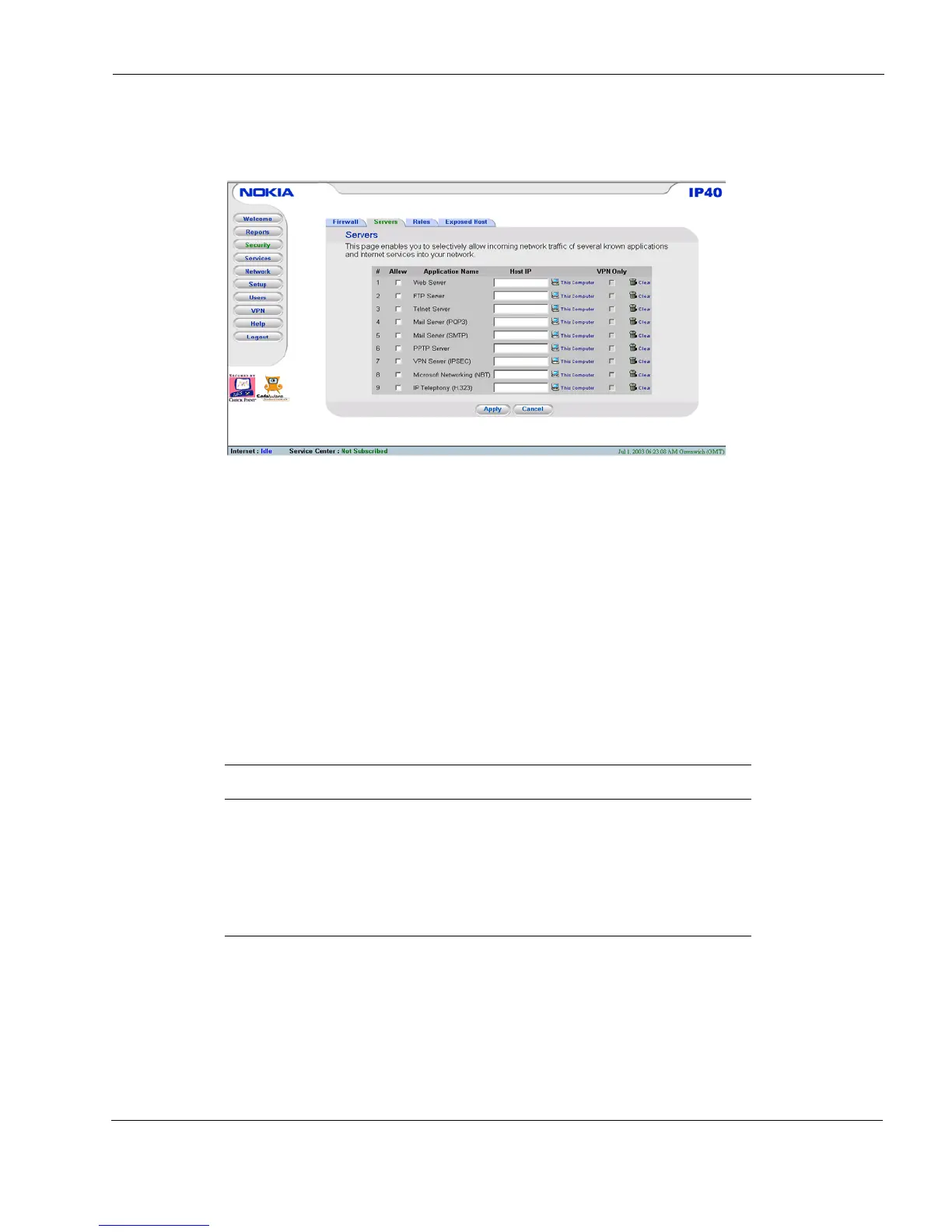Configuring Virtual Servers
Nokia IP40 Security Platform User’s Guide v1.1 97
The Virtual Servers page appears, displaying a list of services and a host IP address for each
allowed service.
3. In the Allow column, check the check box of the desired service or application.
If you are using IP40 Satellite X, the appropriate check box in the VPN Only column is to be
enabled.
4. To allow connections made through a VPN only, select the VPN Only check box.
5. In the Host IP text box of the selected service or application, type the IP address of the
computer that runs the service (one of your network computers) or click This Computer to
allow your computer to host the service.
6. Click Apply.
A success message appears, and the selected computer is allowed to run the desired service or
application.
To restrict access from external network
1. Click Security on the main menu, and choose Servers.
The Virtual Servers page appears, displaying a list of services and a host IP address for each
allowed service.
Table 17 Server Fields
Field Description
Allow Select the desired service or application.
VPN Only Select this option to allow only connections made through a VPN.
Host IP Type the IP address of the computer that will run the service (one
of your network computers) or click the corresponding This
Computer button to allow your computer to host the service.