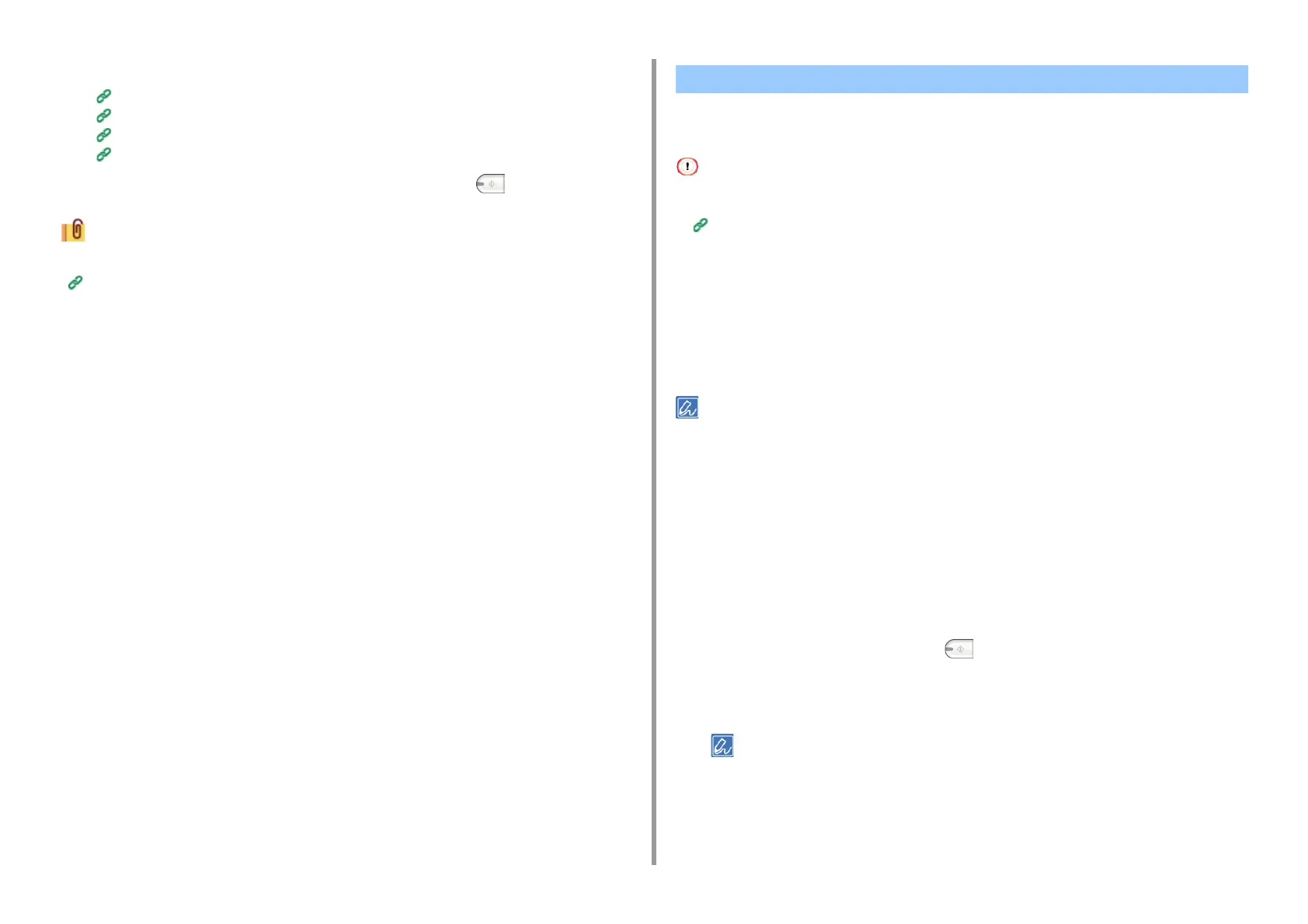- 159 -
5. Fax
8
Specify a destination.
Entering Fax Number to Send a Fax (User's Manual)
Specifying a Destination from Phone Book
Specifying a Destination Using One-touch Button
Specifying a Destination from Transmission History and Reception History
9
Change other settings if necessary, and then press the (MONO) button.
You can change other settings for fax transmissions.
Setting Scanning for Transmission
If the recipient's machine is in manual reception mode, or you want to make a call before
sending a fax, send the fax manually.
• To send a fax manually, you must connect an external telephone to the machine in advance. Before connecting an
external telephone, check how to connect the telephone to the machine.
Connecting a Telephone Line (User's Manual)
• When sending manually, you cannot use the following functions.
- Broadcast
- Delayed transmission
- Fcode transmission
- ID check transmission
- Check broadcast destinations
- Confirm dial
• You do not need to disable memory transmission.
• Even if the machine displays the standby screen of any function other than the fax function, you can perform manual
transmission by picking the handset up.
1
Set a document in the ADF.
2
Pick up the handset of the external telephone connected to the machine.
3
Dial the destination number with the external telephone.
4
Set fax functions if necessary.
5
When you hear a beep, press the (MONO) button.
Transmission starts.
6
Put the handset down.
If you put the handset back and the transmission is complete, the screen of the machine returns to the screen
that is displayed before the manual transmission.
Sending a Fax after Calling (Manual Transmission)