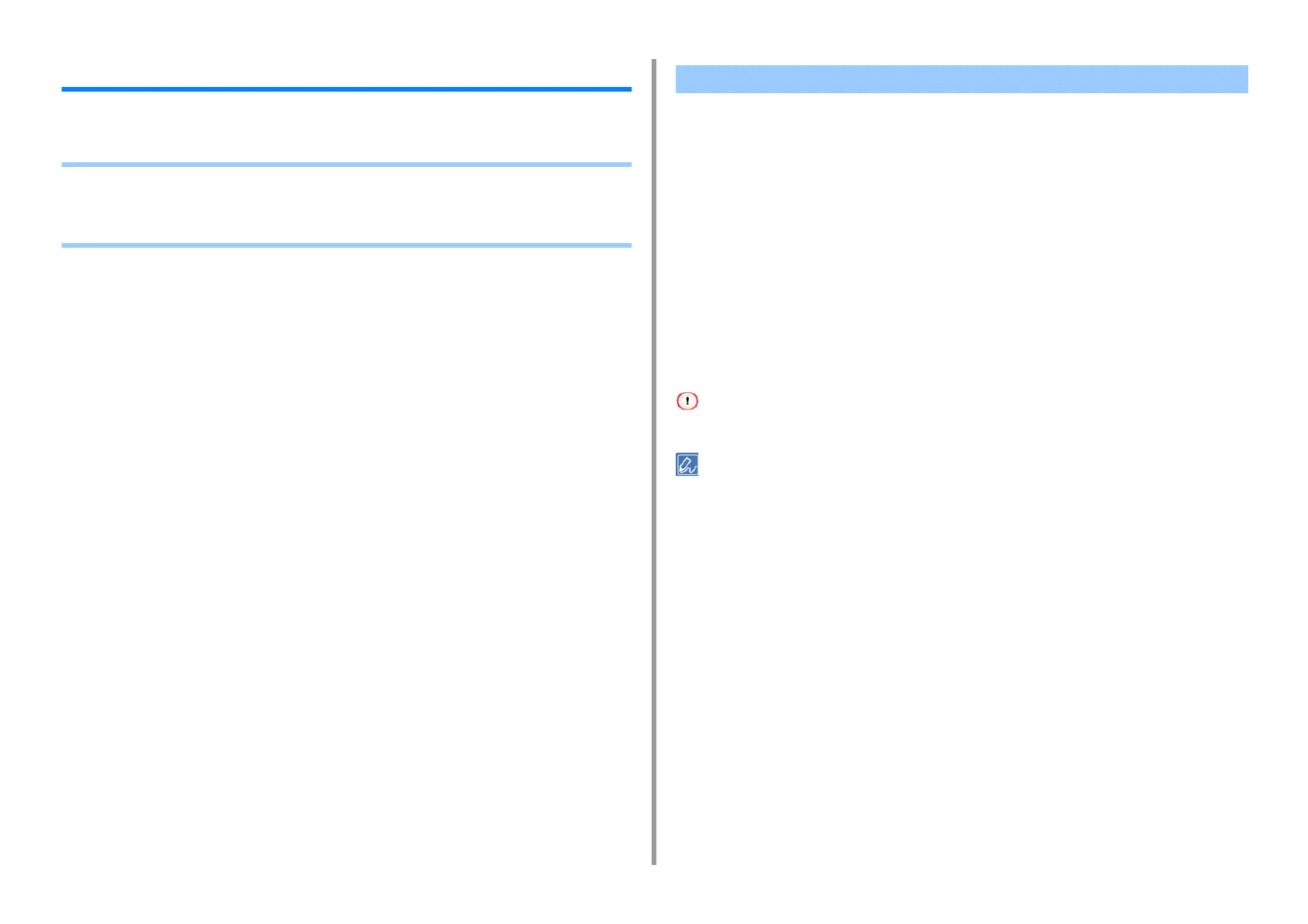- 98 -
4. Print
Saving Paper, Saving Toner
This section describes how to print saving paper or toner.
• Printing on Both Sides of Paper (Duplex Printing)
• Saving Toner
• Combining Multiple Pages onto One Sheet of Paper
• For Windows PCL Printer Driver
• For Windows PS Printer Driver
•For MacOSX
You can print on both sides of a sheet of paper.
• Duplex printing is available for the following paper sizes.
A4, A5, B5, Letter, Legal (13 inches), Legal (13.5 inches), Legal (14 inches), Executive,
8.5SQ (8.5in x 8.5in), Folio (210 mm x 330 mm), 16K (197 mm x 273 mm, 195 mm x
270 mm, 184 mm x 260 mm), Custom size
• Duplex printing is available for the following media weight.
64 to 176 g/m
2
(17 to 46.8 lb)
Do not use media weight other than the above, because paper jams may occur.
This function may not be available for some applications.
When printing on custom size paper, duplex printing is available for the following width and length ranges.
• Width: 148 to 216 mm (5.8 to 8.5 inches)
• Length: 210 to 356 mm (8.3 to 14.0 inches)
For Windows PCL Printer Driver
1
Close the rear output tray.
2
Open the file to print.
3
Select [Print] from the [File] menu.
4
Click [Preferences].
5
Select [Long Edge] or [Short Edge] from [2-Sided Printing] on the [Setup] tab.
6
Change other settings if necessary, and then click [OK].
7
Click [Print] on the [Print] screen.
Printing on Both Sides of Paper (Duplex Printing)
