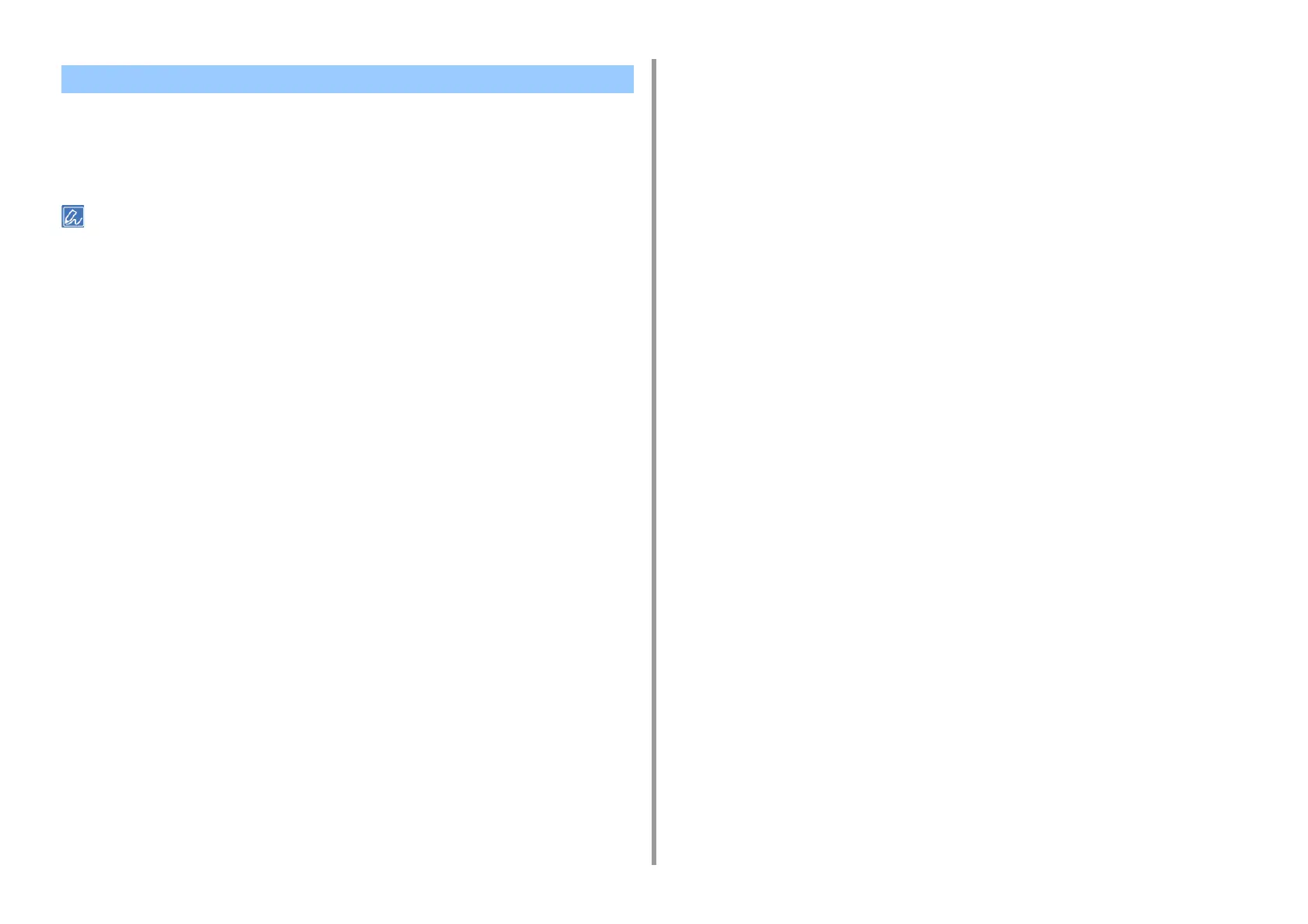- 331 -
10. Network
You can import the CA licenses from the Web page of this machine (http://(The IP address of
this machine)).
Specify the certificate that is issued by the certificate authority trusted by the proxy server.
You can import a PEM, DER, and PKCS#7 files.
For details on your network, contact your network administrator.
About Importing the CA Licenses of the Proxy Server