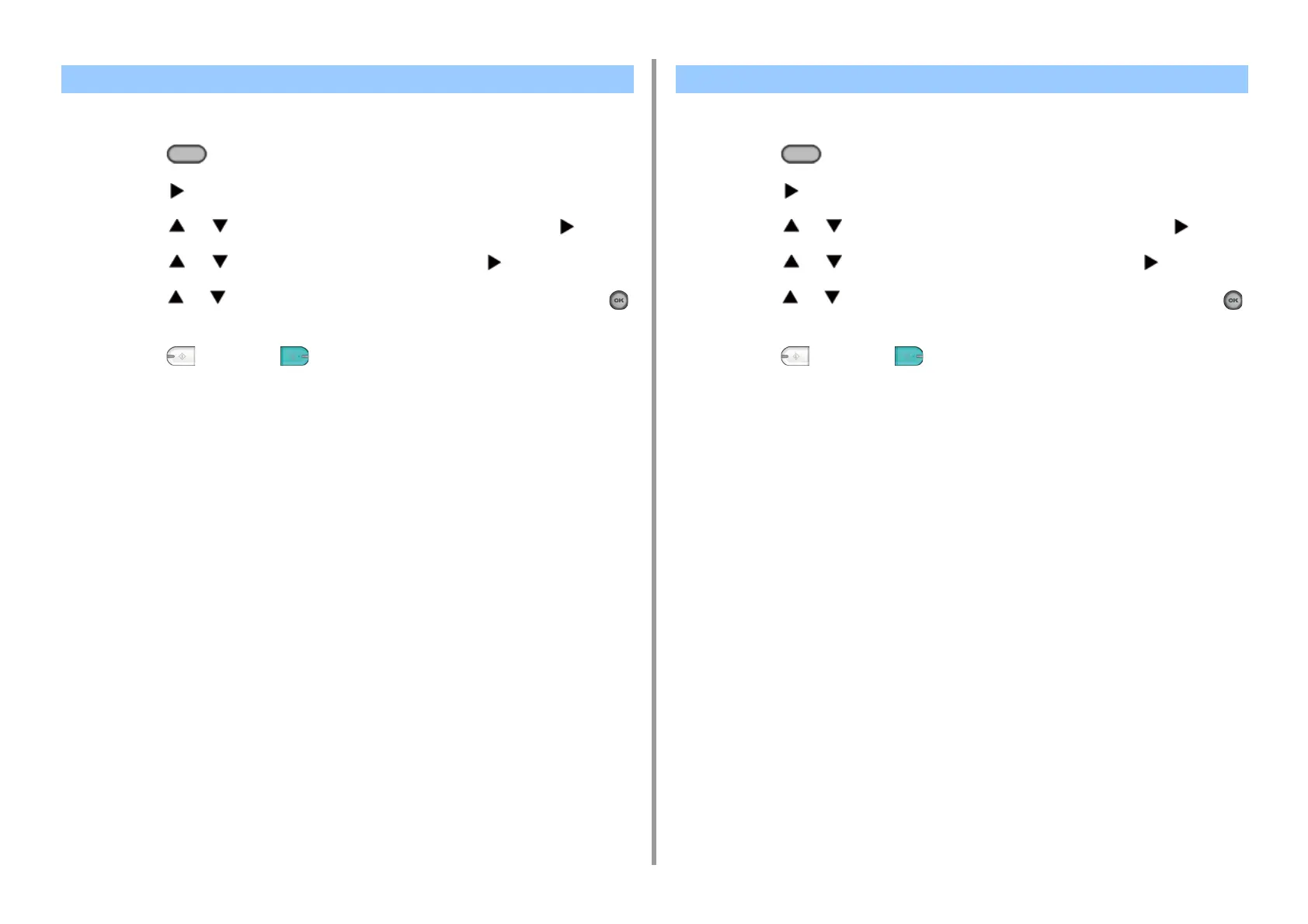- 38 -
2. Copy
Red/green balance adjustment. Reddish: Enhance red. Greenish: Enhance green.
1
Press the (COPY) button on the operator panel.
2
Press the button.
3
Press the or button to select [Image settings] and press the button.
4
Press the or button to select [Hue] and press the button.
5
Press the or button to select the value you want to set and press the
(OK) button.
6
Press the (MONO) or (COLOR) button.
Saturation setting. Vivid: Enhance image sharpness. Light: Mute color.
1
Press the (COPY) button on the operator panel.
2
Press the button.
3
Press the or button to select [Image settings] and press the button.
4
Press the or button to select [Saturation] and press the button.
5
Press the or button to select the value you want to set and press the
(OK) button.
6
Press the (MONO) or (COLOR) button.
Adjusting Hue for Color Copy Adjusting Saturation