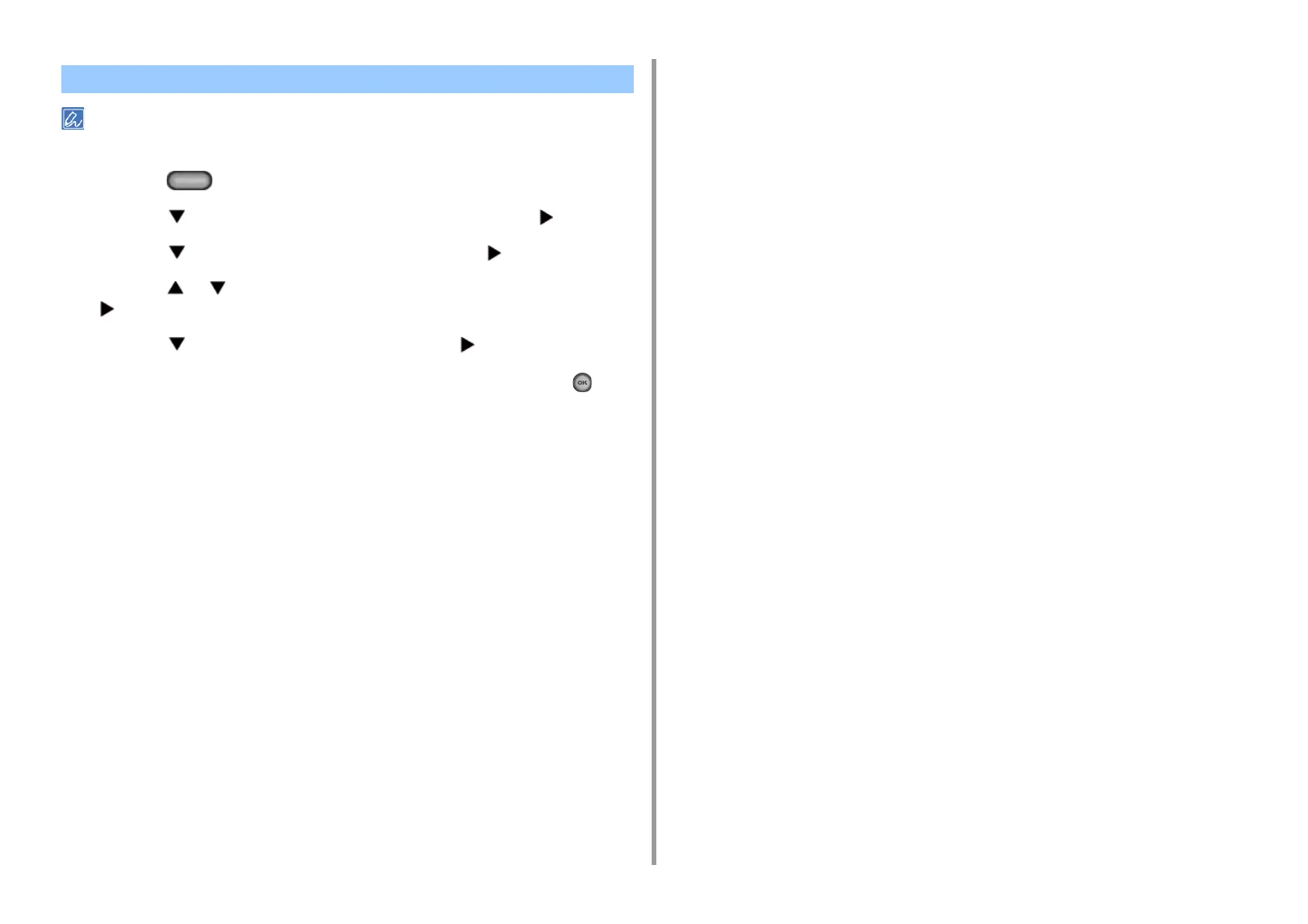- 265 -
8. Editing Address Book
Even if you delete a group, the numbers that are registered as the speed dial numbers are not deleted.
1
Press the (SETTING) button on the operator panel.
2
Press the button to select [Phone Book], and then press the button.
3
Press the button to select [Group No.] and press the button.
4
Press the or button to select the group you want to delete and press the
button.
5
Press the button to select [Delete] and press the button.
6
Check that [Yes] is selected on the confirmation screen, and press the (OK)
button.
Deleting a Registered Group Number from the Operator Panel