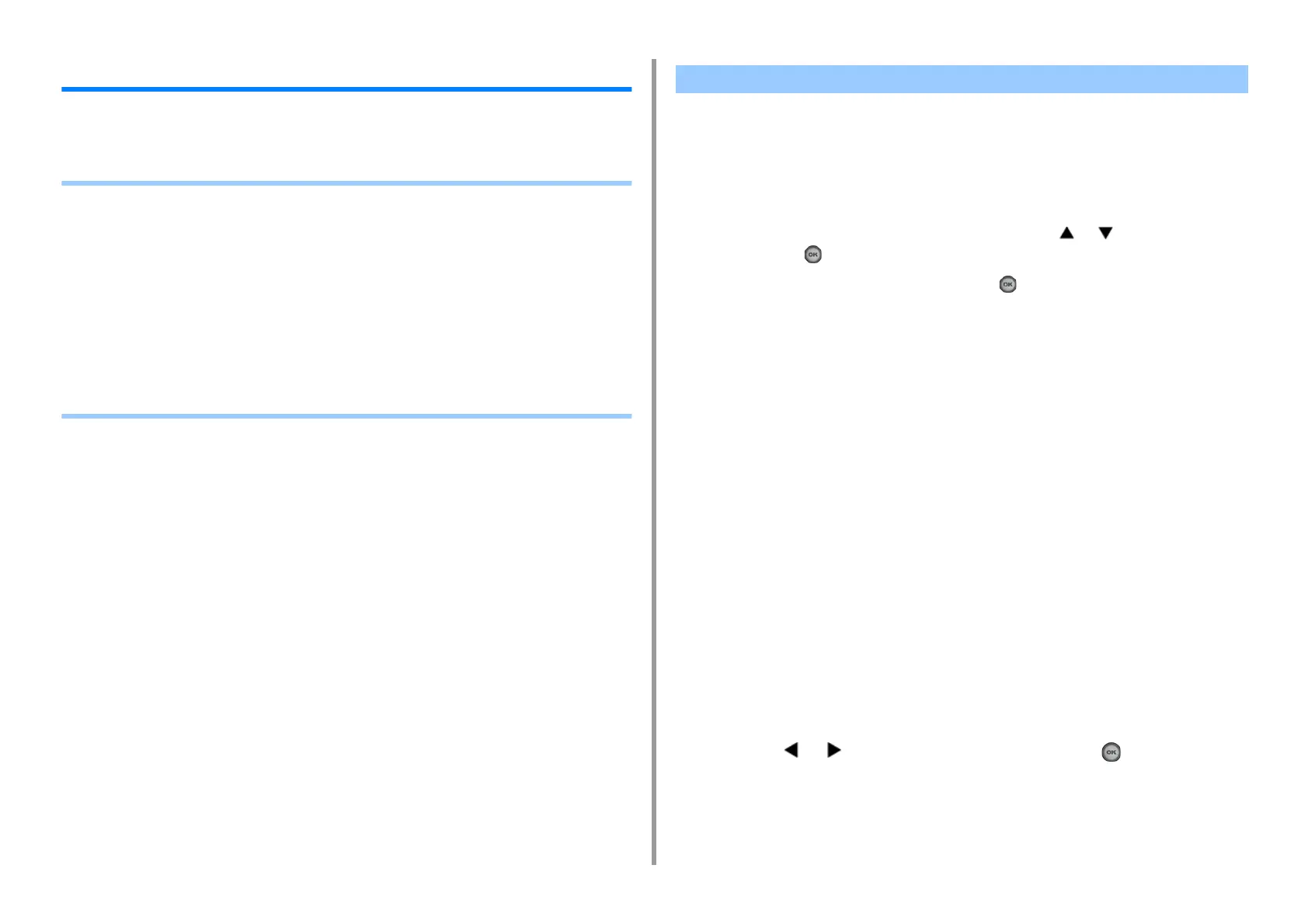- 87 -
4. Print
Printing with Various Settings from a Computer
This section describes various print settings such as enlarging/reducing document size or
making a booklet.
• Printing Manually One by One
• Enlarging or Reducing to Fit the Specified Paper Size
• Printing Only the Cover from a Different Tray
• Making a Booklet
• Dividing a Document to Print on Some Sheets for Making a Poster
• Adding Semi-transparent Text (Watermarks)
• Overlaying Forms or Logos (Overlay)
• Outputting a Document to a File Instead of Printing on Paper
• Storing Frequently-printed Documents in the Printer (Except MC363)
• Printing E-mail Attachment Files
• For Windows PCL Printer Driver
• For Windows PS Printer Driver
•For MacOSX
You can print one sheet at a time by loading paper in the MP tray.
The message prompting you to set paper on the MP tray is displayed on the display screen
every time you print one page. To continue printing, press the or button to select
[Start] and press the (OK) button.
To cancel printing, select [Cancel] and press the the (OK) button.
For Windows PCL Printer Driver
1
Open the file to print.
2
Select [Print] from the [File] menu.
3
Click [Preferences].
4
Select [Multi Purpose Tray] from [Source] on the [Setup] tab.
5
Click [Paper Feed Options].
6
Select the [Use MP tray as manual feed] check box, and then click [OK].
7
Change other settings if necessary, and then click [OK].
8
Click [Print] on the [Print] screen.
9
When the "Please install paper on MP Tray. Please set paper A4 (or another
paper size). To cancel, select [Cancel]." message is displayed on the display
screen, load paper in the MP tray.
10
Press the or button to select [Start] and press the (OK) button.
When printing a multiple page document, the same message is displayed every time
you print one page.
Printing Manually One by One
