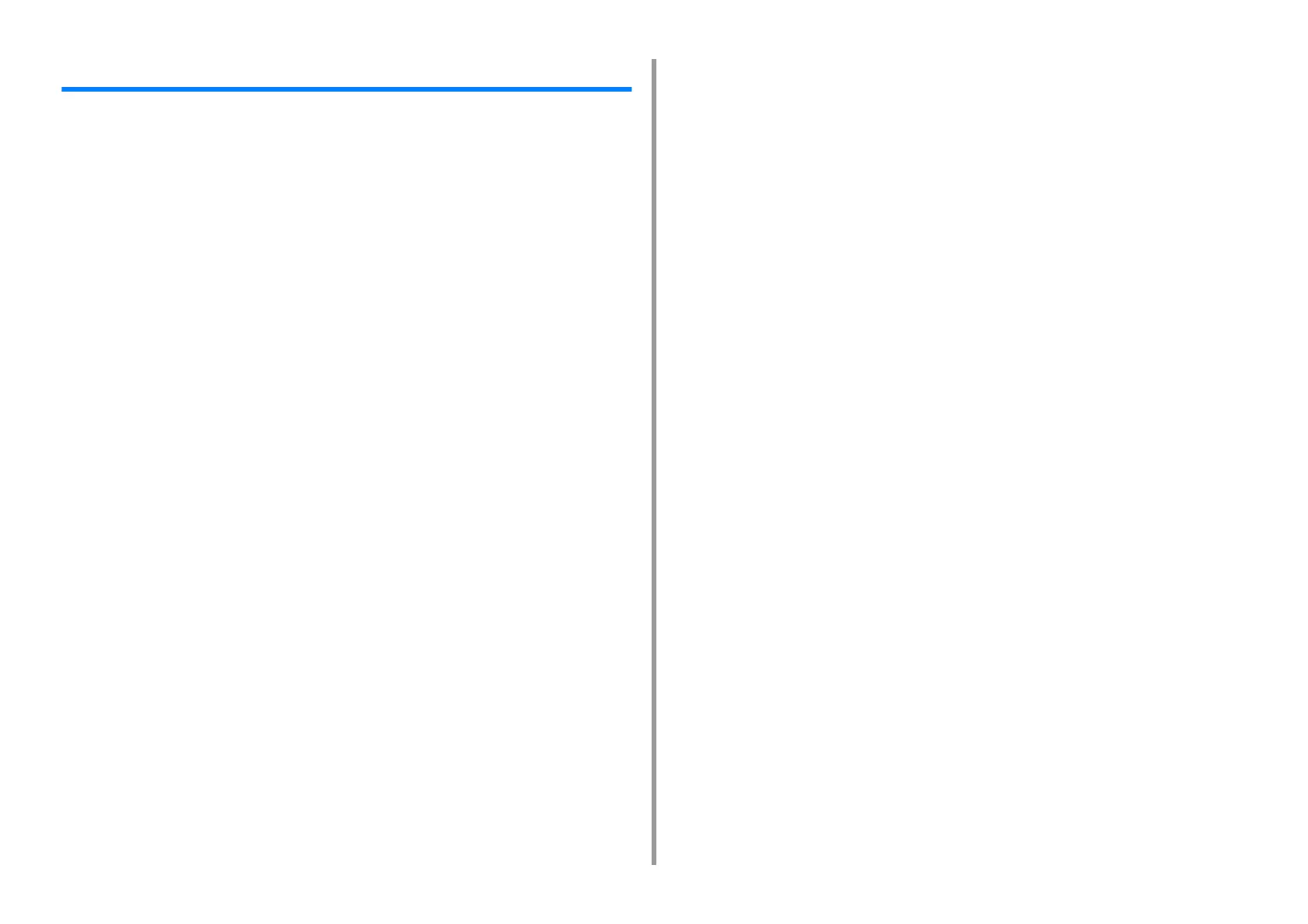- 439 -
11. Utility Software
Network Scanner Setup Tool (Mac OS X)
This section describes about the Network Scanner Setup Tool which is a tool for setting the
connection destination.
1
Select [Application] > [OKIDATA] > [Scanner] > [Network Scanner Setup Tool].
2
Select the machine from the [Scan Settings] dialog box, click [Register],
register [Name] and Host in the [Register host address], and then click [OK].