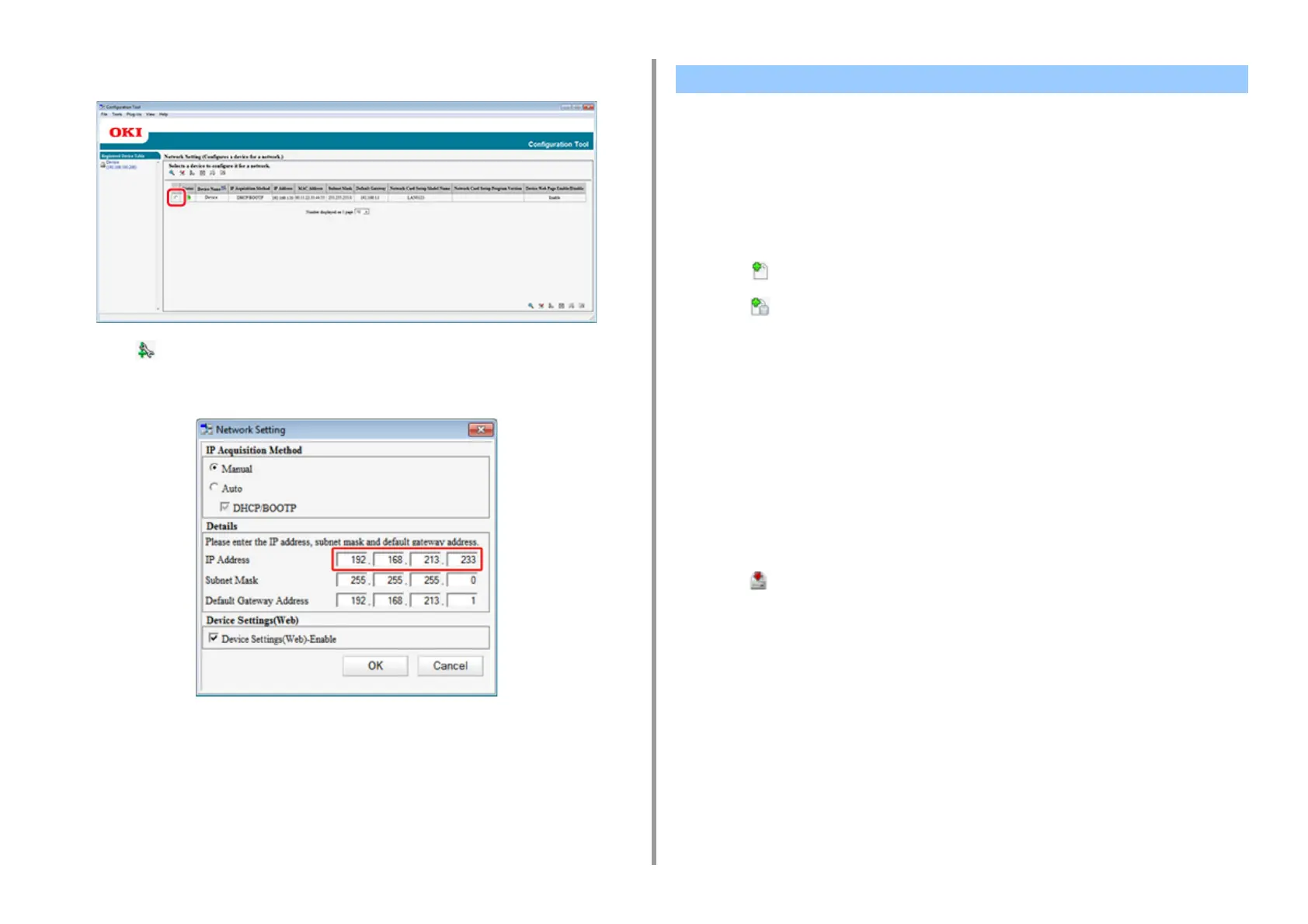- 401 -
11. Utility Software
4
Select the machine from the device list.
5
Click (Device Settings).
6
Change the setting if necessary.
7
Click [OK].
8
Enter the administrator password, and then click [OK].
The factory default password is "999999".
9
Click [OK] to restart this machine.
You can register and edit printer profile to the machine. This section describes how to register
ICC profile.
1
Click [Start], and then select [All Programs] > [Okidata] > [Configuration Tool] >
[Configuration Tool].
2
Select [Storage Manager] from the [Plug-ins] menu.
3
Click (New Project).
4
Click (Add File to Project), and then select a form file you want to register.
The file is added to the project.
5
Click a profile.
6
Select [ID] you want to register.
You cannot select numbers already used in the project, which are displayed on a yellow
background.
7
Enter comments in [Comments] if necessary.
8
Click [OK], to apply the change.
9
Select the machine from the bottom of the Storage Manager Plug-in window.
10
Click (Send project files to printer).
11
Click [OK].
Registering ICC Profile