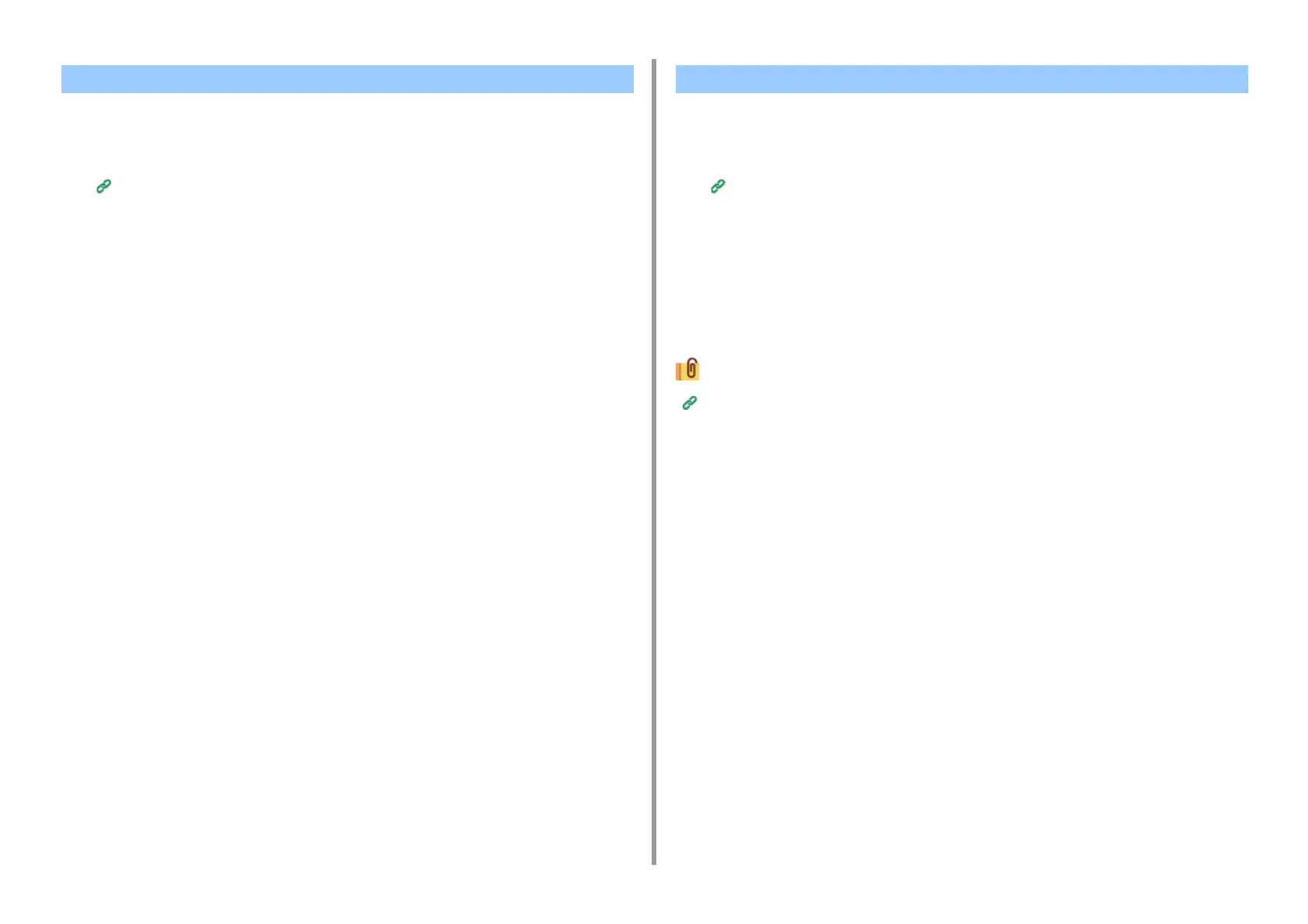- 362 -
11. Utility Software
Set the length of idle time before entering Power Save mode.
1
Open the Web page of this machine.
Open the Web Page of This Machine
2
Log in as the administrator.
3
Click [Admin Setup].
4
Click [Management] > [Power Save].
5
Select the transition time from [Power Save Time], and then click [Submit].
Set the length of idle time before entering Sleep mode.
1
Open the Web page of this machine.
Open the Web Page of This Machine
2
Log in as the administrator.
3
Click [Admin Setup].
4
Click [Management] > [Power Save].
5
Select the transition time from [Sleep Time], and then click [Submit].
Restrictions in Power Saving Function (User's Manual)
Setting Power Save Mode (Web Page) Setting Sleep Mode (Web Page)
