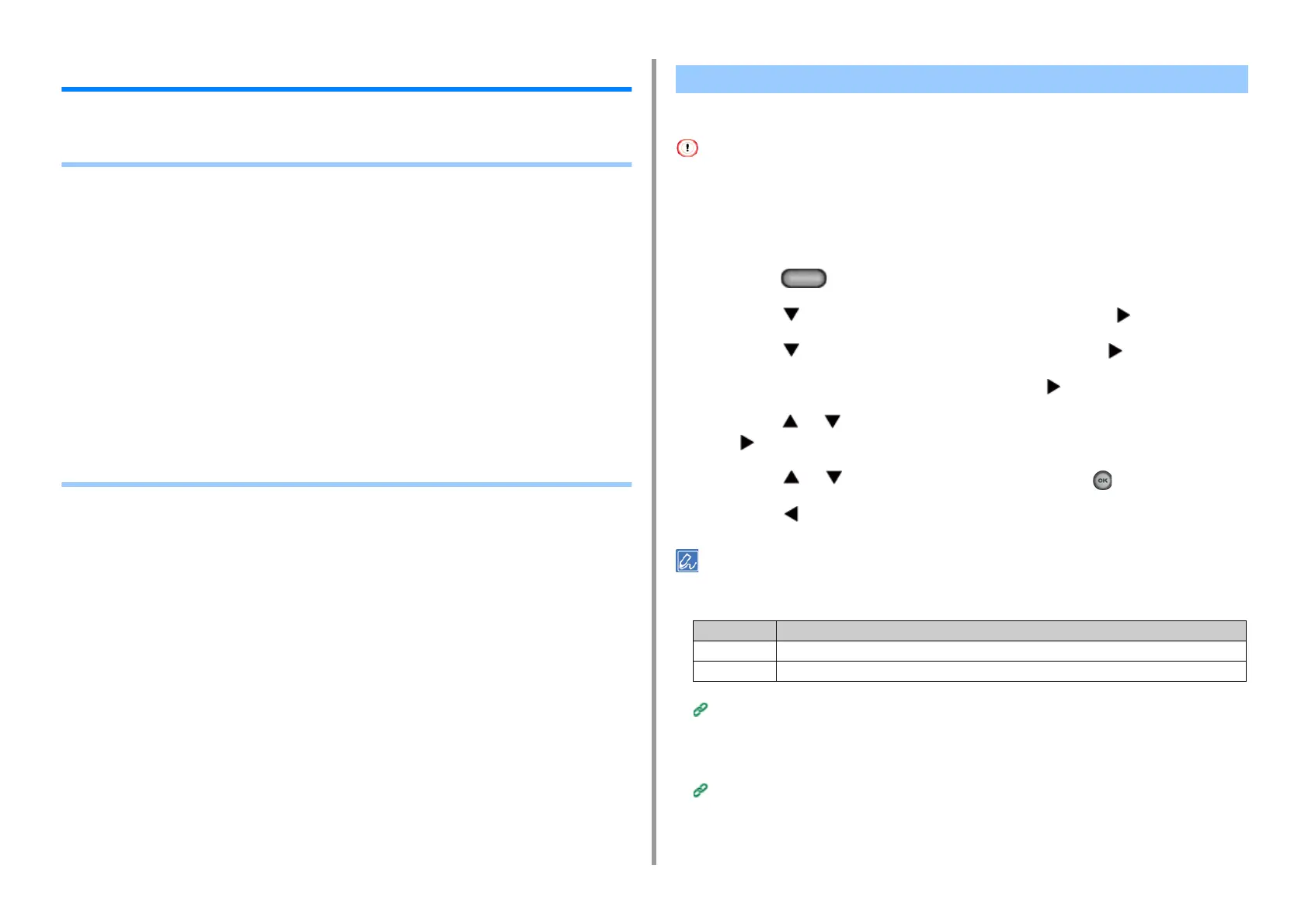- 162 -
5. Fax
Setting for Receptions
This section describes various settings when receiving a fax.
• Setting the Reception Mode (User's Manual)
• DRD (User's Manual)
• Setting a Tray to Print Received Documents
• Setting the Waiting Time from When an Incoming Call Arrives to When Reception Starts
(Response Waiting Time) (User's Manual)
• Setting a Print Method for When a Received Image Exceeds Paper Size
• Duplex Printing
• Setting So That You Can Hear Line Monitor Sound
• Forwarding a Fax to Another Fax Number
• Setting When to Ring the External Telephone (Tel Priority Mode)
• Setting Fax Detection Mode
• Setting the T/F Timer
• Setting TAD Mode
• Block Junk Fax
Set the paper feeding tray to be used when printing received faxes.
• Do not pull the paper tray out during printing. It may cause running out of paper or paper jams.
• The machine can receive data of up to 8192 sheets. (However, this amount varies depending on the remaining
memory space or document content.)
• If the machine cannot print received faxes due to a lack of paper or paper jams, the machine starts printing when the
problem is solved.
1
Press the (SETTING) button on the operator panel.
2
Press the button to select [Paper Setup] and press the button.
3
Press the button to select [Select Tray] and press the button.
4
Check that [Fax] is selected, and then press the button.
5
Press the or button to select the tray to use for fax operation, and press
the button.
6
Press the or button to select [ON] and press the (OK) button.
7
Press the button until the home screen is displayed.
• Use only plain or recycled paper.
• Available paper sizes are A4, A5, B5, Letter, Legal 13, Legal 13.5, Legal 14, Statement, Folio.
Paper Size Priority
• If a received fax is larger than a specified paper size, the fax is reduced, discarded, or printed onto multiple sheets
of paper depending on the reception print settings.
Setting a Print Method for When a Received Image Exceeds Paper Size
Setting a Tray to Print Received Documents
Basis Available Paper Size for Printing Received Fax
AB A4, A5, B5, Folio
Letter Letter, Legal 13/13.5/14, Statement
