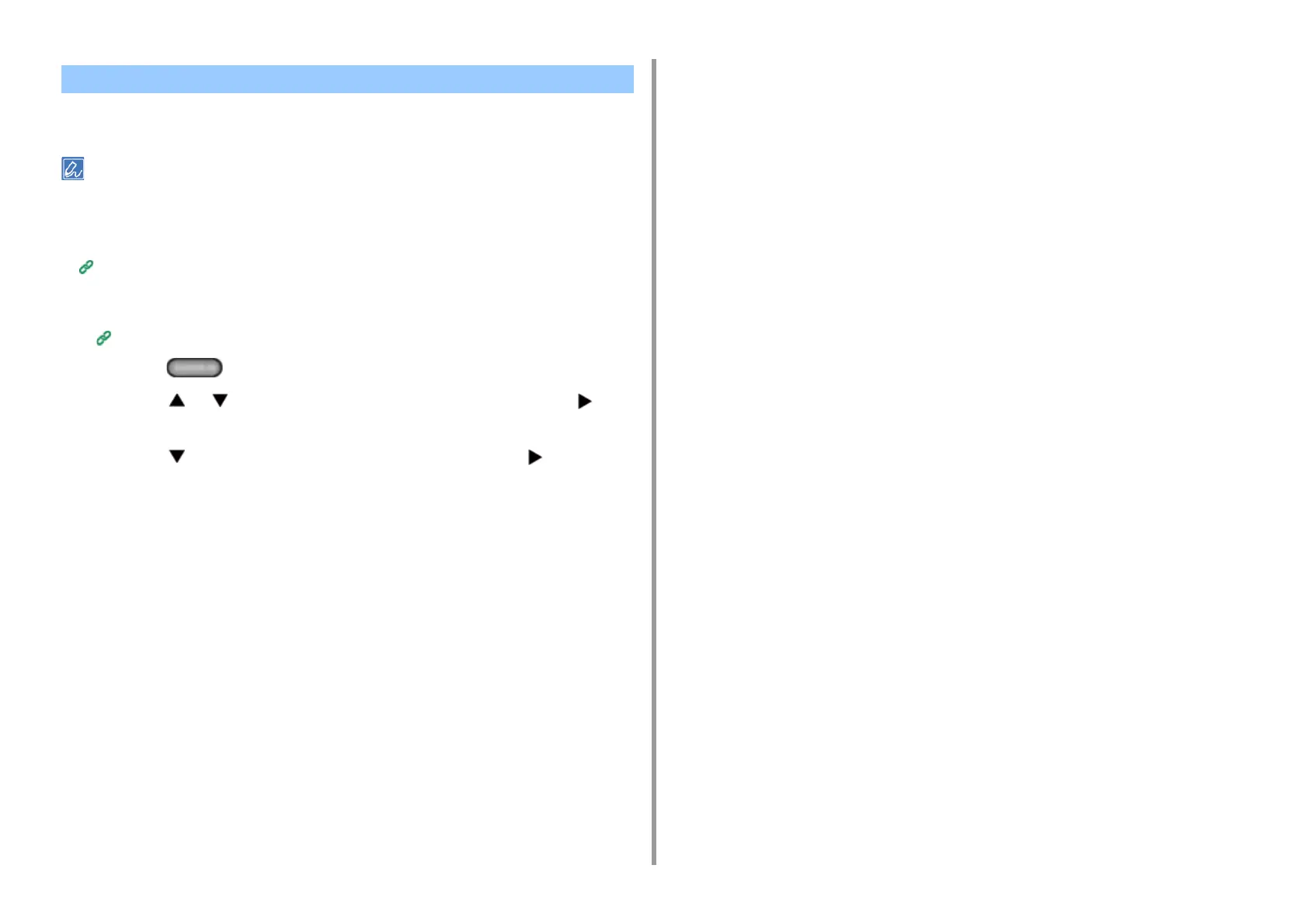- 301 -
9. Operating Management/ Specifications
To log in the machine using an IC card, register the IC card information. You can register your
IC card information yourself.
• To use IC card authentication, connecting an IC card reader is required.
• If you log in to the machine using an authentication method other than the local authentication, this function is not
available.
• If "Register general user's IC card" is set to [Disable] by the administrator, this function is not available.
Enabling Access Control
1
Log in to the machine using the local authentication.
Log In as the Administrator
2
Press the (SETTING) button on the operator panel.
3
Press the or button to select [UserAccount Info] and press the
button.
4
Press the button to select [Register IC card] and press the button.
5
Follow the onscreen instructions to register IC card information.
Registering IC Card Information (Except MC363)