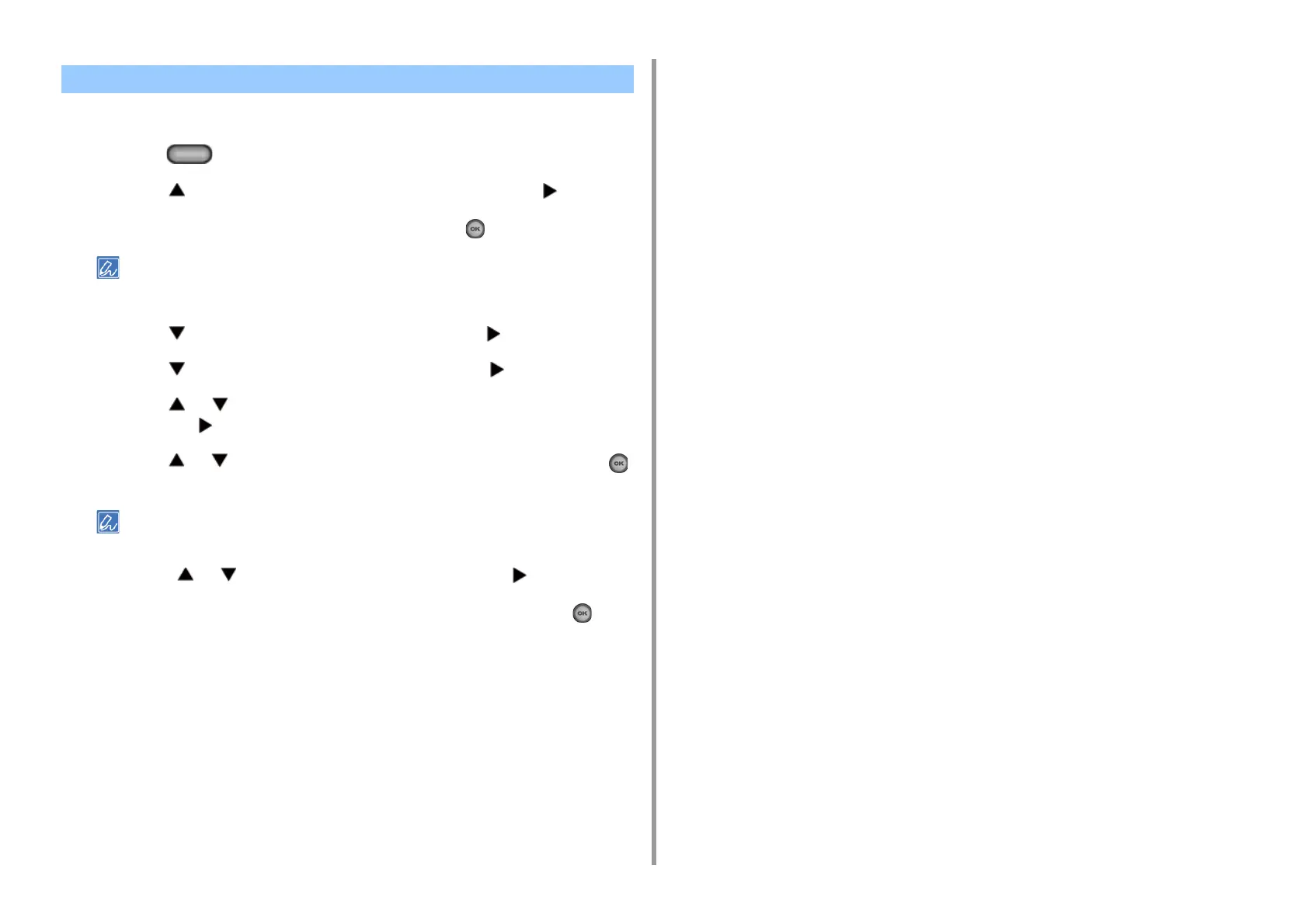- 175 -
5. Fax
You can delete unnecessary Fcode confidential boxes and Fcode bulletin board boxes.
1
Press the (SETTING) button on the operator panel.
2
Press the button once to select [Admin Setup] and press the button.
3
Enter the administrator password, and then press the button.
The factory default administrator password is "999999". If the administrator password is changed, enter the
updated password.
4
Press the button to select [Fax Setup] and press the button.
5
Press the button to select [Fcode Box] and press the button.
6
Press the or button to select the number of the box you want to delete
and press the button.
7
Press the or button to enter [I. D. Code] if necessary, and press the
(OK) button.
To delete a confidential box, enter the PIN number.
8
Press thee or button to select [Delete] and press the button.
9
Check that [Yes] is selected on the confirmation screen, and press the (OK)
button.
Deleting a Registered Fcode Box