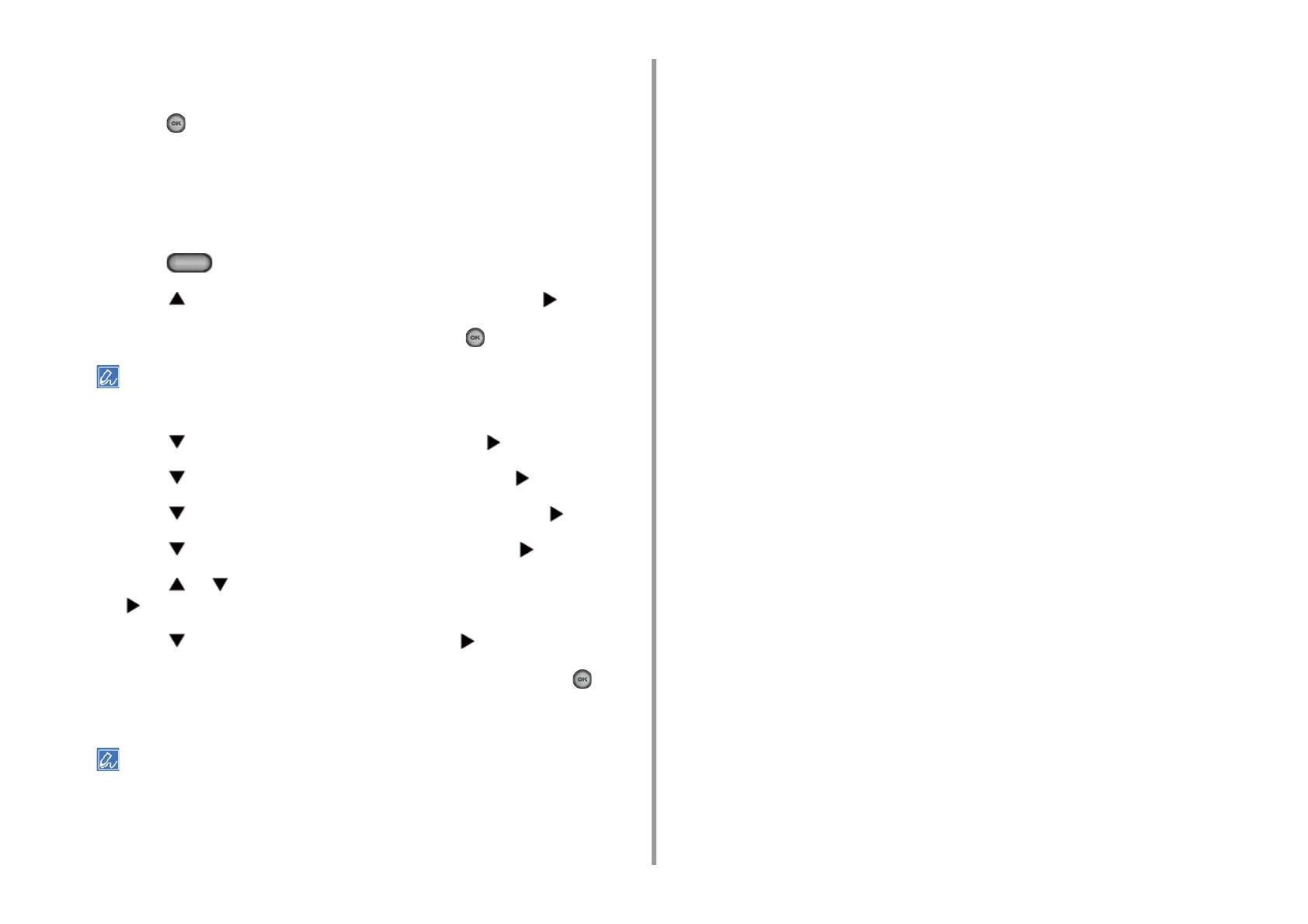- 169 -
5. Fax
12
Enter the last four to eight digits of the telephone number to block junk faxes
by using the numeric keypad.
13
Press the (OK) button.
14
To continue registering another number, repeat the procedure from step 10.
Deleting a Registered Number
1
Press the (SETTING) button on the operator panel.
2
Press the button once to select [Admin Setup] and press the button.
3
Enter the administrator password, and then press the (OK) button.
The factory default administrator password is "999999". If the administrator password is changed, enter the
updated password.
4
Press the button to select [Fax Setup] and press the button.
5
Press the button to select [Other Settings] and press the button.
6
Press the button to select [Block Junk Fax List] and press the button.
7
Press the button to select [Registered List] and press the button.
8
Press the or button to select the number you want to delete and press
the button.
9
Press the button to select [Delete] and press the button.
10
Check that [Yes] is selected on the confirmation screen, and press the (OK)
button.
The number is deleted.
If you select [No], the number is not deleted, and you return to step 10.
11
To continue deleting another number, repeat the procedure from step 8.
